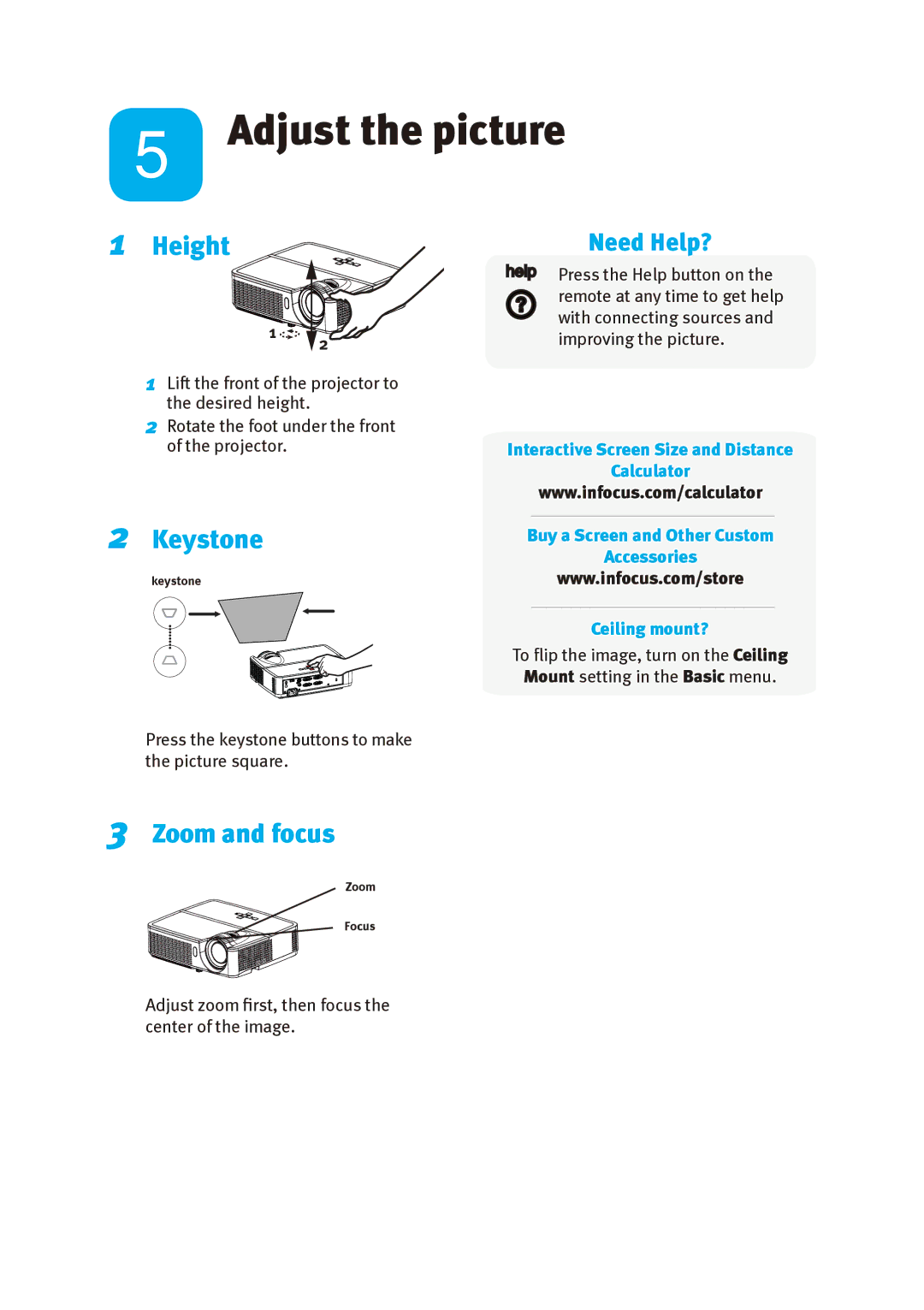IN114, IN112, IN116 specifications
The InFocus series of projectors, specifically the IN116, IN112, and IN114 models, are designed to provide exceptional performance for both educational and business environments. These projectors are well-regarded for their combination of functionality, affordability, and user-friendly features.The IN116 model is particularly notable for its superior brightness, boasting a lumen output that ensures clear and vivid presentations even in well-lit spaces. This makes it an ideal choice for larger conference rooms or classrooms. The device utilizes DLP technology, which enhances color accuracy and provides a sharp image with deep black levels. The contrast ratio of the IN116 further contributes to the clarity of images and text, making it suitable for a variety of content types, including detailed presentations and video playback.
Similarly, the IN112 projector is tailored for those who require a reliable and compact unit without compromising on performance. With its lightweight design, the IN112 is easy to transport, making it perfect for on-the-go business professionals or educators who need to set up in multiple locations. The projection technology ensures that the images are bright and the colors remain vibrant, which is essential when showcasing presentations or educational material.
The IN114 model focuses on providing versatile connectivity options, including HDMI and VGA ports, allowing users to connect various devices seamlessly. This projector also supports 3D content, creating an immersive viewing experience for audiences. The built-in speakers eliminate the need for additional audio equipment, making setup quick and straightforward.
All models in the InFocus series are designed to be user-friendly. Features such as automatic vertical keystone correction simplify the setup process by ensuring that images are properly aligned, even if the projector is placed off-axis. Additionally, the long lamp life of these projectors means users will spend less time on maintenance and more time delivering impactful presentations.
In conclusion, the InFocus IN116, IN112, and IN114 projectors are excellent choices for anyone seeking robust performance at an accessible price point. With their advanced DLP technology, high brightness levels, and intuitive features, these projectors are ready to meet the demands of any professional or educational setting, delivering high-quality visuals and reliable performance.