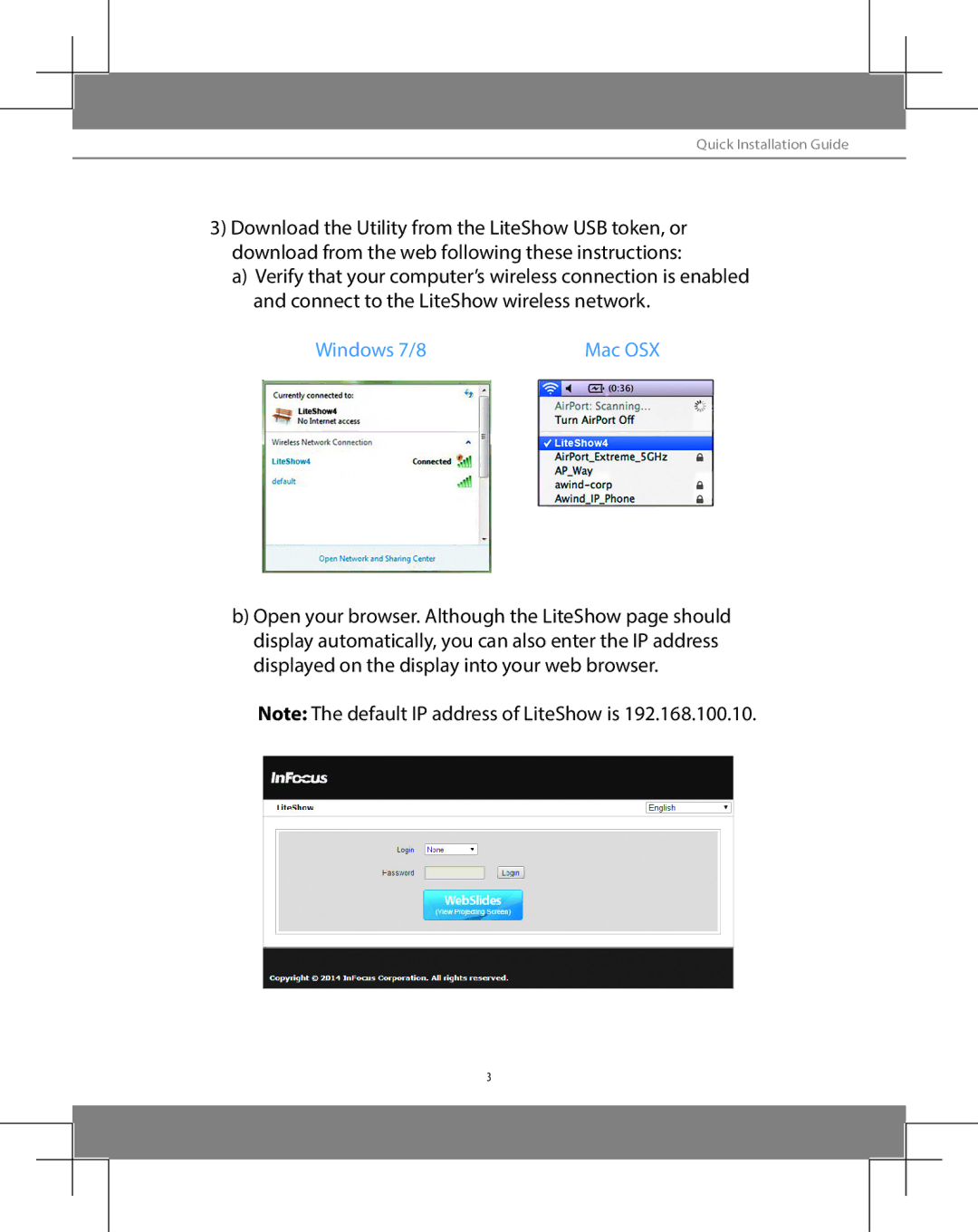INLITESHOW4 specifications
The InFocus INLITESHOW4 is a cutting-edge wireless presentation device that revolutionizes the way teams share content and collaborate during meetings. This compact and highly portable tool allows users to connect to projectors, televisions, and other display devices without the need for cumbersome cables, making it an ideal solution for office environments, classrooms, and on-the-go presentations.One of the primary features of the INLITESHOW4 is its seamless wireless connectivity. Supporting both Miracast for Android and Windows devices, as well as Apple AirPlay for iOS products, users can effortlessly mirror their screens or share specific content. The device accommodates a wide variety of operating systems, enhancing compatibility and making it accessible for users with different devices.
Another standout characteristic is its ability to connect multiple users simultaneously. The INLITESHOW4 allows for up to four users to display their screens on a single display system, facilitating collaboration and brainstorming sessions. This feature encourages team participation, as everyone can share their ideas in real-time, leading to more dynamic discussions.
The INLITESHOW4 boasts a simple, user-friendly interface designed for ease of use. Setting up the device is incredibly straightforward; users can connect within minutes, quickly eliminating the frustration often associated with traditional presentation setups. This convenience empowers teams to focus on content delivery rather than troubleshooting technical issues.
In terms of performance, the device supports resolutions up to 1080p, ensuring that presentations are crisp and clear. This high-definition quality enhances visual engagement, making it easier to share intricate details, whether it's a PowerPoint presentation, a video, or an image gallery. Additionally, the INLITESHOW4 features robust security protocols, safeguarding your data during wireless transmission, making it an increasingly appealing choice for business professionals.
Designed with portability in mind, the INLITESHOW4 is lightweight and compact, fitting easily into a briefcase or laptop bag, allowing users to take it wherever they go. Its rechargeable battery provides up to four hours of use, making it reliable for extensive meetings or training sessions.
In summary, the InFocus INLITESHOW4 combines wireless connectivity, multi-user support, high-resolution output, user-friendly design, and portability into one powerful device. This presentation tool meets the needs of modern professionals who demand efficiency, collaboration, and convenience in their work environment. With the INLITESHOW4, sharing ideas has never been easier or more effective.