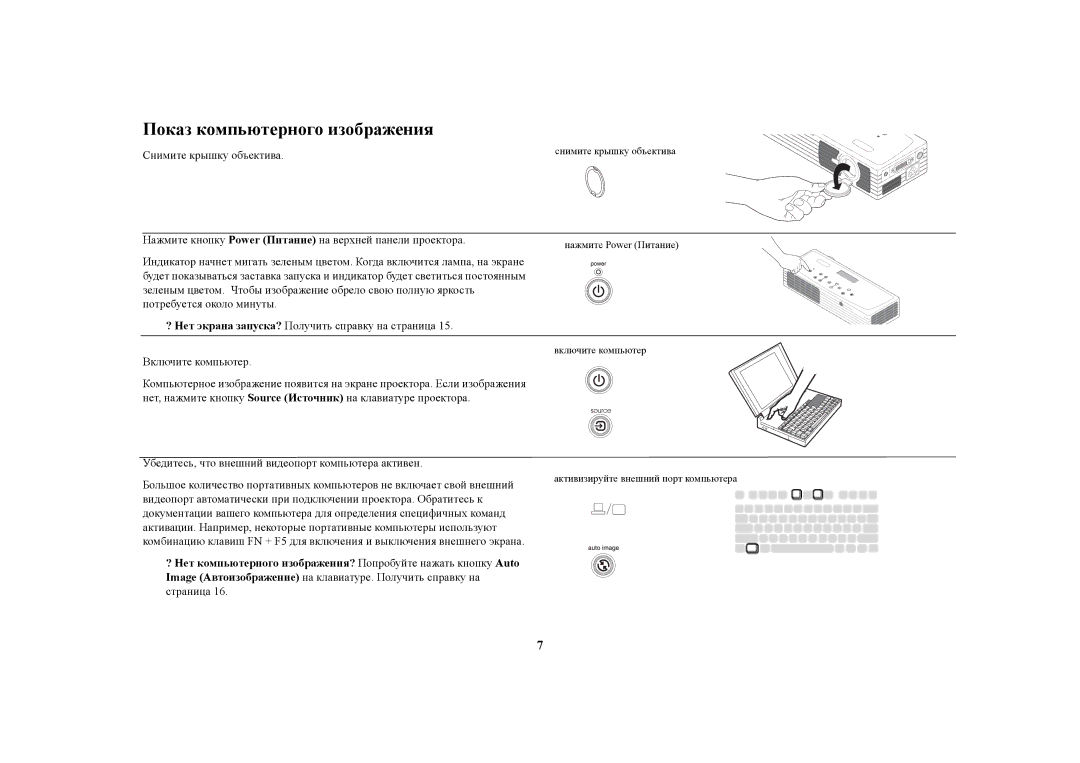LP120 specifications
The InFocus LP120 is a portable LCD projector that combines performance and portability, making it an excellent choice for both professional and personal use. Its lightweight design, weighing only around 3.5 pounds, allows for easy transport, making it ideal for business presentations, classroom use, or home entertainment.One of the standout features of the LP120 is its bright 2000 ANSI lumens brightness rating. This ensures that your presentations remain vibrant and visible even in well-lit environments. Coupled with a native resolution of 800x600 pixels, the LP120 delivers clear and sharp images, suitable for displaying PowerPoint slides, videos, and other visual materials.
The projector employs 3LCD technology, which provides excellent color accuracy and wide viewing angles. This technology enhances color saturation, resulting in lifelike images that are both engaging and easy on the eyes. The 16:9 aspect ratio further supports modern video formats, ensuring you can enjoy movies and presentations in their intended format.
Connectivity options on the InFocus LP120 are comprehensive, featuring VGA, S-Video, and RCA inputs, making it compatible with a variety of devices, such as laptops, DVD players, and gaming consoles. For audio needs, the unit includes a built-in 2-watt speaker, allowing for basic sound output without the need for external speakers.
The LP120 also incorporates features aimed at ease of use, including an intuitive control panel and a wireless remote control, which allows users to navigate presentations effortlessly. Furthermore, its multiple image adjustment options, such as keystone correction, contribute to a straightforward setup and a more polished presentation experience.
In terms of durability, the LP120 comes with a robust housing that can withstand the rigors of travel, along with a long-lasting lamp life of approximately 3000 hours in normal mode. This helps reduce maintenance costs and downtime, making it a reliable choice for users on the go.
In summary, the InFocus LP120 is a versatile and reliable portable projector. With its bright display, solid image quality, and user-friendly features, it caters to a wide range of users looking for portability without sacrificing performance. Whether you're delivering a crucial business presentation or enjoying a movie night, the LP120 stands out as a dependable option.