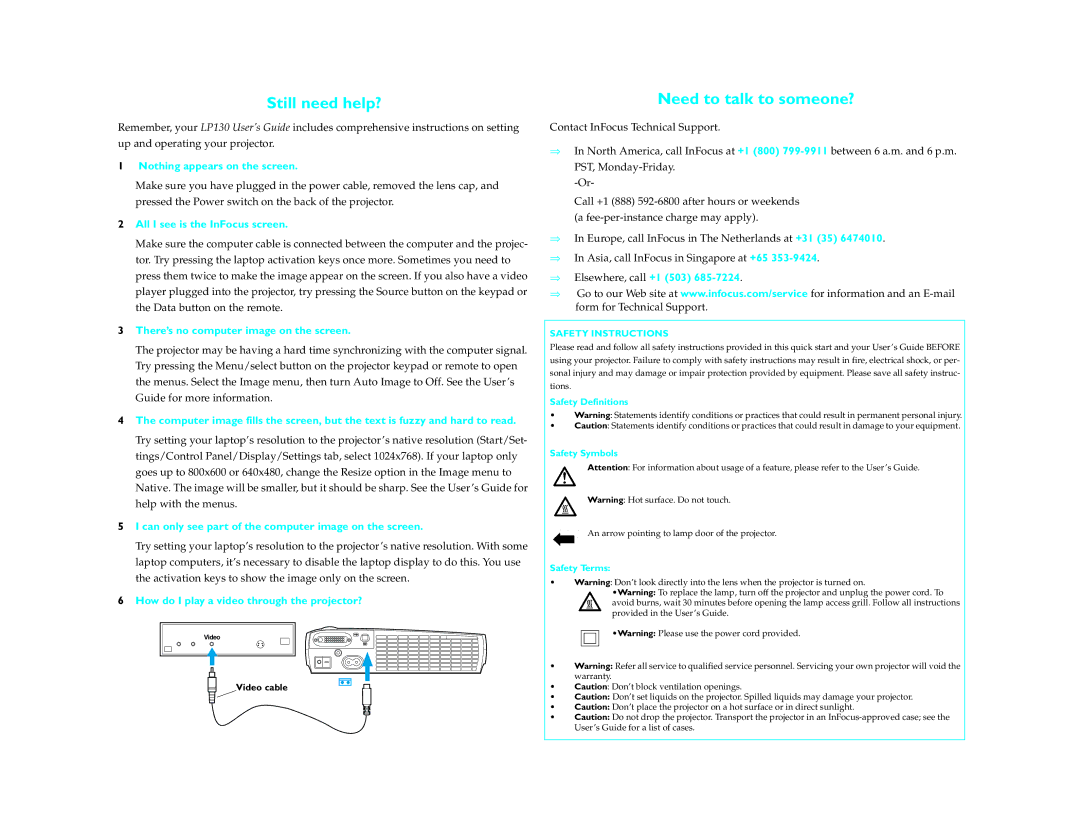LP130 specifications
The InFocus LP130 is a portable projector that has made a mark in the world of presentations and multimedia displays. Designed for professionals and educators alike, this compact device combines advanced technology with user-friendly features, making it an ideal choice for on-the-go presentations.One of the standout features of the LP130 is its impressive brightness. With a brightness level of 1300 lumens, this projector ensures clear and vibrant images, even in well-lit environments. This is particularly beneficial for business meetings and classrooms where ambient light can often diminish the effectiveness of a presentation.
The LP130 utilizes DLP (Digital Light Processing) technology, known for its ability to produce high-quality images with sharp details and rich colors. This technology enhances the overall viewing experience, making images and videos appear more lifelike. Additionally, the projector boasts a native resolution of SVGA (800x600), which provides sufficient clarity for most standard presentations.
Portability is a key characteristic of the InFocus LP130. Weighing in at just around 5 pounds, it is lightweight and easy to transport, fitting comfortably within a laptop bag. This is especially beneficial for professionals who frequently travel for work. The compact design does not compromise on features, as it includes a variety of connection options, including VGA, composite video, and audio inputs, allowing seamless connectivity to different devices such as laptops, DVD players, and video game consoles.
Another notable feature is the built-in speaker, which provides decent audio quality for small to medium-sized audiences. This eliminates the need for external speakers in many scenarios, adding to the projector's convenience and efficiency.
The LP130 also features an intuitive user interface, making it easy to navigate through the settings and adjust elements such as brightness, contrast, and keystone correction. This ensures that users can quickly set up their presentations without needing extensive technical knowledge.
Overall, the InFocus LP130 is a reliable and efficient portable projector that caters to a wide range of presentation needs. Its combination of brightness, image quality, and user-friendly features make it a worthy investment for anyone seeking a high-performing and convenient projection solution. Whether for business, education, or home entertainment, the LP130 stands out as a versatile tool in today’s digital age.