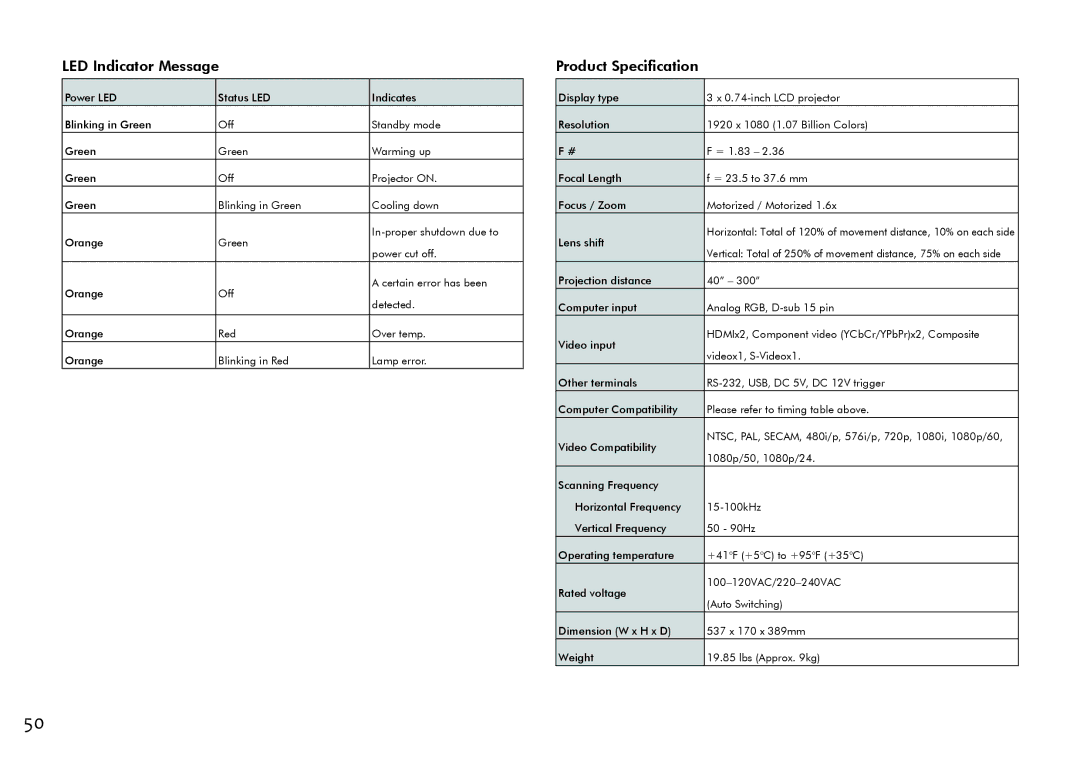LED Indicator Message
Power LED | Status LED | Indicates | |
Blinking in Green | Off | Standby mode | |
Green | Green | Warming up | |
Green | Off | Projector ON. | |
Green | Blinking in Green | Cooling down | |
Orange | Green | ||
power cut off. | |||
|
| ||
Orange | Off | A certain error has been | |
detected. | |||
|
| ||
|
|
| |
Orange | Red | Over temp. | |
Orange | Blinking in Red | Lamp error. |
Product Specification
Display type | 3 x | |
Resolution | 1920 x 1080 (1.07 Billion Colors) | |
F # | F = 1.83 – 2.36 | |
Focal Length | f = 23.5 to 37.6 mm | |
Focus / Zoom | Motorized / Motorized 1.6x | |
Lens shift | Horizontal: Total of 120% of movement distance, 10% on each side | |
Vertical: Total of 250% of movement distance, 75% on each side | ||
| ||
Projection distance | 40” – 300” | |
Computer input | Analog RGB, | |
Video input | HDMIx2, Component video (YCbCr/YPbPr)x2, Composite | |
videox1, | ||
| ||
Other terminals | ||
Computer Compatibility | Please refer to timing table above. | |
Video Compatibility | NTSC, PAL, SECAM, 480i/p, 576i/p, 720p, 1080i, 1080p/60, | |
1080p/50, 1080p/24. | ||
| ||
Scanning Frequency |
| |
Horizontal Frequency | ||
Vertical Frequency | 50 - 90Hz | |
Operating temperature | +41°F (+5°C) to +95°F (+35°C) | |
Rated voltage | ||
(Auto Switching) | ||
| ||
Dimension (W x H x D) | 537 x 170 x 389mm | |
Weight | 19.85 lbs (Approx. 9kg) |
50