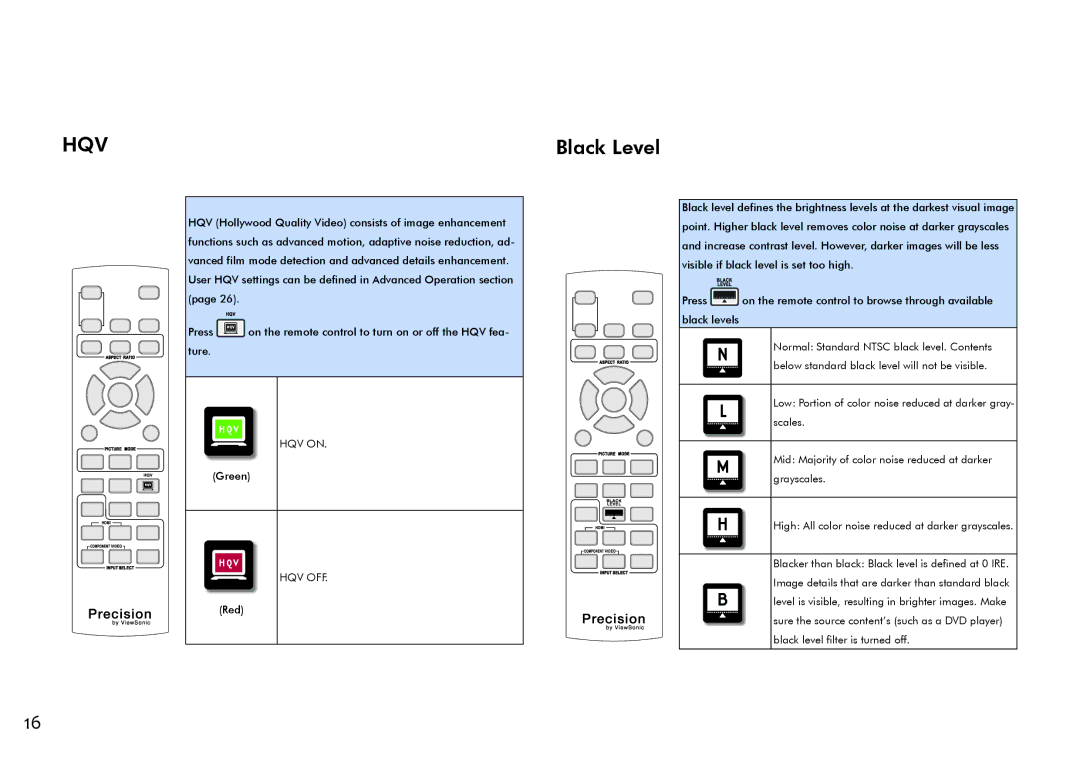HQV | Black Level |
HQV (Hollywood Quality Video) consists of image enhancement functions such as advanced motion, adaptive noise reduction, ad- vanced film mode detection and advanced details enhancement. User HQV settings can be defined in Advanced Operation section (page 26).
Press ![]() on the remote control to turn on or off the HQV fea- ture.
on the remote control to turn on or off the HQV fea- ture.
HQV
HQV ON.
(Green)
HQV
HQV OFF.
(Red)
Black level defines the brightness levels at the darkest visual image point. Higher black level removes color noise at darker grayscales and increase contrast level. However, darker images will be less visible if black level is set too high.
Press ![]() on the remote control to browse through available black levels
on the remote control to browse through available black levels
N | Normal: Standard NTSC black level. Contents | |
below standard black level will not be visible. | ||
| ||
|
| |
L | Low: Portion of color noise reduced at darker gray- | |
scales. | ||
| ||
|
| |
M | Mid: Majority of color noise reduced at darker | |
| ||
| grayscales. | |
|
| |
H | High: All color noise reduced at darker grayscales. | |
|
| |
| Blacker than black: Black level is defined at 0 IRE. | |
B | Image details that are darker than standard black | |
level is visible, resulting in brighter images. Make | ||
| sure the source content’s (such as a DVD player) | |
| black level filter is turned off. | |
|
|
16