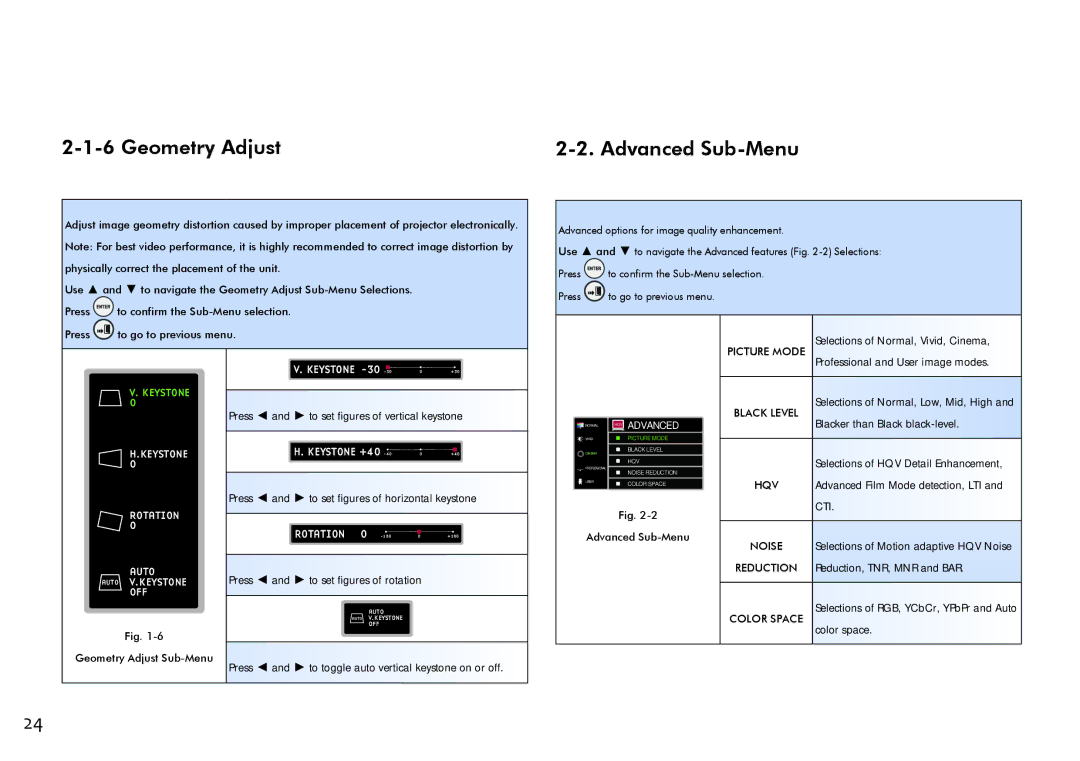|
|
Adjust image geometry distortion caused by improper placement of projector electronically. Note: For best video performance, it is highly recommended to correct image distortion by physically correct the placement of the unit.
Use ▲ and ▼ to navigate the Geometry Adjust
Press ![]() to confirm the
to confirm the
Press ![]() to go to previous menu.
to go to previous menu.
Advanced options for image quality enhancement.
Use ▲ and ▼ to navigate the Advanced features (Fig.
Press ![]() to confirm the
to confirm the
Press ![]() to go to previous menu.
to go to previous menu.
Selections of Normal, Vivid, Cinema, |
PICTURE MODE |
Professional and User image modes. |
V.KEYSTONE
0
H.KEYSTONE
0
ROTATION 0
AUTO
AUTO V.KEYSTONE
OFF
Fig.
Geometry Adjust
V. KEYSTONE | 0 | +30 |
Press ◄ and ► to set figures of vertical keystone
H. KEYSTONE +40 | 0 | +40 |
Press ◄ and ► to set figures of horizontal keystone
ROTATION 0 | 0 | +180 |
Press ◄ and ► to set figures of rotation
AUTO
AUTO V.KEYSTONE
OFF
Press ◄ and ► to toggle auto vertical keystone on or off.
|
| ADVANCED |
NORMAL | HQV | |
| ||
VIVID |
| PICTURE MODE |
9 CINEMA |
| BLACK LEVEL |
| HQV | |
|
| |
PROFESSIONAL |
| NOISE REDUCTION |
|
| |
USER |
| COLOR SPACE |
|
|
Fig.
Advanced
BLACK LEVEL | Selections of Normal, Low, Mid, High and | |
Blacker than Black | ||
| ||
|
| |
| Selections of HQV Detail Enhancement, | |
HQV | Advanced Film Mode detection, LTI and | |
| CTI. | |
|
| |
NOISE | Selections of Motion adaptive HQV Noise | |
REDUCTION | Reduction, TNR, MNR and BAR. | |
|
| |
COLOR SPACE | Selections of RGB, YCbCr, YPbPr and Auto | |
color space. | ||
|
24