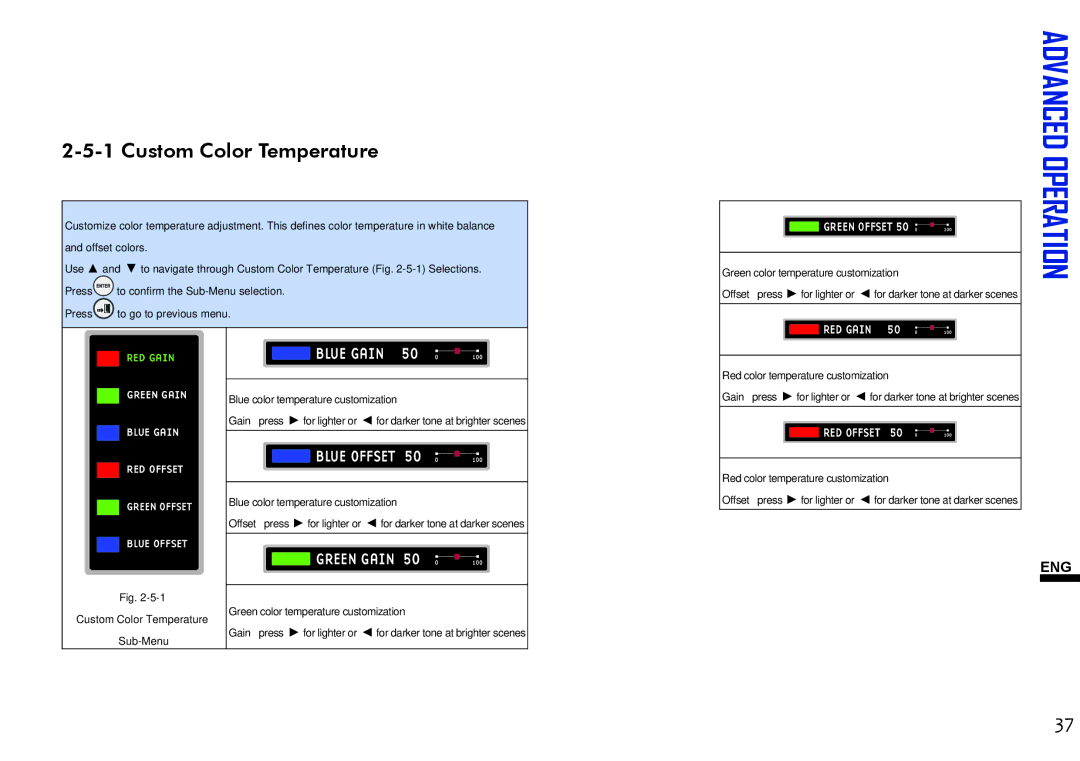2-5-1 Custom Color Temperature
Customize color temperature adjustment. This defines color temperature in white balance and offset colors.
Use ▲ and ▼ to navigate through Custom Color Temperature (Fig.
Press ![]() to confirm the
to confirm the
Press ![]() to go to previous menu.
to go to previous menu.
|
| ADVANCED |
|
| OPERATION |
GREEN OFFSET 50 0 | 100 | |
|
| |
Green color temperature customization |
| |
Offset – press ► for lighter or ◄ for darker tone at darker scenes |
| |
RED GAIN 50 0 | 100 |
|
RED GAIN
GREEN GAIN
BLUE GAIN
RED OFFSET
GREEN OFFSET
BLUE OFFSET
Fig.
Custom Color Temperature
BLUE GAIN 50 0 | 100 |
Blue color temperature customization
Gain – press ► for lighter or ◄ for darker tone at brighter scenes
 BLUE OFFSET 50 0
BLUE OFFSET 50 0  100
100
Blue color temperature customization
Offset – press ► for lighter or ◄ for darker tone at darker scenes
 GREEN GAIN 50 0
GREEN GAIN 50 0  100
100
Green color temperature customization
Gain – press ► for lighter or ◄ for darker tone at brighter scenes
Red color temperature customization |
|
Gain – press ► for lighter or ◄ for darker tone at brighter scenes | |
RED OFFSET 50 0 | 100 |
Red color temperature customization
Offset – press ► for lighter or ◄ for darker tone at darker scenes
ENG
37