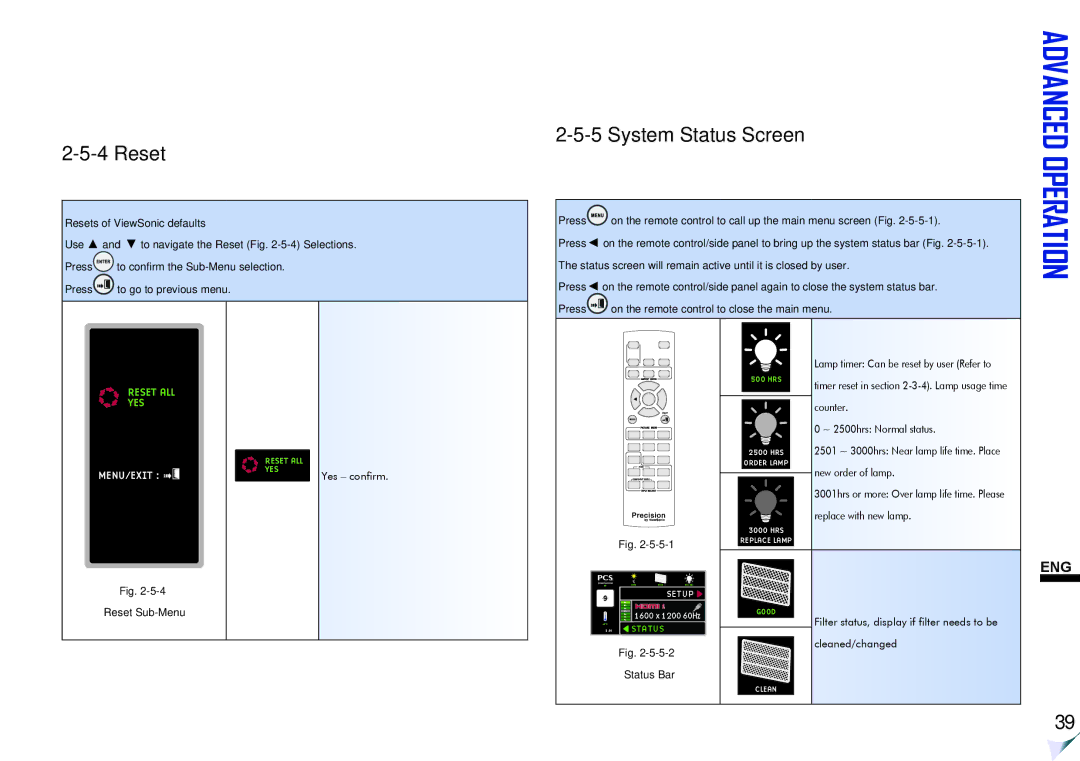2-5-4 Reset
Resets of ViewSonic defaults
Use ▲ and ▼ to navigate the Reset (Fig.
Press ![]() to confirm the
to confirm the
Press ![]() to go to previous menu.
to go to previous menu.
2-5-5 System Status Screen
Press ![]() on the remote control to call up the main menu screen (Fig.
on the remote control to call up the main menu screen (Fig.
Press ◄ on the remote control/side panel to bring up the system status bar (Fig.
Press ◄ on the remote control/side panel again to close the system status bar.
Press | on the remote control to close the main menu. |
ADVANCED OPERATION
RESET ALL
YES
MENU/EXIT : 
RESET ALL |
|
YES | Yes – confirm. |
|
Fig.
|
|
| Lamp timer: Can be reset by user (Refer to |
| 500 HRS |
| timer reset in section |
|
|
| |
|
|
| counter. |
|
|
| |
|
|
| |
|
|
| 0 ~ 2500hrs: Normal status. |
| 2500 HRS |
| 2501 ~ 3000hrs: Near lamp life time. Place |
| ORDER LAMP |
| new order of lamp. |
|
|
| |
|
|
| |
|
|
| 3001hrs or more: Over lamp life time. Please |
|
|
| replace with new lamp. |
| 3000 HRS |
|
|
| REPLACE LAMP |
|
|
ENG
Fig.
Reset
ON | AUTO | GOOD | 500 HRS |
9SETUP![]()
CINEMA | H1 | 1 |
C1 | ||
H2 |
|
P1S1 | 1600x120060Hz |
C2 |
|
A1 |
|
452C.00 STATUS
Fig.
Status Bar
GOOD
Filter status, display if filter needs to be cleaned/changed
CLEAN
39