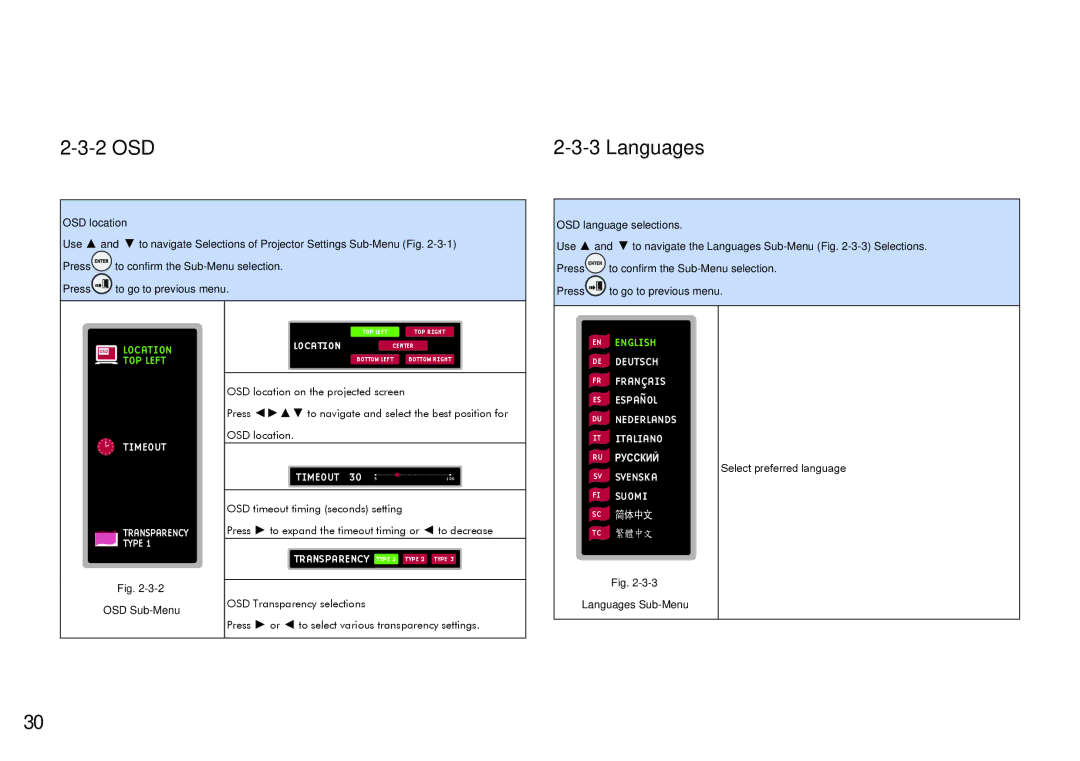|
|
OSD location
Use ▲ and ▼ to navigate Selections of Projector Settings
Press ![]() to confirm the
to confirm the
Press ![]() to go to previous menu.
to go to previous menu.
OSD language selections.
Use ▲ and ▼ to navigate the Languages
Press ![]() to confirm the
to confirm the
Press ![]() to go to previous menu.
to go to previous menu.
OSD LOCATION ![]() TOP LEFT
TOP LEFT
TIMEOUT
 TRANSPARENCY
TRANSPARENCY
TYPE 1
Fig.
OSD
TOP LEFT | TOP RIGHT |
LOCATION | CENTER |
BOTTOM LEFT | BOTTOM RIGHT |
OSD location on the projected screen
Press ◄►▲▼ to navigate and select the best position for OSD location.
TIMEOUT 30 5 | 100 |
OSD timeout timing (seconds) setting
Press ► to expand the timeout timing or ◄ to decrease
TRANSPARENCY TYPE 1 TYPE 2 TYPE 3
OSD Transparency selections
Press ► or ◄ to select various transparency settings.
EN ENGLISH DE DEUTSCH FR FRANÇAIS ES ESPAÑOL DU NEDERLANDS IT ITALIANO
RU РУССКИЙ
SV SVENSKA
FI SUOMI
SC
TC
Fig.
Languages
Select preferred language
30