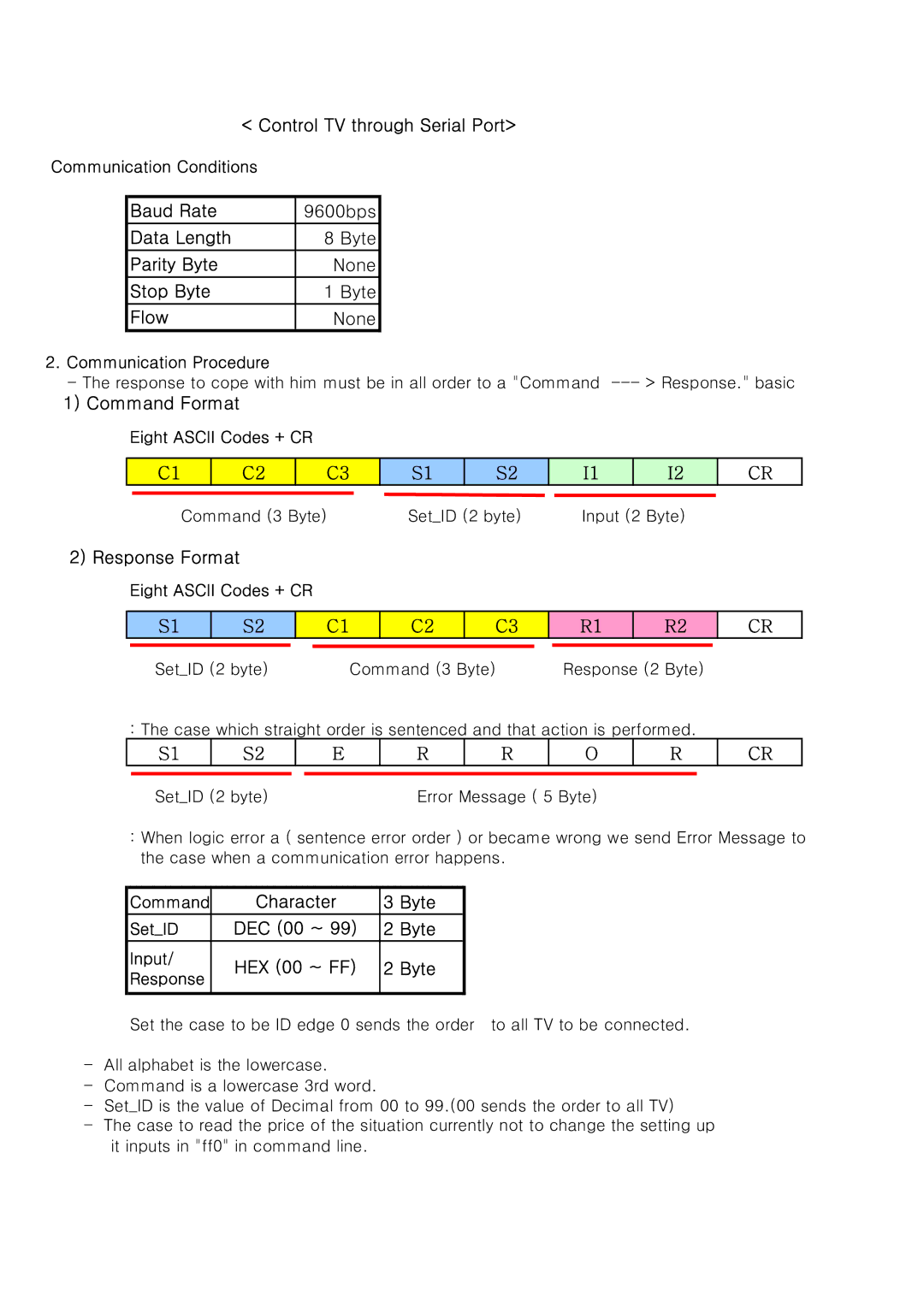< Control TV through Serial Port>
Communication Conditions |
|
Baud Rate | 9600bps |
Data Length | 8 Byte |
Parity Byte | None |
Stop Byte | 1 Byte |
Flow | None |
2.Communication Procedure
-The response to cope with him must be in all order to a "Command
1) Command Format
Eight ASCII Codes + CR
C1 | C2 | C3 | S1 | S2 | I1 | I2 | CR |
Command (3 Byte) | Set_ID (2 byte) | Input (2 Byte) |
| ||||
2) Response Format
Eight ASCII Codes + CR
S1 | S2 | C1 | C2 | C3 | R1 | R2 | CR |
Set_ID (2 byte) | Command (3 Byte) | Response (2 Byte) |
| ||||
: The case which straight order is sentenced and that action is performed.
S1 | S2 | E | R | R | O | R | CR |
Set_ID (2 byte) |
| Error Message ( 5 Byte) |
|
| |||
:When logic error a ( sentence error order ) or became wrong we send Error Message to the case when a communication error happens.
Command | Character | 3 Byte | |
Set_ID | DEC (00 ~ 99) | 2 Byte | |
Input/ | HEX (00 ~ FF) | 2 Byte | |
Response | |||
|
|
Set the case to be ID edge 0 sends the order to all TV to be connected.
-All alphabet is the lowercase.
-Command is a lowercase 3rd word.
-Set_ID is the value of Decimal from 00 to 99.(00 sends the order to all TV)
-The case to read the price of the situation currently not to change the setting up
it inputs in "ff0" in command line.