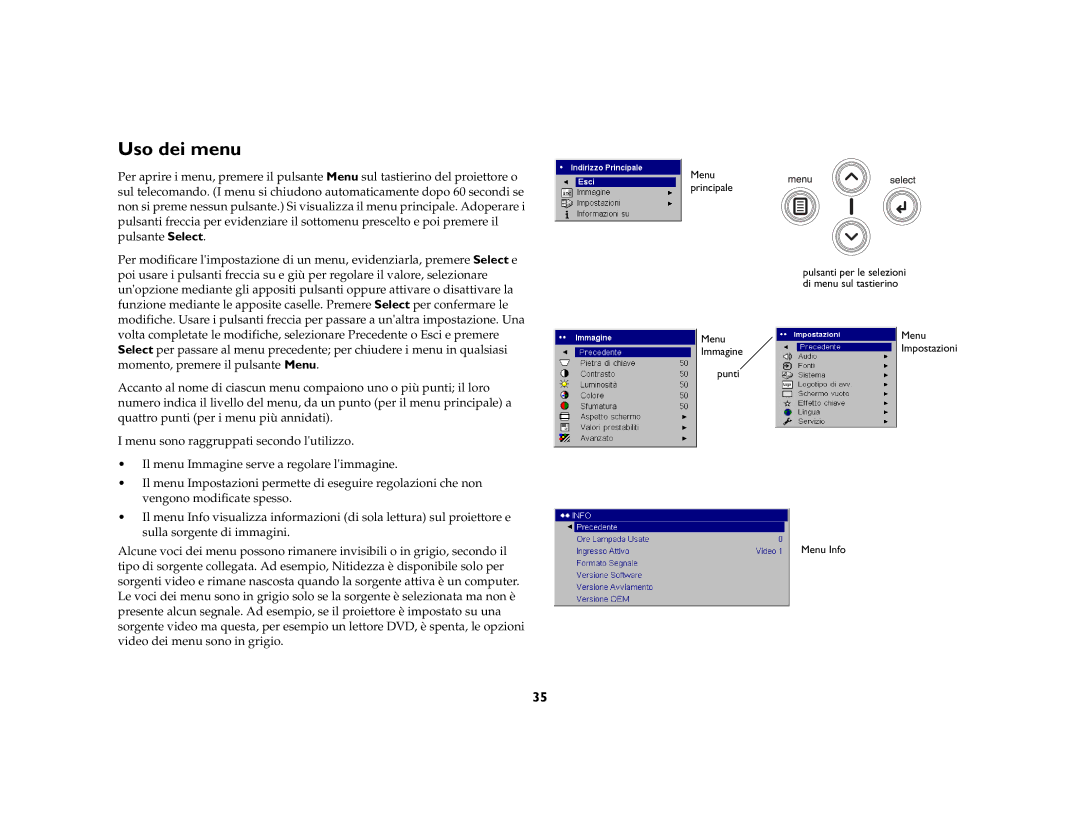X3 specifications
The InFocus X3 is an innovative lightweight projector designed to meet the needs of modern users who require portability without compromising on performance. It integrates cutting-edge technology and versatile features aimed at delivering an exceptional viewing experience for both business presentations and personal entertainment.One of the standout features of the InFocus X3 is its high brightness capability, with a lumens rating that results in vibrant and clear images even in moderately lit environments. This makes it ideal for boardrooms, classrooms, or even home use. The X3 utilizes DLP (Digital Light Processing) technology, ensuring high-quality visuals with sharp details and accurate colors. The projector boasts a native resolution of 1080p, allowing users to project Full HD content with crystal clarity.
Portability is a key design objective for the InFocus X3. Weighing under 3 pounds, it can easily be carried in a laptop bag, making it a great option for on-the-go presentations. The compact design is complemented by a sleek, modern aesthetic and easy-to-use interface, enabling seamless setup and operation.
In terms of connectivity, the InFocus X3 is equipped with multiple input options, including HDMI, VGA, and USB ports, making it compatible with various devices like laptops, tablets, and smartphones. This versatility ensures users can connect easily without worrying about compatibility issues.
One of the technological highlights of the InFocus X3 is its built-in speaker system, which provides decent audio quality for presentations and videos. For more immersive sound experiences, users also have the option to connect external speakers through audio output.
Furthermore, the InFocus X3 includes advanced features such as keystone correction, which allows users to adjust the image distortion that can occur when projecting at an angle. This ensures that the visuals remain aligned and professional-looking, regardless of the setup environment.
InFocus also recognizes the importance of energy efficiency. The X3 is designed with a long lamp life, reducing the frequency of replacements and ongoing maintenance costs. This feature extends the life of the projector and enhances its overall value proposition.
In conclusion, the InFocus X3 is a versatile, high-performance projector that caters to both professional and personal use. Its blend of portability, advanced image technology, and user-friendly features makes it a top choice for anyone seeking a reliable projection solution. Whether for work or leisure, the InFocus X3 delivers a remarkable viewing experience that is sure to impress.