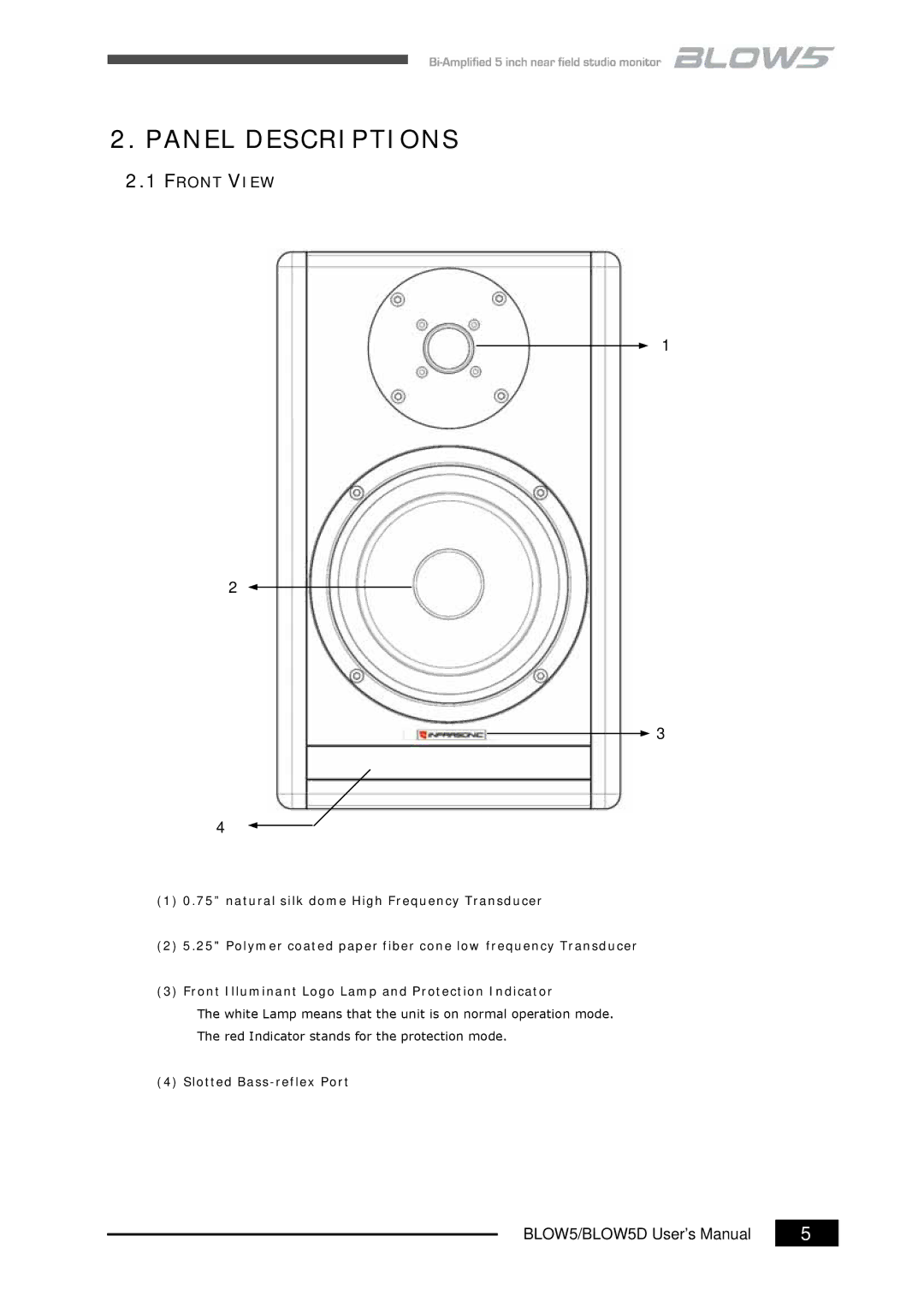2.PANEL DESCRIPTIONS
2.1FRONT VIEW
![]() 1
1
2![]()
![]() 3
3
4![]()
(1)0.75” natural silk dome High Frequency Transducer
(2)5.25" Polymer coated paper fiber cone low frequency Transducer
(3)Front Illuminant Logo Lamp and Protection Indicator
The white Lamp means that the unit is on normal operation mode.
The red Indicator stands for the protection mode.
(4) Slotted
BLOW5/BLOW5D User’s Manual | 5 |