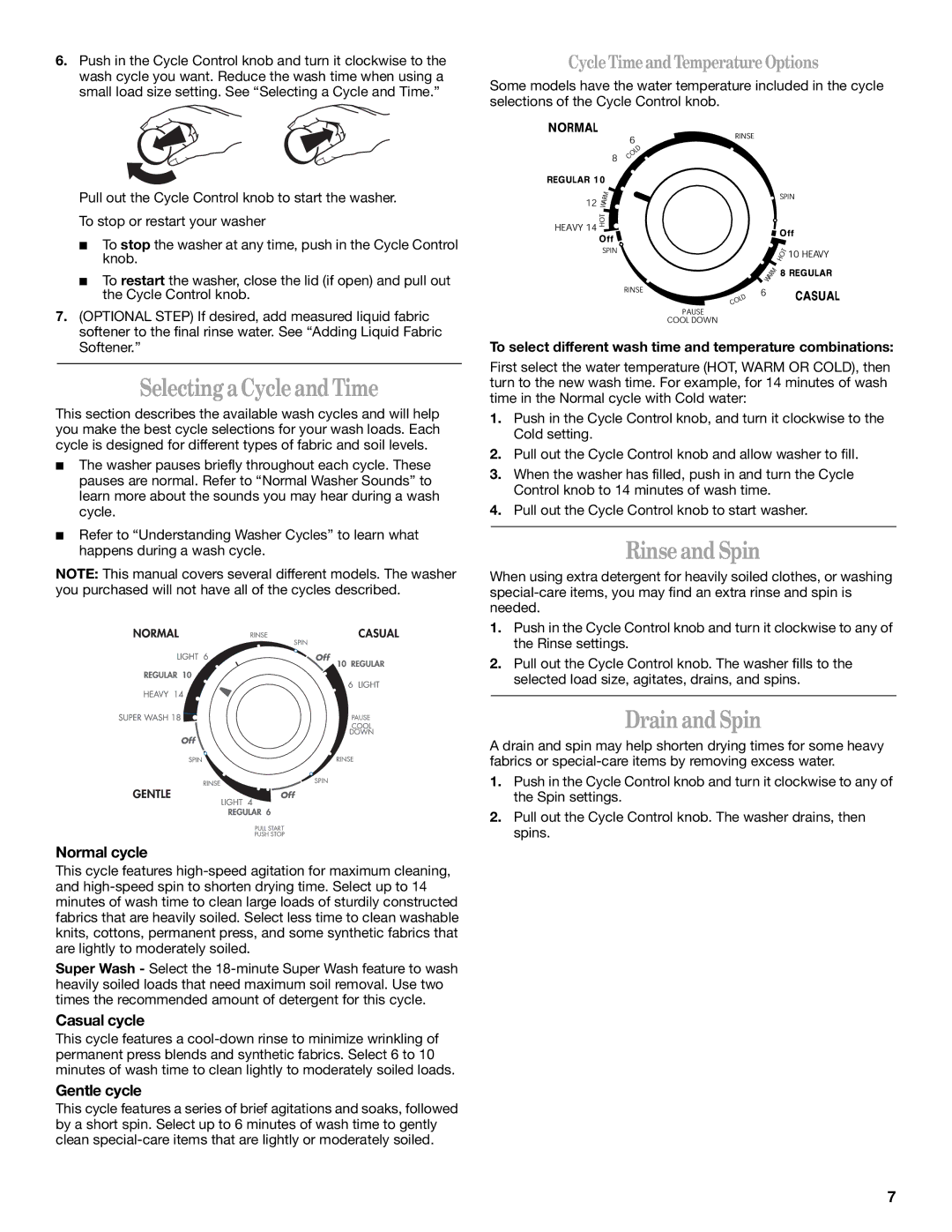6.Push in the Cycle Control knob and turn it clockwise to the wash cycle you want. Reduce the wash time when using a small load size setting. See “Selecting a Cycle and Time.”
Pull out the Cycle Control knob to start the washer. To stop or restart your washer
■To stop the washer at any time, push in the Cycle Control knob.
■To restart the washer, close the lid (if open) and pull out the Cycle Control knob.
7.(OPTIONAL STEP) If desired, add measured liquid fabric softener to the final rinse water. See “Adding Liquid Fabric Softener.”
Selecting a Cycleand Time
This section describes the available wash cycles and will help you make the best cycle selections for your wash loads. Each cycle is designed for different types of fabric and soil levels.
■The washer pauses briefly throughout each cycle. These pauses are normal. Refer to “Normal Washer Sounds” to learn more about the sounds you may hear during a wash cycle.
■Refer to “Understanding Washer Cycles” to learn what happens during a wash cycle.
NOTE: This manual covers several different models. The washer you purchased will not have all of the cycles described.
Normal cycle
This cycle features
Super Wash - Select the
Casual cycle
This cycle features a
Gentle cycle
This cycle features a series of brief agitations and soaks, followed by a short spin. Select up to 6 minutes of wash time to gently clean
CycleTimeandTemperature Options
Some models have the water temperature included in the cycle selections of the Cycle Control knob.
To select different wash time and temperature combinations:
First select the water temperature (HOT, WARM OR COLD), then turn to the new wash time. For example, for 14 minutes of wash time in the Normal cycle with Cold water:
1.Push in the Cycle Control knob, and turn it clockwise to the Cold setting.
2.Pull out the Cycle Control knob and allow washer to fill.
3.When the washer has filled, push in and turn the Cycle Control knob to 14 minutes of wash time.
4.Pull out the Cycle Control knob to start washer.
Rinse and Spin
When using extra detergent for heavily soiled clothes, or washing
1.Push in the Cycle Control knob and turn it clockwise to any of the Rinse settings.
2.Pull out the Cycle Control knob. The washer fills to the selected load size, agitates, drains, and spins.
Drain and Spin
A drain and spin may help shorten drying times for some heavy fabrics or
1.Push in the Cycle Control knob and turn it clockwise to any of the Spin settings.
2.Pull out the Cycle Control knob. The washer drains, then spins.
7