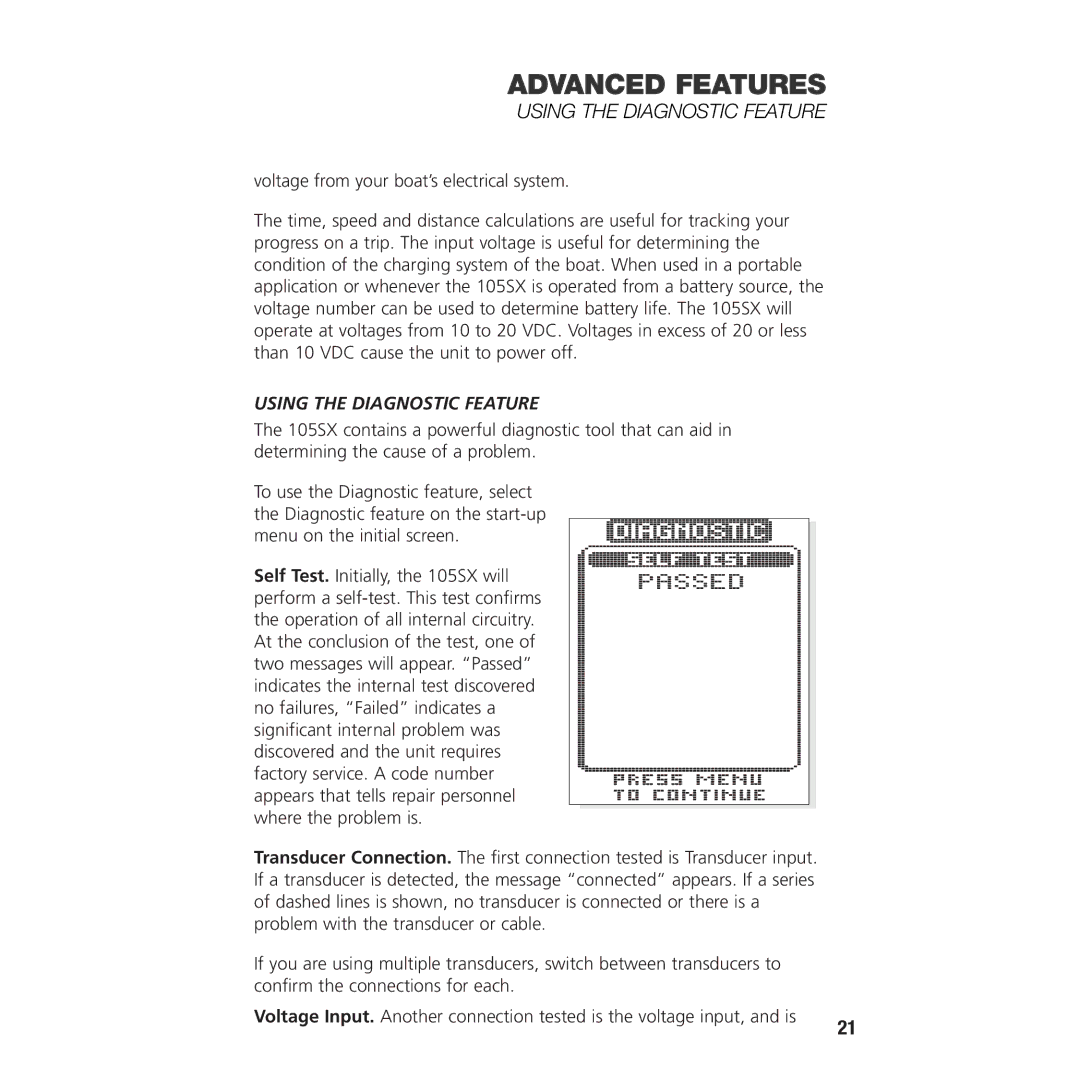ADVANCED FEATURES
USING THE DIAGNOSTIC FEATURE
voltage from your boat’s electrical system.
The time, speed and distance calculations are useful for tracking your progress on a trip. The input voltage is useful for determining the condition of the charging system of the boat. When used in a portable application or whenever the 105SX is operated from a battery source, the voltage number can be used to determine battery life. The 105SX will operate at voltages from 10 to 20 VDC. Voltages in excess of 20 or less than 10 VDC cause the unit to power off.
USING THE DIAGNOSTIC FEATURE
The 105SX contains a powerful diagnostic tool that can aid in determining the cause of a problem.
To use the Diagnostic feature, select the Diagnostic feature on the
Self Test. Initially, the 105SX will perform a
Transducer Connection. The first connection tested is Transducer input. If a transducer is detected, the message “connected” appears. If a series of dashed lines is shown, no transducer is connected or there is a problem with the transducer or cable.
If you are using multiple transducers, switch between transducers to confirm the connections for each.
Voltage Input. Another connection tested is the voltage input, and is
21