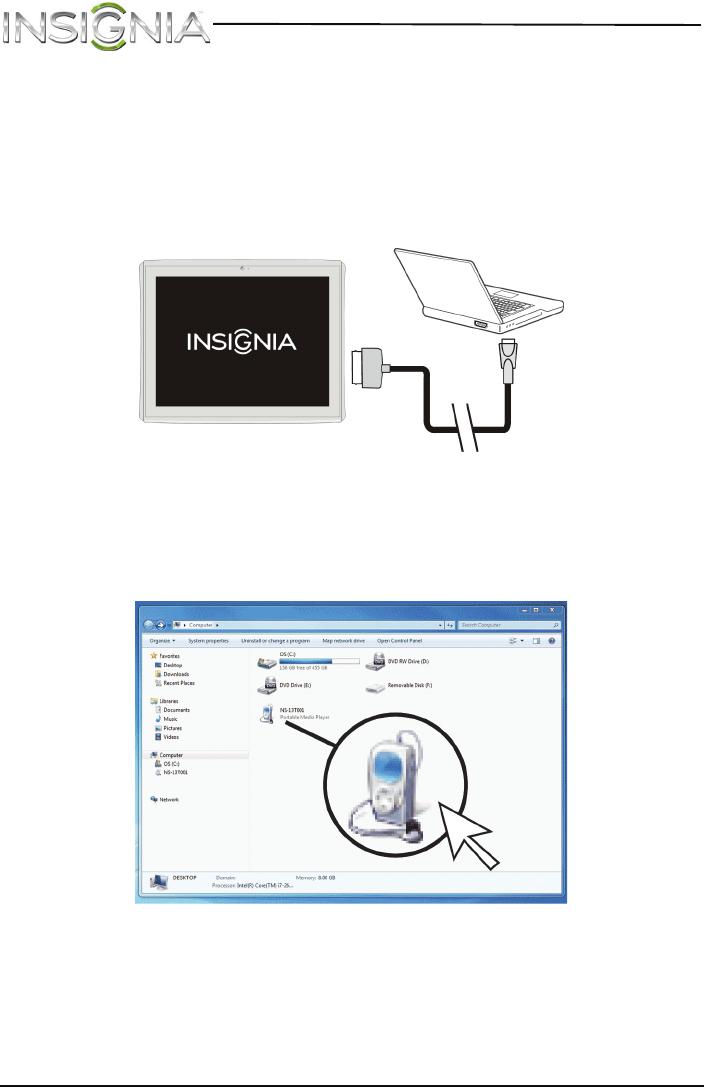
12
NS-13T001 Insignia Flex™ Android Tablet
www.insigniaproducts.com
Connecting to a computerNote: If the computer’s operating system is Windows XP or an older
version of Windows, you need to install Windows Media Player 11 on the
computer.
To connect to a computer:
1Insert the 30-pin connector into your tablet’s 30-pin connector por t.
2Plug the other end of the cable into a USB port on th e computer.
3On the computer, open Computer or My Computer, then select the
NS-13T001 icon to view files on your tablet or to transfer files
between your tablet and your computer.
4When you are finished, unplug the cable from your tablet and the
computer.