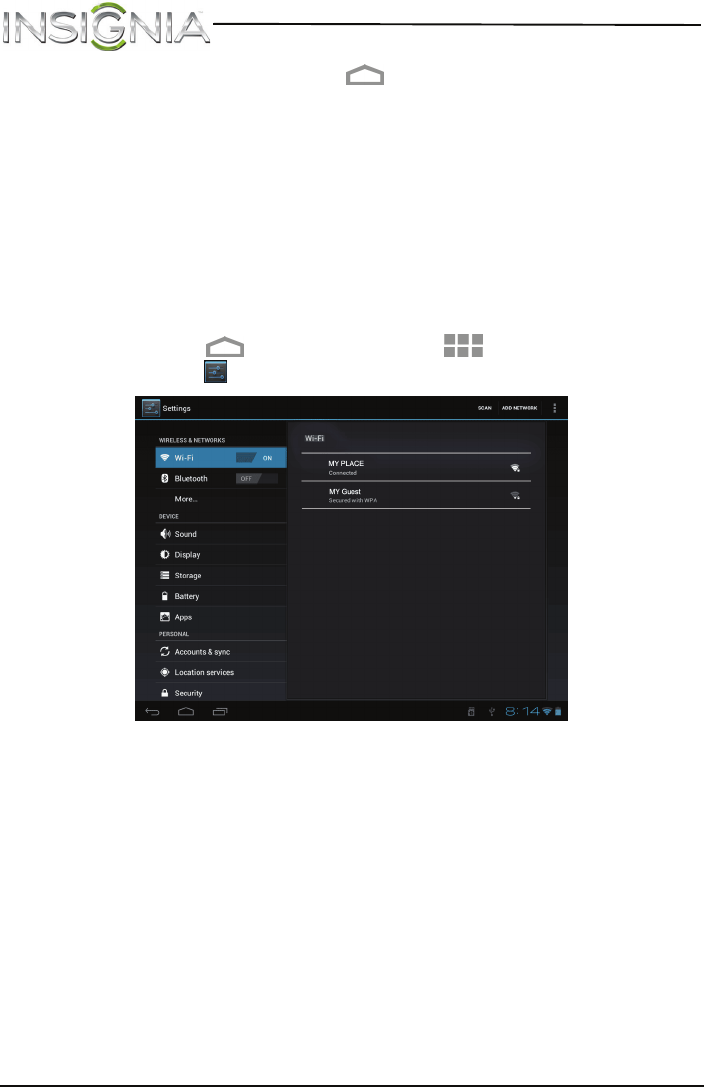
28
NS-13T001 Insignia Flex™ Android Tablet
www.insigniaproducts.com
5When you finish, touch the (home) icon to ret urn to the Home
screen.
Tip: A high brightness level us es more battery power than a low
brightness level. To save battery power use the lowest brightness level
you are comfortable with.
Adjusting the power saving settingAfter a period of inactivity, your tablet automatically turns off the screen
to save battery power. You can specify the amount of time your tablet
waits before turning off the screen.
To adjust the power saving setting:
1Touch the (home) icon, touch the (applications) icon, then
touch the (settings) ico n. The Settings screen opens.