Insignia |
|
|
|
|
|
|
| |
|
|
|
| |||||
The player scans the radio range and flashes | 3 Select Display, then press | (Next) or | ||||||
the message Auto Scanning. | (Play/Pause). The Display | menu opens. | ||||||
While scanning, the player automatically adds a preset for any local strong stations until all 20 preset channels have been set or all frequencies have been scanned.
4Change any of the following settings:
•
You can change the brightness, rotation, and backlight settings.
To change the brightness, rotation, and backlight settings:1Press  (Power/ Menu). The Main Menu opens.
(Power/ Menu). The Main Menu opens.
2Select Settings, then press 
 (Next) or
(Next) or
 (Play/Pause).
(Play/Pause).
•
23 |