Insignia
Setting the language
To set the language:1Plug in your TV and turn it on by pressing the POWER button.
2Press the MENU button. The Setup Menu opens.
3Press the UP/DOWN buttons to highlight Language, then press ENTER repeatedly to select English, French, or Spanish.
4Press the LEFT button twice to exit the Setup Menu.
Setting the screen format
To set the screen format:1Plug in your TV and turn it on by pressing the POWER button.
2Press the MENU button. The Setup Menu opens.
3Press the UP/DOWN buttons to highlight Screen Format, then press ENTER repeatedly to select Auto or 16:9.
4Press the LEFT button twice to exit the Setup Menu.
10www.insignia-products.com