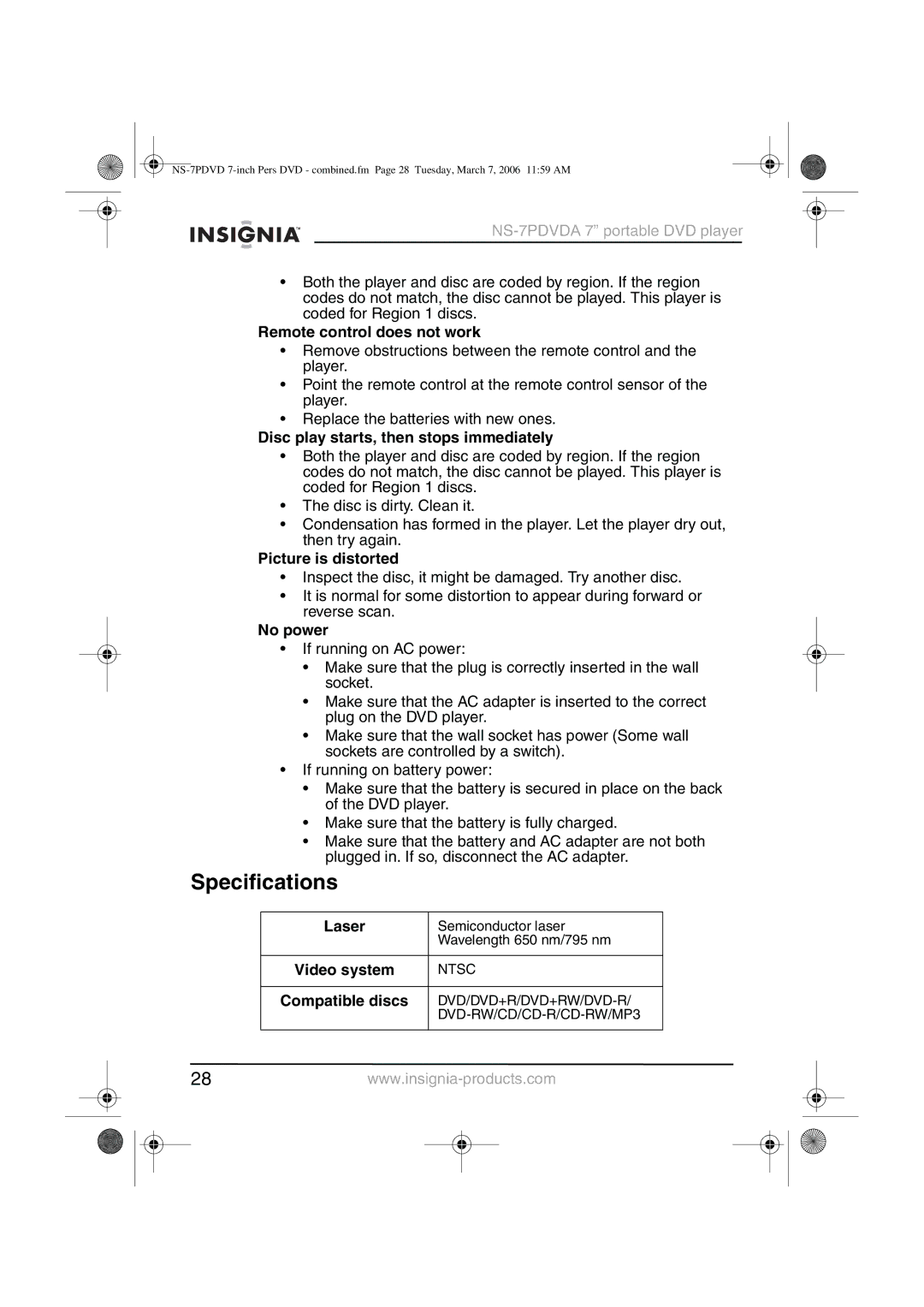NS-7PDVDA 7” portable DVD player
•Both the player and disc are coded by region. If the region codes do not match, the disc cannot be played. This player is coded for Region 1 discs.
Remote control does not work
•Remove obstructions between the remote control and the player.
•Point the remote control at the remote control sensor of the player.
•Replace the batteries with new ones.
Disc play starts, then stops immediately
•Both the player and disc are coded by region. If the region codes do not match, the disc cannot be played. This player is coded for Region 1 discs.
•The disc is dirty. Clean it.
•Condensation has formed in the player. Let the player dry out, then try again.
Picture is distorted
•Inspect the disc, it might be damaged. Try another disc.
•It is normal for some distortion to appear during forward or reverse scan.
No power
•If running on AC power:
•Make sure that the plug is correctly inserted in the wall socket.
•Make sure that the AC adapter is inserted to the correct plug on the DVD player.
•Make sure that the wall socket has power (Some wall sockets are controlled by a switch).
•If running on battery power:
•Make sure that the battery is secured in place on the back of the DVD player.
•Make sure that the battery is fully charged.
•Make sure that the battery and AC adapter are not both plugged in. If so, disconnect the AC adapter.
Specifications
Laser | Semiconductor laser |
| Wavelength 650 nm/795 nm |
|
|
Video system | NTSC |
|
|
Compatible discs | |
| |
|
|
28 | ||||
|
|
|
|
|
|
|
|
|
|
|
|
|
|
|