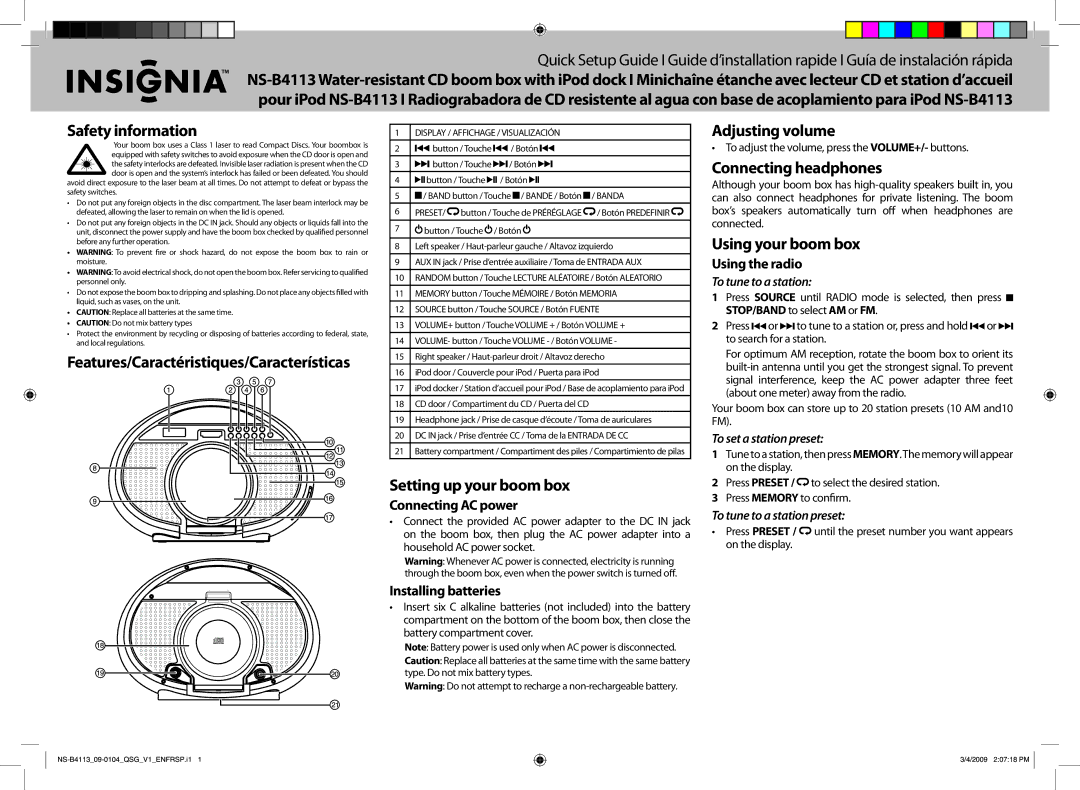NS-B4113 specifications
The Insignia NS-B4113 is a versatile bookshelf speaker system that offers impressive audio quality and numerous features designed for home entertainment enthusiasts. This speaker set provides a balanced combination of performance, design, and connectivity, making it a popular choice among audiophiles and casual listeners alike.One of the main features of the Insignia NS-B4113 is its powerful sound output. The system is equipped with 4-inch woofers and 1-inch silk-dome tweeters, delivering rich bass and clear treble. This speaker system is designed to fill large rooms with immersive audio, making it ideal for music playback, movie watching, and gaming. With a frequency response range of 60 Hz to 20 kHz, the NS-B4113 ensures that you can enjoy a full spectrum of sound.
In terms of design, the Insignia NS-B4113 boasts a sleek and modern aesthetic. The speakers come in a stylish black finish, complementing any home décor. Their compact size allows for easy placement on bookshelves, desks, or stands without taking up too much space. The front grille is removable, providing an option for those who prefer a more exposed look for their audio gear.
The NS-B4113 also incorporates advanced technologies to enhance the listening experience. It features a bass reflex design, utilizing a rear-firing port that augments low-frequency response, creating a deeper and more impactful bass experience. The speakers are designed to minimize distortion, ensuring that even at high volumes, the sound remains clean and precise.
Connectivity is another strong point of the Insignia NS-B4113. These speakers are compatible with a variety of audio sources. They can easily connect to a receiver, television, or computer via standard speaker wire terminals. This versatility allows users to integrate the speakers into existing home entertainment setups seamlessly.
Additionally, the Insignia NS-B4113 is compatible with various audio formats and devices, making it an excellent option for those who like to stream music or play audio from multiple sources. This compatibility enhances its appeal to a wide range of users, from music lovers to movie enthusiasts.
In conclusion, the Insignia NS-B4113 bookshelf speakers offer a compelling blend of sound quality, design, and connectivity. With their powerful audio performance, modern design, and versatile compatibility, these speakers are designed to elevate your listening experience, whether you're enjoying your favorite album or watching a thrilling movie.