Connecting an external audio input device
To connect an external audio input device:
1Make sure that your radio is turned off and unplugged from the power outlet.
2Plug the left and right audio connectors on an audio cable (not included) into the L and R AUX IN jacks on the left side of your clock radio.
WB TUNING | L AUX IN R |
3Plug the other end of the audio cable into the Audio out jack on the audio input device.
4Plug the AC power cord into an power outlet, then press the POWER button to turn on your radio.
5Press the FUNCTION button one or more times until AUX appears on the display.
6Turn on the external audio device and use the device’s controls to control playback.
Maintenance
Cleaning the exterior
To clean the exterior
•Use a soft cloth dampened with luke warm water only to clean the exterior of your radio.
Caution Make sure that you do not drip water into your radio.
Do not use solvents, such as benzene, because they may damage the finish.
14www.insignia-products.com