
Insignia
3Press  or
or  to select Effect.
to select Effect.
4Press T (up) or W (down) to select Normal, B/W (black and white), Classic, or Negative. The new effect setting is previewed. To exit without selecting an effect, select Exit.
5Press OK to save your selection and close the menu.
Viewing pictures
To view pictures:1Press  (Record/Play) to switch to playback mode.
(Record/Play) to switch to playback mode.
2Press  or
or  to select Picture.
to select Picture.
3Press OK.
4Press  or
or  to select the previous or next picture.
to select the previous or next picture.
5To control picture playback:
•Press T (up) or W (down) to enlarge the picture.
•To navigate around the enlarged picture, press OK to enter navigation mode, then
press  ,
,  ,T (up), or W (down). To exit navigation mode, press OK again.
,T (up), or W (down). To exit navigation mode, press OK again.
Deleting pictures
Note
If a memory card is in your camcorder, you can only delete pictures on the card. To delete pictures stored in
If a memory card is protected, you cannot delete pictures from the card. For instructions for unprotecting a card, see “Protecting an SD memory card” on page 6.
You cannot delete a locked (protected) picture. You must unlock the picture. For instructions for unlocking a picture, see “Locking or unlocking pictures” on page 20.
To delete pictures:1Press  (Record/Play) to switch to playback mode.
(Record/Play) to switch to playback mode.
2Press  or
or  to select Picture.
to select Picture.
3Press OK twice to open the picture option menu.
4Press  or
or  to select Delete, then press OK.
to select Delete, then press OK.
5Press  or
or  to select the picture you want to delete.
to select the picture you want to delete.
19 |