Insignia
To fine-tune the picture or sound:
1Press MENU to open the
2Press VOL+ or VOL– to select the channel icon  . The Channel menu opens.
. The Channel menu opens.
3Press CH+ or CH– to select Fine.
4Press VOL+ or VOL– to start the
Selecting the channel system
To select the channel system:
1Press MENU to open the
2Press VOL+ or VOL– to select the channel icon 
 . The Channel menu opens.
. The Channel menu opens.
3Press CH+ or CH– to select Channel System.
4Press VOL+ or VOL– to select Auto (recommended) or NTSC.
9 |