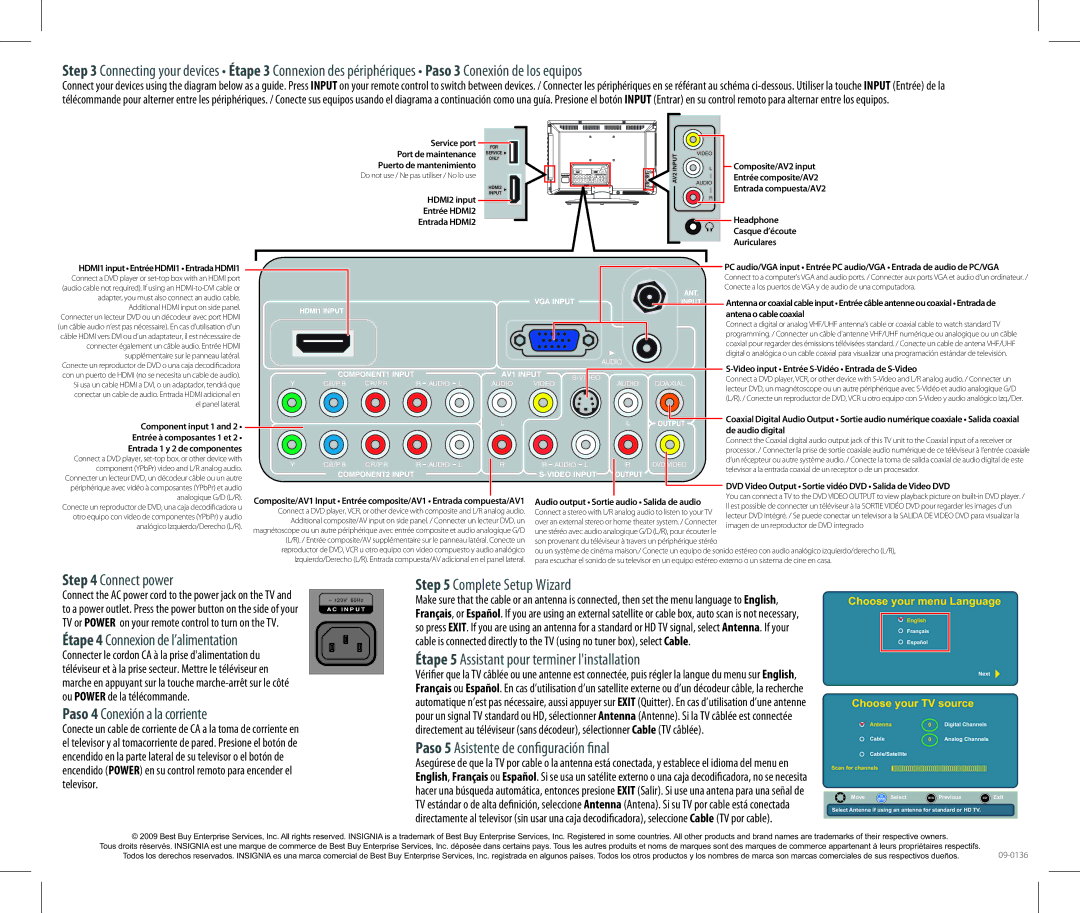S-Video input • Entrée S-Vidéo • Entrada de S-Video
Composite/AV2 input Entrée composite/AV2 Entrada compuesta/AV2
Headphone Casque d’écoute Auriculares
PC audio/VGA input • Entrée PC audio/VGA • Entrada de audio de PC/VGA Connect to a computer’s VGA and audio ports. / Connecter aux ports VGA et audio d’un ordinateur. / Conecte a los puertos de VGA y de audio de una computadora.
Antenna or coaxial cable input • Entrée câble antenne ou coaxial • Entrada de antena o cable coaxial
Connect a digital or analog VHF/UHF antenna’s cable or coaxial cable to watch standard TV programming. / Connecter un câble d’antenne VHF/UHF numérique ou analogique ou un câble coaxial pour regarder des émissions télévisées standard. / Conecte un cable de antena VHF/UHF digital o analógica o un cable coaxial para visualizar una programación estándar de televisión.
Step 3 Connecting your devices • Étape 3 Connexion des périphériques • Paso 3 Conexión de los equipos
Connect your devices using the diagram below as a guide. Press INPUT on your remote control to switch between devices. / Connecter les périphériques en se référant au schéma ci-dessous. Utiliser la touche INPUT (Entrée) de la télécommande pour alterner entre les périphériques. / Conecte sus equipos usando el diagrama a continuación como una guía. Presione el botón INPUT (Entrar) en su control remoto para alternar entre los equipos.
HDMI1 input • Entrée HDMI1 • Entrada HDMI1
Connect a DVD player or set-top box with an HDMI port (audio cable not required). If using an HDMI-to-DVI cable or adapter, you must also connect an audio cable.
Additional HDMI input on side panel. Connecter un lecteur DVD ou un décodeur avec port HDMI (un câble audio n’est pas nécessaire). En cas d’utilisation d’un câble HDMI vers DVI ou d’un adaptateur, il est nécessaire de connecter également un câble audio. Entrée HDMI supplémentaire sur le panneau latéral.
Service port
FOR
Port de maintenance SERVICE 
ONLY
Puerto de mantenimiento
Do not use / Ne pas utiliser / No lo use
HDMI2
INPUT
HDMI2 input
Entrée HDMI2
Entrada HDMI2
VGA INPUT
Conecte un reproductor de DVD o una caja decodificadora con un puerto de HDMI (no se necesita un cable de audio).
Si usa un cable HDMI a DVI, o un adaptador, tendrá que conectar un cable de audio. Entrada HDMI adicional en el panel lateral.
Component input 1 and 2 •
Entrée à composantes 1 et 2 •
Entrada 1 y 2 de componentes
Connect a DVD player, set-top box, or other device with component (YPbPr) video and L/R analog audio.
Connecter un lecteur DVD, un décodeur câble ou un autre périphérique avec vidéo à composantes (YPbPr) et audio analogique G/D (L/R).
Conecte un reproductor de DVD, una caja decodificadora u otro equipo con video de componentes (YPbPr) y audio analógico Izquierdo/Derecho (L/R).
AUDIO
| | COMPONENT1 INPUT | | AV1 INPUT | S-VIDEO | | Connect a DVD player, VCR, or other device with S-Video and L/R analog audio. / Connecter un |
| Y | CB/PB | CR/PR | R AUDIO L | AUDIO | VIDEO | AUDIO |
| | COAXIAL |
| | | | | | | | | lecteur DVD, un magnétoscope ou un autre périphérique avec S-Vidéo et audio analogique G/D |
| | | | | | | | | (L/R). / Conecte un reproductor de DVD, VCR u otro equipo con S-Video y audio analógico Izq./Der. |
| | | | | | | | | | | | | | Coaxial Digital Audio Output • Sortie audio numérique coaxiale • Salida coaxial |
| | | | | | | L | | | L | OUTPUT |
| | | | | | | | | de audio digital |
| | | | | | | | | | | | | |
| | | | | | | | | | | | | | Connect the Coaxial digital audio output jack of this TV unit to the Coaxial input of a receiver or |
| | | | | | | | | | | | | | processor. / Connecter la prise de sortie coaxiale audio numérique de ce téléviseur à l’entrée coaxiale |
| Y | CB/PB | CR/PR | R AUDIO L | | R | R AUDIO L | | R | DVD | VIDEO | d’un récepteur ou autre système audio. / Conecte la toma de salida coaxial de audio digital de este |
| | |
| | | televisor a la entrada coaxial de un receptor o de un procesador. |
| | | COMPONENT2 INPUT | | | | S-VIDEO INPUT | | OUTPUT | | | |
| | | | | | | | | | DVD Video Output • Sortie vidéo DVD • Salida de Video DVD |
| | | | | | | | | | | | | |
| | | | | | | | | | | | | |
| | | | | | | | | | | | | | You can connect a TV to the DVD VIDEO OUTPUT to view playback picture on built-in DVD player. / |
| Composite/AV1 Input • Entrée composite/AV1 • Entrada compuesta/AV1 | Audio output • Sortie audio • Salida de audio |
| Il est possible de connecter un téléviseur à la SORTIE VIDÉO DVD pour regarder les images d'un |
| Connect a DVD player, VCR, or other device with composite and L/R analog audio. | Connect a stereo with L/R analog audio to listen to your TV |
| lecteur DVD intégré. / Se puede conectar un televisor a la SALIDA DE VIDEO DVD para visualizar la |
| Additional composite/AV input on side panel. / Connecter un lecteur DVD, un | over an external stereo or home theater system. / Connecter |
| imagen de un reproductor de DVD integrado |
| magnétoscope ou un autre périphérique avec entrée composite et audio analogique G/D | une stéréo avec audio analogique G/D (L/R), pour écouter le |
| |
| (L/R). / Entrée composite/AV supplémentaire sur le panneau latéral. Conecte un | son provenant du téléviseur à travers un périphérique stéréo | |
| reproductor de DVD, VCR u otro equipo con video compuesto y audio analógico | ou un système de cinéma maison./ Conecte un equipo de sonido estéreo con audio analógico izquierdo/derecho (L/R), |
| Izquierdo/Derecho (L/R). Entrada compuesta/AV adicional en el panel lateral. | para escuchar el sonido de su televisor en un equipo estéreo externo o un sistema de cine en casa. |
Step 4 Connect power
Connect the AC power cord to the power jack on the TV and to a power outlet. Press the power button on the side of your TV or POWER on your remote control to turn on the TV.
Étape 4 Connexion de l’alimentation
Connecter le cordon CA à la prise d'alimentation du téléviseur et à la prise secteur. Mettre le téléviseur en marche en appuyant sur la touche marche-arrêt sur le côté ou POWER de la télécommande.
Paso 4 Conexión a la corriente
Conecte un cable de corriente de CA a la toma de corriente en el televisor y al tomacorriente de pared. Presione el botón de encendido en la parte lateral de su televisor o el botón de encendido (POWER) en su control remoto para encender el televisor.
Step 5 Complete Setup Wizard
Make sure that the cable or an antenna is connected, then set the menu language to English, Français, or Español. If you are using an external satellite or cable box, auto scan is not necessary, so press EXIT. If you are using an antenna for a standard or HD TV signal, select Antenna. If your cable is connected directly to the TV (using no tuner box), select Cable.
Étape 5 Assistant pour terminer l'installation
Vérifier que la TV câblée ou une antenne est connectée, puis régler la langue du menu sur English, Français ou Español. En cas d’utilisation d’un satellite externe ou d’un décodeur câble, la recherche automatique n’est pas nécessaire, aussi appuyer sur EXIT (Quitter). En cas d’utilisation d’une antenne pour un signal TV standard ou HD, sélectionner Antenna (Antenne). Si la TV câblée est connectée directement au téléviseur (sans décodeur), sélectionner Cable (TV câblée).
Paso 5 Asistente de configuración final
Asegúrese de que la TV por cable o la antenna está conectada, y establece el idioma del menu en English, Français ou Español. Si se usa un satélite externo o una caja decodificadora, no se necesita hacer una búsqueda automática, entonces presione EXIT (Salir). Si use una antena para una señal de TV estándar o de alta definición, seleccione Antenna (Antena). Si su TV por cable está conectada directamente al televisor (sin usar una caja decodificadora), seleccione Cable (TV por cable).
Choose your menu Language
 English
English
Français
Español
Next
Choose your TV source
Antenna | 0 | Digital Channels |
Cable | 0 | Analog Channels |
Cable/Satellite
Scan for channels
Move | OK | Select | MENU Previous | EXIT Exit |
ENTER |
Select Antenna if using an antenna for standard or HD TV.
© 2009 Best Buy Enterprise Services, Inc. All rights reserved. INSIGNIA is a trademark of Best Buy Enterprise Services, Inc. Registered in some countries. All other products and brand names are trademarks of their respective owners. | |
Tous droits réservés. INSIGNIA est une marque de commerce de Best Buy Enterprise Services, Inc. déposée dans certains pays. Tous les autres produits et noms de marques sont des marques de commerce appartenant à leurs propriétaires respectifs. | 09-0136 |
Todos los derechos reservados. INSIGNIA es una marca comercial de Best Buy Enterprise Services, Inc. registrada en algunos países. Todos los otros productos y los nombres de marca son marcas comerciales de sus respectivos dueños. |