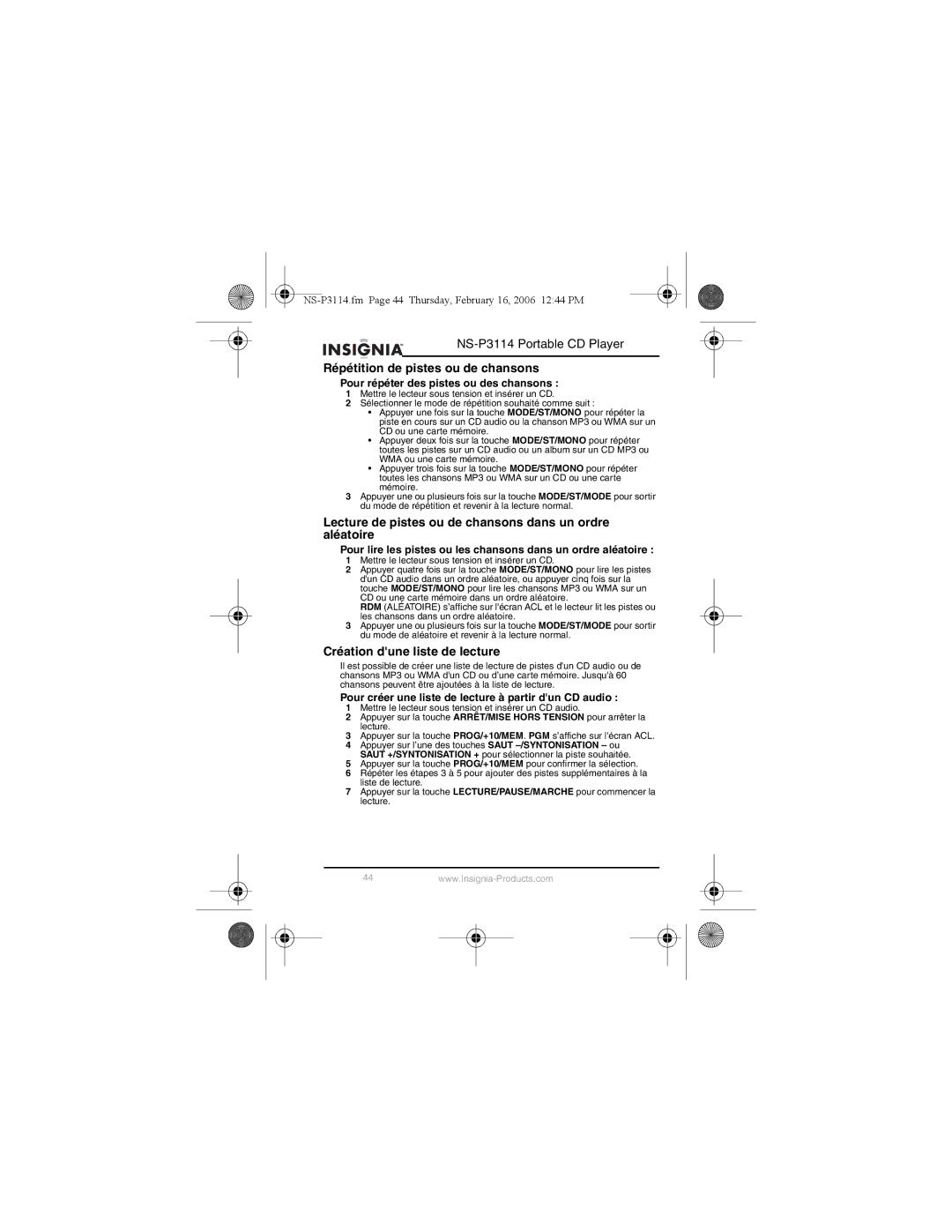NS-P3114 specifications
The Insignia NS-P3114 is a versatile and user-friendly tablet designed to cater to a variety of needs, making it a great companion for both work and leisure. With its sleek design and robust performance, this device offers a blend of functionality and style.One of the prominent features of the Insignia NS-P3114 is its vibrant 10.1-inch display, which boasts a resolution of 1280 x 800 pixels. This affords users clear and sharp visuals, whether they are streaming movies, browsing the web, or reading eBooks. The touch screen is responsive, enhancing user interaction and making navigation seamless.
In terms of performance, the NS-P3114 is powered by a quad-core processor, which ensures that the tablet handles multitasking with ease. Paired with 2GB of RAM, users can enjoy smooth performance across various applications, making it suitable for both casual users and those who require more intensive computing capabilities. The device comes with 32GB of internal storage, which can be expanded via a microSD card slot, allowing users to store more apps, videos, and files without worry.
Furthermore, the Insignia NS-P3114 runs on the Android operating system, providing access to a myriad of apps through the Google Play Store. This allows users to personalize their experience based on their preferences, whether they are into gaming, productivity, or creative applications.
Battery life is another critical aspect of the NS-P3114, with a long-lasting battery that keeps the device running for hours on a single charge. This feature is especially advantageous for users who are constantly on the go or using the tablet for extended periods.
Connectivity options on the Insignia NS-P3114 include Wi-Fi and Bluetooth support, enabling users to connect to the internet and sync with other devices easily. The inclusion of front and rear cameras allows for video calls and capturing memories on the fly.
Overall, the Insignia NS-P3114 stands out for its combination of performance, portability, and affordability, making it an ideal choice for students, professionals, and casual users alike.