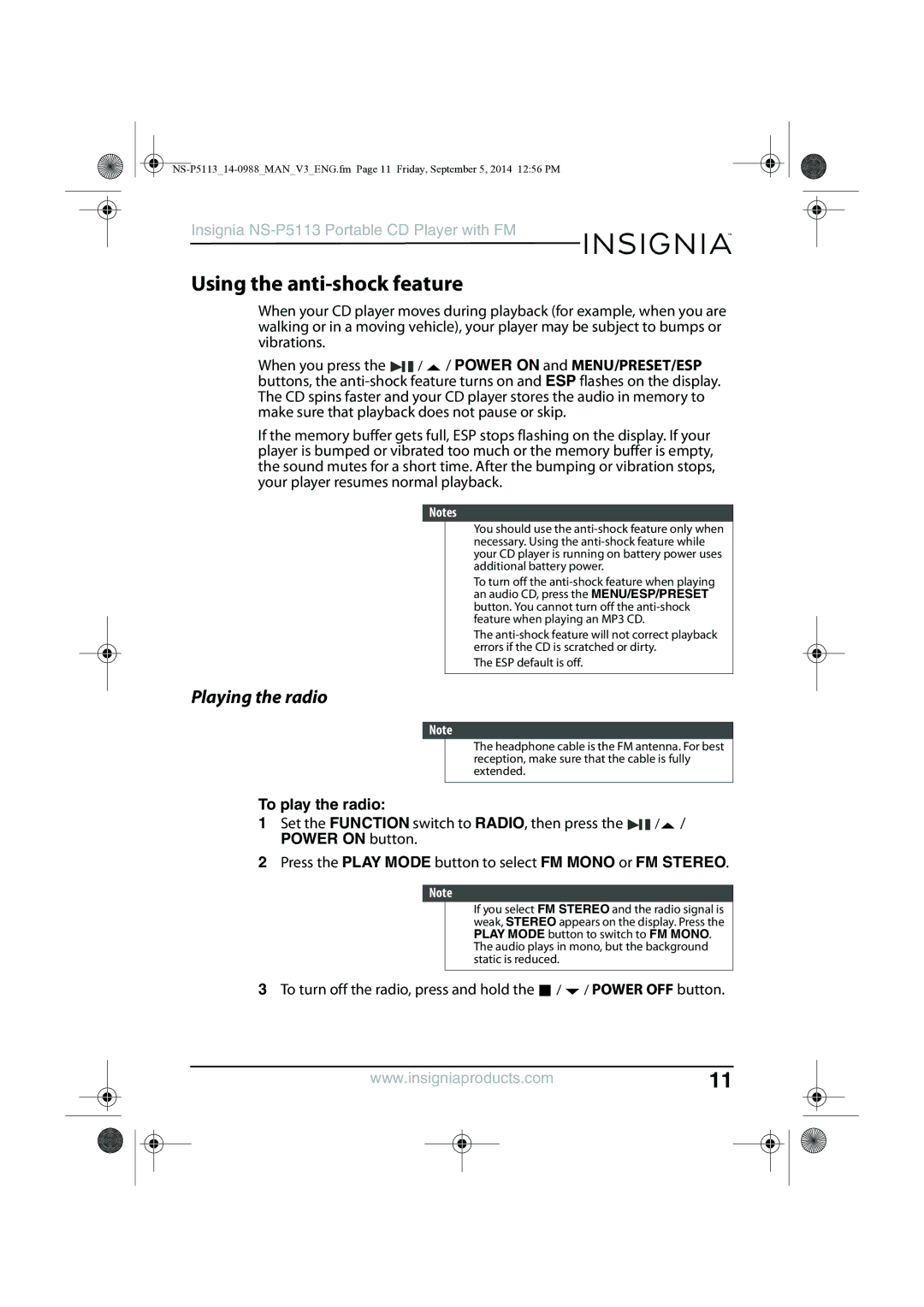Insignia NS-P5113 Portable CD Player with FM
Using the anti-shock feature
When your CD player moves during playback (for example, when you are walking or in a moving vehicle), your player may be subject to bumps or vibrations.
When you press the ![]()
![]() /
/ ![]() / POWER ON and MENU/PRESET/ESP buttons, the
/ POWER ON and MENU/PRESET/ESP buttons, the
If the memory buffer gets full, ESP stops flashing on the display. If your player is bumped or vibrated too much or the memory buffer is empty, the sound mutes for a short time. After the bumping or vibration stops, your player resumes normal playback.
Notes
You should use the
To turn off the
The
The ESP default is off.
Playing the radio
Note
The headphone cable is the FM antenna. For best reception, make sure that the cable is fully extended.
To play the radio: |
|
|
|
|
1 Set the FUNCTION switch to RADIO, then press the |
|
|
| / / |
|
| |||
POWER ON button. |
|
|
|
|
2Press the PLAY MODE button to select FM MONO or FM STEREO.
Note
If you select FM STEREO and the radio signal is weak, STEREO appears on the display. Press the PLAY MODE button to switch to FM MONO.
The audio plays in mono, but the background static is reduced.
3To turn off the radio, press and hold the ![]() /
/ ![]() / POWER OFF button.
/ POWER OFF button.
www.insigniaproducts.com11