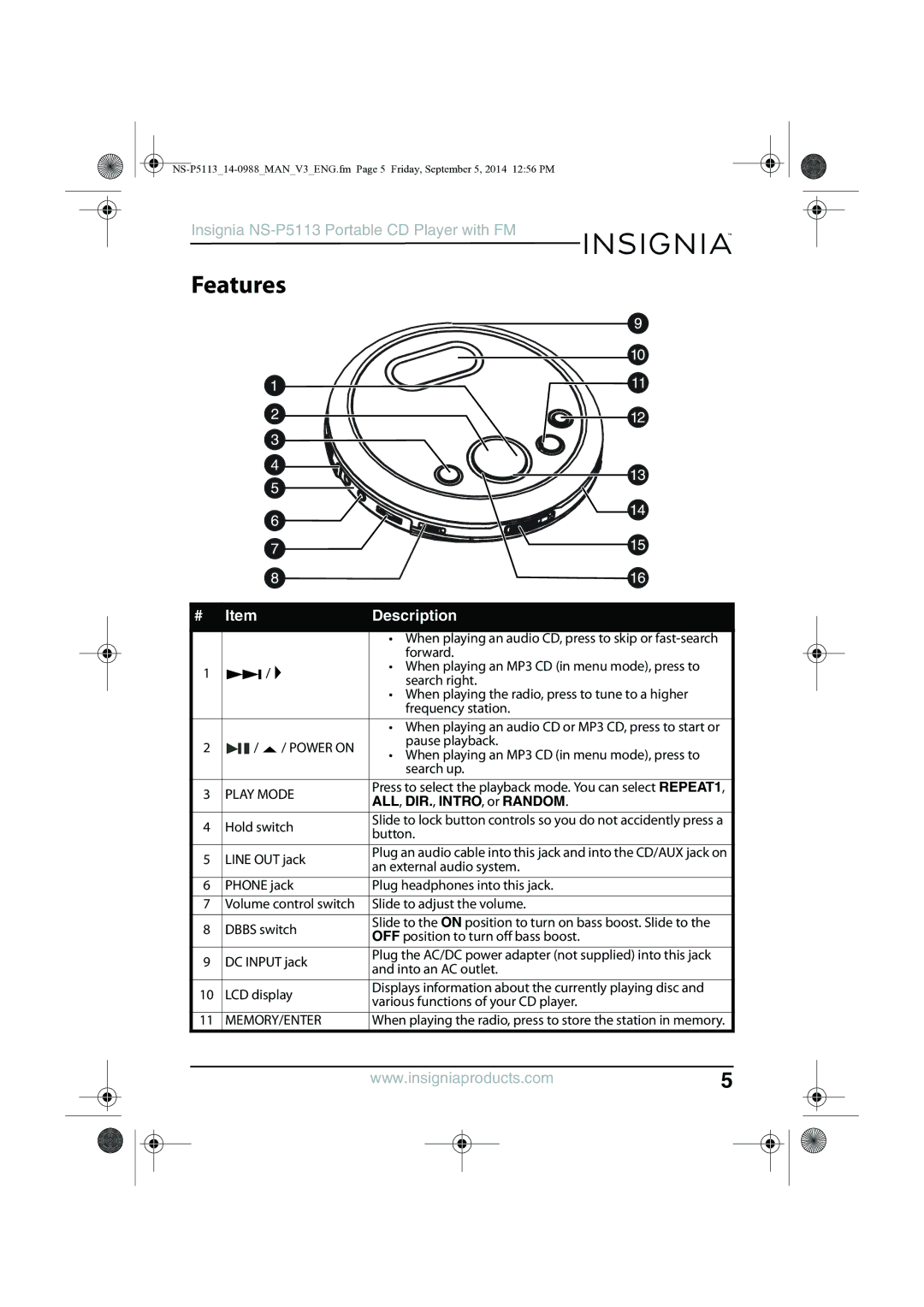Insignia NS-P5113 Portable CD Player with FM
Features
# Item | Description |
|
|
•When playing an audio CD, press to skip or
1 | / | • When playing an MP3 CD (in menu mode), press to | |
search right. | |||
|
|
•When playing the radio, press to tune to a higher frequency station.
•When playing an audio CD or MP3 CD, press to start or
2 |
|
|
| / / POWER ON | pause playback. | |
|
|
| • When playing an MP3 CD (in menu mode), press to | |||
|
|
|
|
| ||
|
|
|
|
| search up. | |
|
|
|
|
|
| |
3 | PLAY MODE | Press to select the playback mode. You can select REPEAT1, | ||||
ALL, DIR., INTRO, or RANDOM. | ||||||
|
|
|
|
| ||
4 | Hold switch | Slide to lock button controls so you do not accidently press a | ||||
button. | ||||||
|
|
|
|
| ||
5 | LINE OUT jack | Plug an audio cable into this jack and into the CD/AUX jack on | ||||
an external audio system. | ||||||
|
|
|
|
| ||
6 | PHONE jack | Plug headphones into this jack. | ||||
|
|
|
|
|
| |
7 | Volume control switch | Slide to adjust the volume. | ||||
|
|
|
|
|
| |
8 | DBBS switch | Slide to the ON position to turn on bass boost. Slide to the | ||||
OFF position to turn off bass boost. | ||||||
|
|
|
|
| ||
9 | DC INPUT jack | Plug the AC/DC power adapter (not supplied) into this jack | ||||
and into an AC outlet. | ||||||
|
|
|
|
| ||
10 | LCD display | Displays information about the currently playing disc and | ||||
various functions of your CD player. | ||||||
|
|
|
|
| ||
11 | MEMORY/ENTER | When playing the radio, press to store the station in memory. | ||||
www.insigniaproducts.com | 5 | |||
|
|
|
|
|
|
|
|
|
|
|
|
|
|
|