Using the player
Playing DVDs and CDs
To play a disc:
1Turn your TV on and select the video input from the player.
2Press POWER on the back of the player.
3Press the VOLUME buttons to adjust volume (including when using headphones).
4Hold the edges of the disc and place the disc into the disc slot with the label facing left. The disc should automatically start playback.
If the disc does not automatically start playback, press  Play. If the disc starts playback with a menu, use the direction buttons to select menu options, then press
Play. If the disc starts playback with a menu, use the direction buttons to select menu options, then press  Play.
Play.
5Remove the disc and turn off the player.
Note Do not place an unplayable disc into the player.
To pause a disc playing a movie:
1When playing a DVD, press 
 /
/ 
 Pause/Step to make playback pause.
Pause/Step to make playback pause.
2Pressing 
 /
/ 
 again advances the picture one frame at a time.
again advances the picture one frame at a time.
3Press  Play to resume normal playback.
Play to resume normal playback.
To pause a disc playing music:
1When playing a CD, press 
 /
/ 
 Pause/Step to make playback pause.
Pause/Step to make playback pause.
2Press  Play to resume normal playback.
Play to resume normal playback.
To go to the next or previous chapter:
1When playing a DVD, press 
 (PREV) to go back to the start of the chapter.
(PREV) to go back to the start of the chapter.
2Press 
 (PREV) again to go to the previous chapter.
(PREV) again to go to the previous chapter.
3Press 
 (NEXT) to go to the next chapter.
(NEXT) to go to the next chapter.
To use fast forward or fast reverse:
1When playing a DVD, press  F.FWD to fast forward through
F.FWD to fast forward through
the disc. Each time  F.FWD is pressed, the speed increases.
F.FWD is pressed, the speed increases.
2Press  F.REV to fast reverse through the disc. Each time
F.REV to fast reverse through the disc. Each time
 F.REV is pressed, the speed increases.
F.REV is pressed, the speed increases.
3Press  Play to resume normal playback.
Play to resume normal playback.