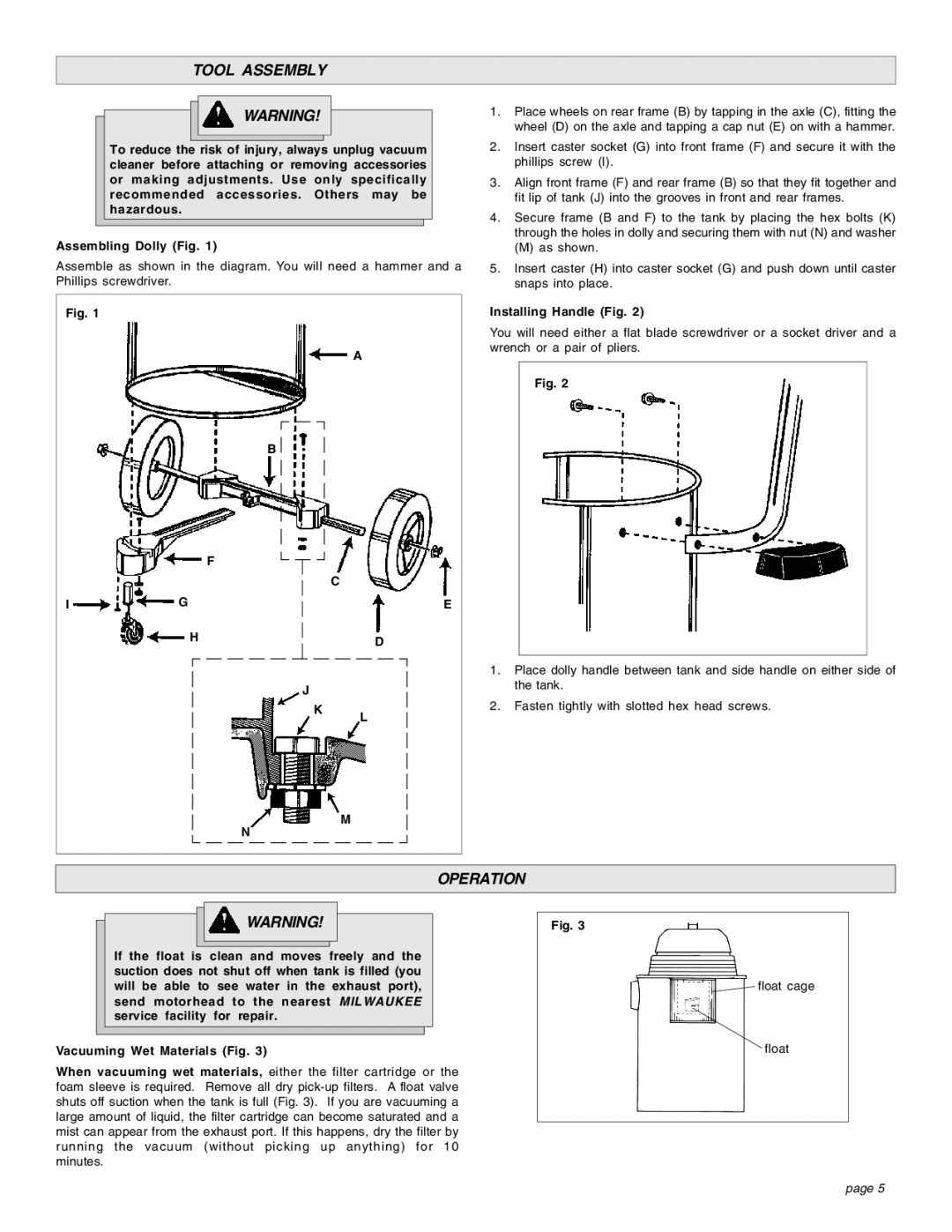8940-20 specifications
The Intec 8940-20 is a high-performance multifunctional printer that has gained recognition for its advanced features and innovative technologies. Designed for businesses that require efficiency, quality, and reliability, this device offers a seamless printing solution for a variety of professional applications.One of the standout features of the Intec 8940-20 is its impressive printing speed. Capable of producing up to 40 pages per minute, this printer ensures that even the most demanding print jobs are completed in a timely manner. This efficiency is complemented by a high monthly duty cycle, enabling users to handle large volumes of printing without compromising on performance.
The Intec 8940-20 also prioritizes print quality, offering a maximum resolution of 1200 x 1200 dpi. This ensures that documents, presentations, and marketing materials are printed with exceptional clarity and precision. With advanced color management and precise toner formulation, users can count on vibrant colors and sharp text in every print.
In terms of connectivity, the Intec 8940-20 features versatile options that enhance its usability within a networked environment. It is equipped with USB, Ethernet, and wireless connectivity, allowing multiple users to share the printer easily and efficiently. Additionally, mobile printing capabilities enable users to print directly from their smartphones or tablets, facilitating a more flexible and productive work environment.
The device is also designed with user-friendliness in mind. Its intuitive control panel and touchscreen interface make navigation simple, allowing users to access functions quickly. Furthermore, the Intec 8940-20 supports a range of media types and sizes, from standard letter-sized paper to custom envelopes and labels, broadening its application spectrum.
Durability is another key characteristic of the Intec 8940-20. Constructed with robust components, it is designed to withstand the rigors of frequent use in busy office settings. Regular maintenance and easy-to-replace consumables further enhance its lifespan and reduce downtime.
In conclusion, the Intec 8940-20 stands out as a powerful multifunctional printer that blends speed, quality, and usability. Its advanced features and technologies make it an ideal choice for businesses looking to enhance their printing capabilities while ensuring reliability and efficiency in their operations.