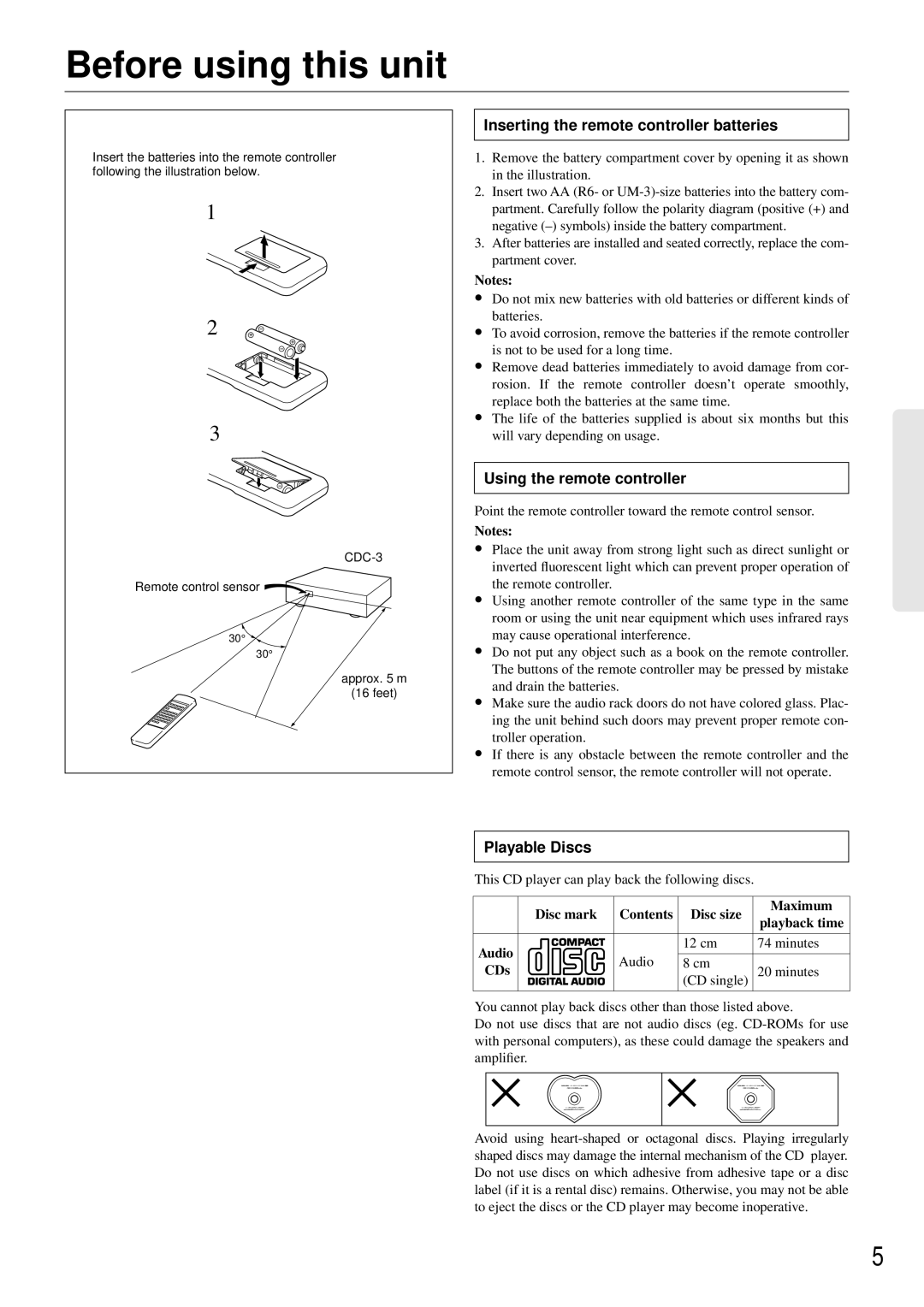CDC-3.4 specifications
The Integra CDC-3.4 is a sophisticated and versatile digital-to-analog converter (DAC) designed to deliver exceptional audio performance and versatility in various applications. It is particularly favored among audiophiles and professionals seeking high-quality sound reproduction.One of the main features of the CDC-3.4 is its high-resolution audio processing capability. The unit supports sample rates of up to 384 kHz, ensuring that it can handle the most demanding audio formats, including high-definition recordings. This allows users to experience music and soundtracks as intended by the artists and producers.
The CDC-3.4 employs advanced digital signal processing technologies that significantly enhance audio playback quality. It features a proprietary upsampling algorithm that converts lower-resolution audio files to higher sampling rates before conversion to analog signals. This process minimizes distortion and preserves audio details, resulting in a richer, more immersive listening experience.
The device is equipped with multiple digital input options, including USB, optical, coaxial, and AES/EBU, making it compatible with a wide range of source devices. This flexibility allows users to connect their computers, CD players, and other digital sources effortlessly, while the built-in state-of-the-art jitter-reduction technology ensures that audio playback remains precise and stable.
Another standout characteristic of the CDC-3.4 is its robust analog output stage. The use of high-quality components in the analog circuitry, such as premium op-amps and specially selected capacitors, contributes to its low noise floor and excellent dynamic range. Users can enjoy clear, detailed sound reproduction that remains faithful to the original recording.
The design of the Integra CDC-3.4 also emphasizes usability. Its intuitive front panel interface includes easy-to-read LED indicators and a user-friendly display, making navigation straightforward. The unit can be controlled via remote, providing added convenience for users who prefer to manage their audio experience from a distance.
Overall, the Integra CDC-3.4 combines cutting-edge technology, exceptional sound quality, and user-centric design, making it a premium choice for audio enthusiasts and professionals alike. Its ability to adapt to various audio formats and environments underscores its status as a leading digital-to-analog converter in today's competitive market.