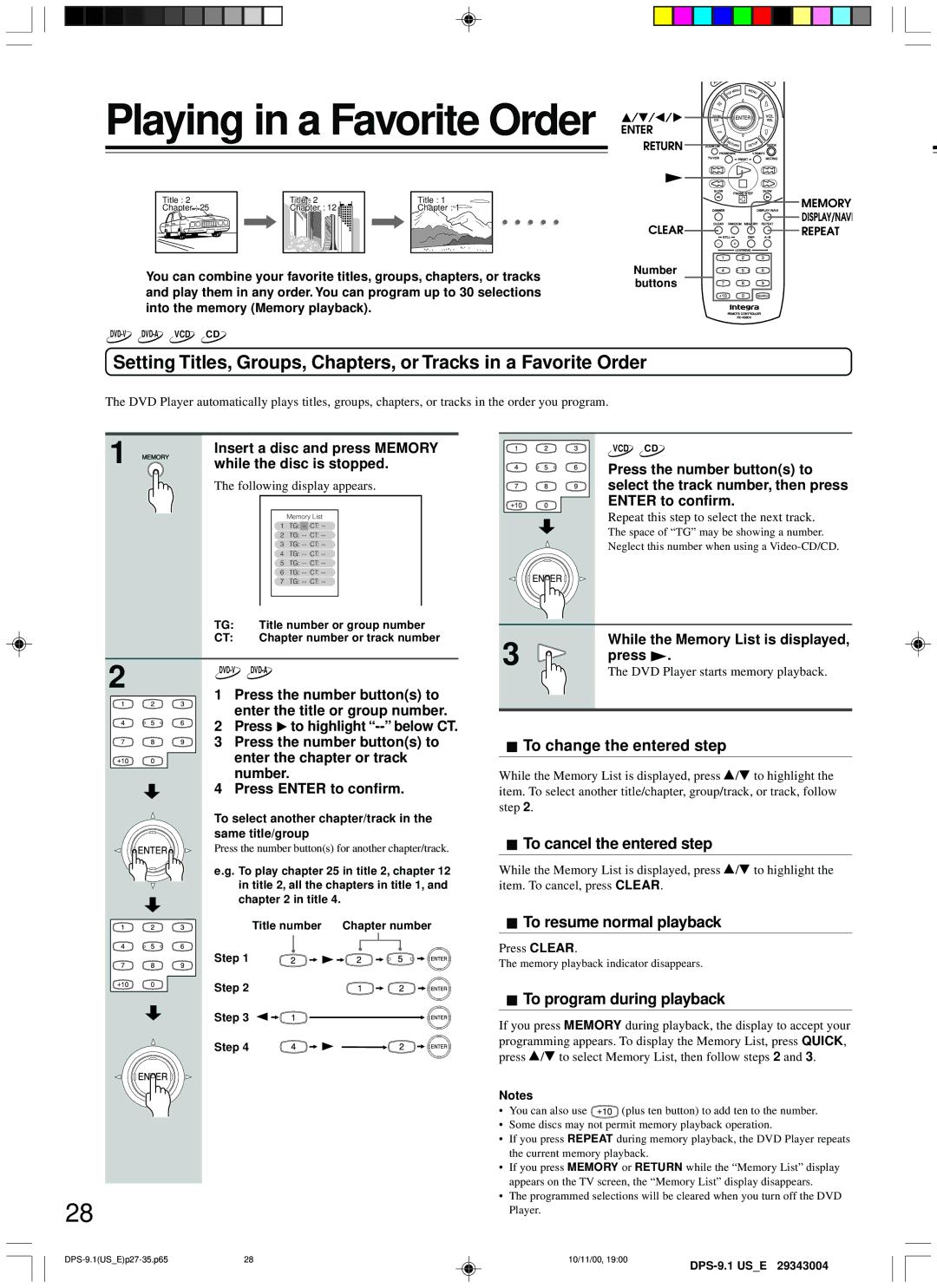DPS-9.1 specifications
The Integra DPS-9.1 is a high-performance universal DVD player that has garnered attention for its exceptional build quality and extensive feature set. Designed for audio and video enthusiasts, the DPS-9.1 was released during a time when home theater systems were becoming increasingly popular, and this device aimed to meet the demands of serious consumers.One of the standout features of the Integra DPS-9.1 is its support for multiple formats. It can handle DVD-Audio, Super Audio CD (SACD), and standard DVD and CD formats. This versatility makes it a desirable addition to any home entertainment setup, providing users with the ability to enjoy a wide range of content without needing multiple players.
The DPS-9.1 also boasts outstanding audio performance, thanks to its high-quality DACs (digital-to-analog converters). With 192 kHz/24-bit audio conversion capabilities, it delivers dynamic sound reproduction that can bring music and movie soundtracks to life. The inclusion of advanced audio processing technologies, such as Dolby Digital EX, DTS, and EX formats, ensures that users can enjoy a rich surround sound experience.
Video performance is equally impressive, featuring integrated Faroudja DCDi processing, which enhances video quality by reducing jagged edges and noise in images. This technology is particularly beneficial for those who value high-definition video content, making the DPS-9.1 suitable for viewing everything from classic films to the latest releases. The DVD player also supports progressive scan output, allowing for clearer images when connected to compatible displays.
In terms of connectivity, the Integra DPS-9.1 provides a myriad of options. This includes component video, S-video, and composite video outputs, along with analog and digital audio outputs. The presence of both optical and coaxial outputs ensures that users have multiple options for connecting to their audio systems.
Another notable characteristic of the DPS-9.1 is its build quality. Integra products are known for their robust construction, and the DPS-9.1 is no exception. It features a solid chassis designed to minimize vibrations and interference, which helps maintain audio and video fidelity during playback.
In conclusion, the Integra DPS-9.1 stands out as a versatile and high-performing universal DVD player. Its ability to handle various formats, coupled with exceptional audio and video processing technologies, makes it an excellent choice for both audiophiles and home theater enthusiasts alike. With its range of connectivity options and durable design, the DPS-9.1 remains a solid contender in the world of home entertainment that caters to a diverse set of needs.