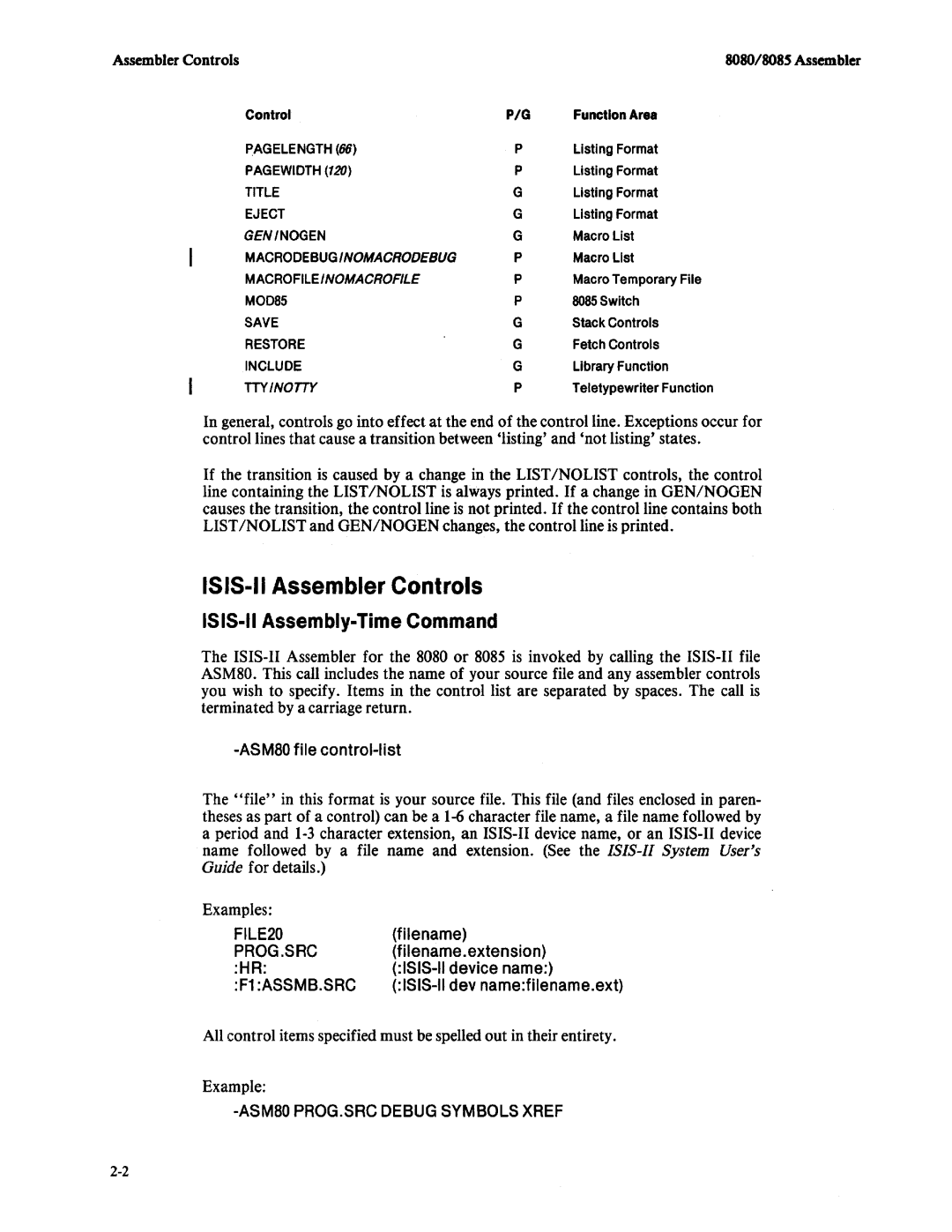8080, 8085 specifications
The Intel 8085 and 8080 microprocessors were groundbreaking innovations in the world of computing, paving the way for future microprocessor development and personal computing.The Intel 8080, introduced in 1974, was an 8-bit microprocessor that played a fundamental role in the early days of personal computing. With a 16-bit address bus, it had the capability to address 64 KB of memory. Running at clock speeds of 2 MHz, the 8080 was notable for its instruction set, which included 78 instructions and 246 opcodes. It supported a range of addressing modes including direct, indirect, and register addressing. The 8080 was compatible with a variety of peripherals and played a crucial role in the development of many early computers.
The microprocessor's architecture was based on a simple and efficient design, making it accessible for hobbyists and engineers alike. It included an 8-bit accumulator, which allowed for data manipulation and storage during processing. Additionally, the 8080 featured registers like the program counter and stack pointer, which facilitated program flow control and data management. Its ability to handle interrupts also made it suitable for multitasking applications.
The Intel 8085, introduced in 1976, was an enhancement of the 8080 microprocessor. It maintained a similar architecture but included several key improvements. Notably, the 8085 had a built-in clock oscillator, simplifying system design by eliminating the need for external clock circuitry. It also featured a 5-bit control signal for status line management, which allowed for more flexible interfacing with peripheral devices. The 8085 was capable of running at speeds of up to 3 MHz and had an extended instruction set with 74 instructions.
One of the standout features of the 8085 was its support for 5 extra instructions for stack manipulation and I/O operations, which optimized the programming process. Additionally, it supported serial communication, making it suitable for interfacing with external devices. Its 16-bit address bus retained the 64 KB memory addressing capability of its predecessor.
Both the 8080 and 8085 microprocessors laid the groundwork for more advanced microprocessors in the years that followed. They demonstrated the potential of integrated circuits in computing and influenced the design and architecture of subsequent Intel microprocessors. Their legacy endures in the way they revolutionized computing, making technology accessible to a broader audience, and their influence is still felt in the design and architecture of modern microprocessors today.