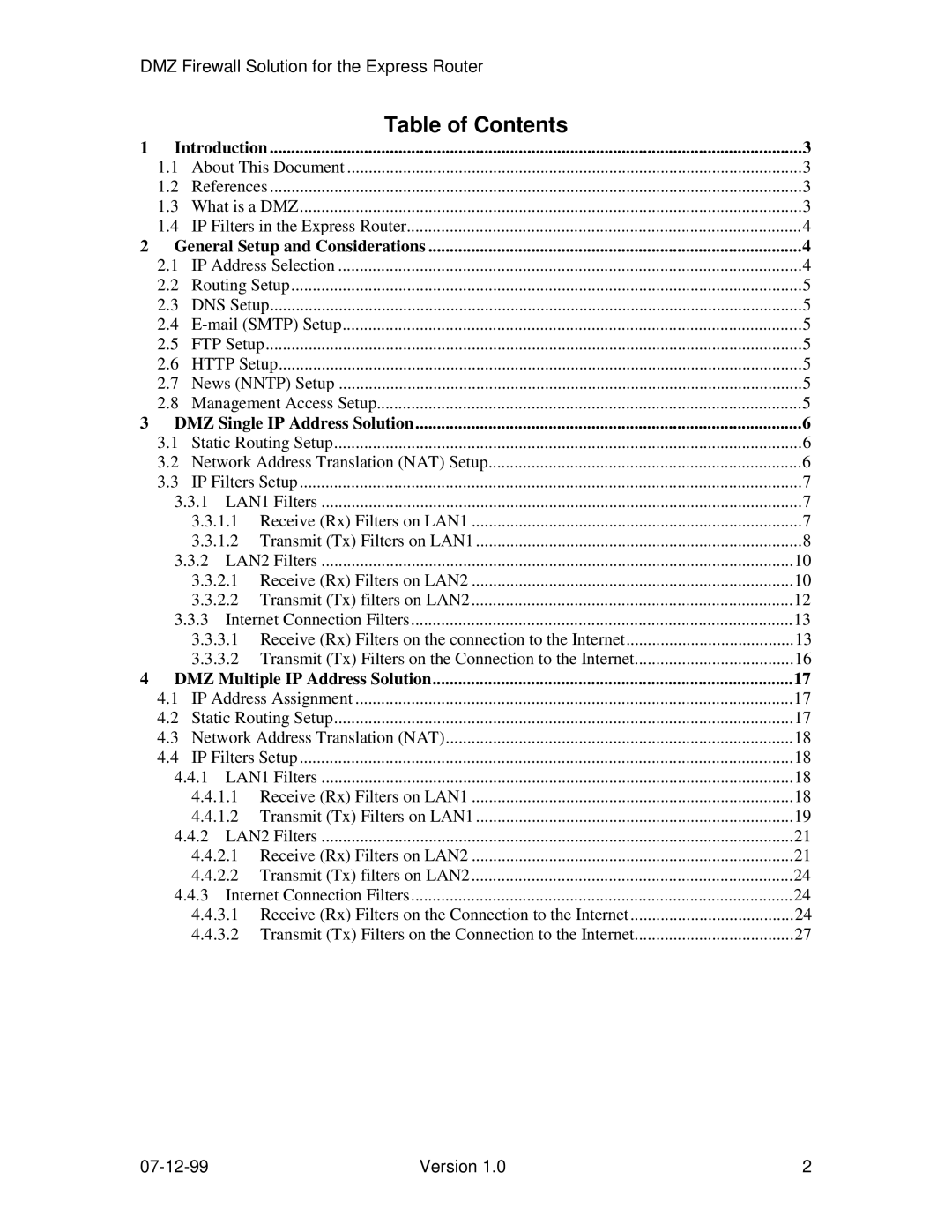DMZ Firewall Solution for the Express Router
Table of Contents
1 Introduction | 3 | |
1.1 | About This Document | 3 |
1.2 | References | 3 |
1.3 | What is a DMZ | 3 |
1.4 | IP Filters in the Express Router | 4 |
2 General Setup and Considerations | 4 | |
2.1 | IP Address Selection | 4 |
2.2 | Routing Setup | 5 |
2.3 | DNS Setup | 5 |
2.4 | 5 | |
2.5 | FTP Setup | 5 |
2.6 | HTTP Setup | 5 |
2.7 | News (NNTP) Setup | 5 |
2.8 | Management Access Setup | 5 |
3 DMZ Single IP Address Solution | 6 | ||
3.1 | Static Routing Setup | 6 | |
3.2 | Network Address Translation (NAT) Setup | 6 | |
3.3 | IP Filters Setup | 7 | |
3.3.1 | LAN1 Filters | 7 | |
| 3.3.1.1 Receive (Rx) Filters on LAN1 | 7 | |
| 3.3.1.2 Transmit (Tx) Filters on LAN1 | 8 | |
3.3.2 | LAN2 Filters | 10 | |
| 3.3.2.1 Receive (Rx) Filters on LAN2 | 10 | |
| 3.3.2.2 Transmit (Tx) filters on LAN2 | 12 | |
3.3.3 | Internet Connection Filters | 13 | |
| 3.3.3.1 Receive (Rx) Filters on the connection to the Internet | 13 | |
| 3.3.3.2 Transmit (Tx) Filters on the Connection to the Internet | 16 | |
4 DMZ Multiple IP Address Solution | 17 | ||
4.1 | IP Address Assignment | 17 | |
4.2 | Static Routing Setup | 17 | |
4.3 | Network Address Translation (NAT) | 18 | |
4.4 | IP Filters Setup | 18 | |
4.4.1 | LAN1 Filters | 18 | |
| 4.4.1.1 Receive (Rx) Filters on LAN1 | 18 | |
| 4.4.1.2 Transmit (Tx) Filters on LAN1 | 19 | |
4.4.2 | LAN2 Filters | 21 | |
| 4.4.2.1 Receive (Rx) Filters on LAN2 | 21 | |
| 4.4.2.2 Transmit (Tx) filters on LAN2 | 24 | |
4.4.3 | Internet Connection Filters | 24 | |
| 4.4.3.1 Receive (Rx) Filters on the Connection to the Internet | 24 | |
| 4.4.3.2 Transmit (Tx) Filters on the Connection to the Internet | 27 | |
Version 1.0 | 2 |