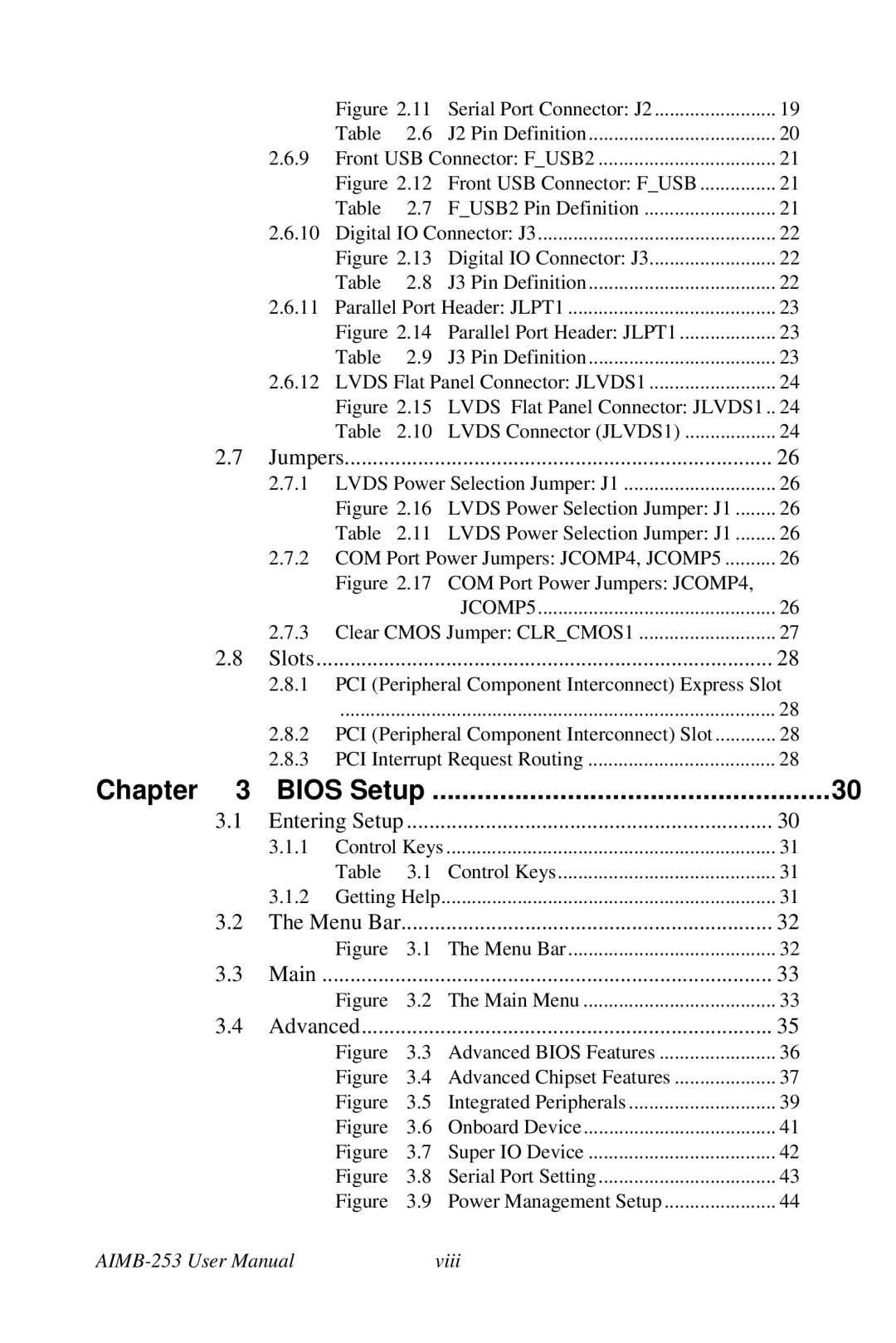AIMB-253 specifications
The Intel AIMB-253 is a versatile and robust industrial motherboard designed to meet the demands of a variety of applications, particularly those in the embedded and industrial computing landscape. This motherboard is engineered to support Intel's 6th and 7th generation Core processors, which provide a notable performance boost and increased efficiency compared to their predecessors.One of the standout features of the AIMB-253 is its compact form factor, which allows for seamless integration into constrained spaces, making it ideal for applications such as kiosks, digital signage, and automation systems. The motherboard's dimensions are suitable for standard industrial enclosures, facilitating easy deployment in various environments.
The AIMB-253 boasts advanced graphics capabilities thanks to its support for Intel HD Graphics. This integrated solution enables high-quality visual output, making the motherboard suitable for applications requiring significant graphical processing, such as video surveillance or multimedia playback. Additionally, the inclusion of multiple display outputs, including HDMI and DisplayPort, allows for flexible display configurations.
In terms of connectivity, the AIMB-253 is equipped with a rich set of I/O interfaces, including multiple USB ports, COM ports, and Ethernet connections. These features enable seamless connectivity with various peripherals and network devices, enhancing its functionality in industrial automation and control applications. The board also supports dual SATA III interfaces for high-speed data storage solutions, ensuring ample storage capacity and performance.
Robustness and reliability are critical in industrial settings, and the AIMB-253 does not disappoint. It is designed to operate in a wide temperature range, making it suitable for various environmental conditions. Furthermore, the motherboard supports wide voltage input, enhancing its adaptability for different power supply scenarios.
The AIMB-253 also incorporates Intel's advanced technologies, such as Intel vPro, which provides secure remote management capabilities. This feature is especially beneficial in enterprise environments where remote access and system management are critical for maintaining operational efficiency.
Overall, the Intel AIMB-253 is a powerful, versatile, and reliable industrial motherboard that combines high performance with advanced connectivity options and robust build quality, making it an excellent choice for a range of embedded and industrial applications.