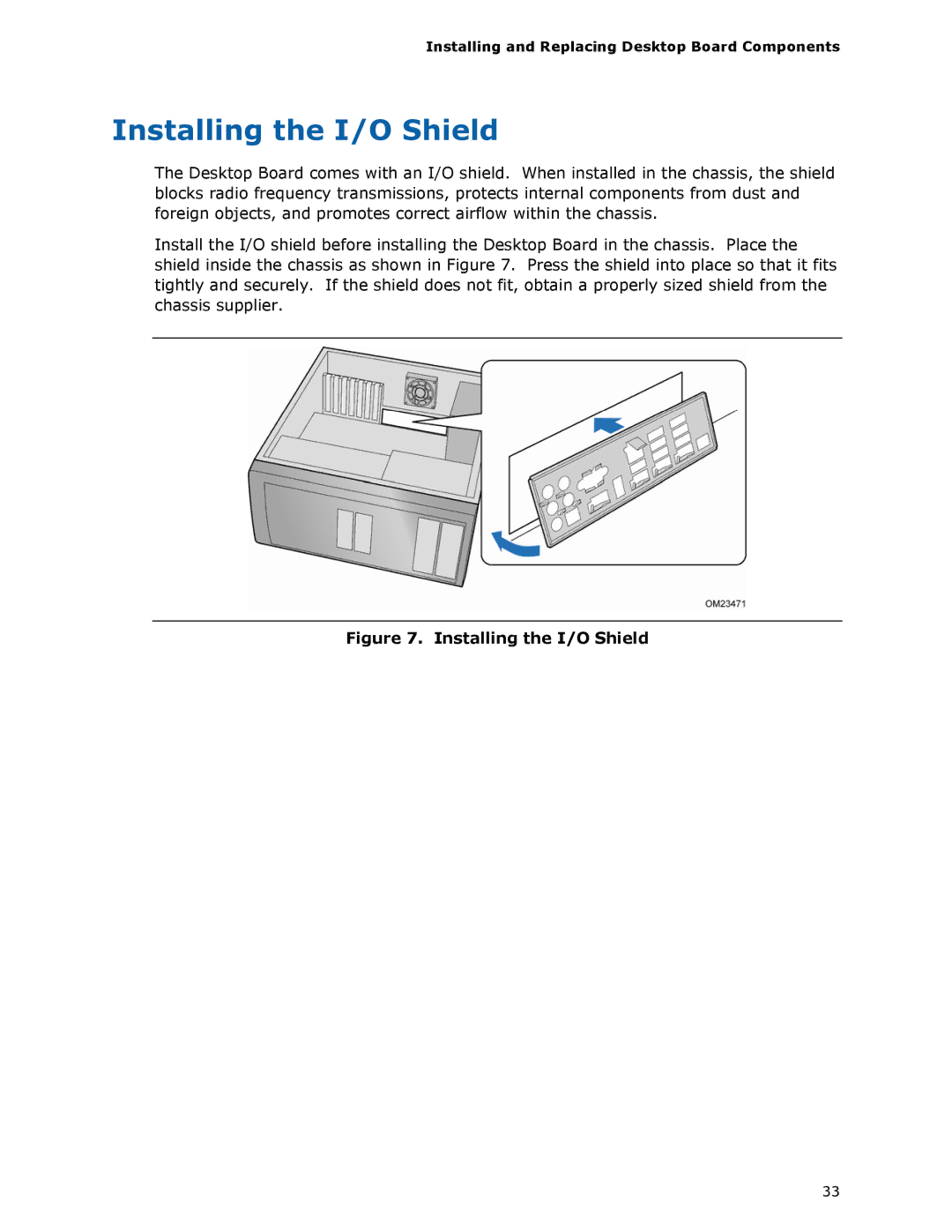BLKDZ68BC specifications
The Intel BLKDZ68BC, also known as the Intel DZ68BC motherboard, is a high-performance motherboard designed for use with Intel's second-generation Core processors. With its robust features and versatile capabilities, it caters to both gamers and enthusiasts looking for a reliable platform for their computing needs.One of the standout features of the DZ68BC is its support for Intel's LGA 1155 socket, which accommodates a wide range of processors, including the popular Core i7, i5, and i3. This flexibility allows users to choose the CPU that best fits their performance requirements and budget. The motherboard is built on the Intel Z68 chipset, which combines the advantages of both performance and efficiency.
The Intel DZ68BC supports dual-channel DDR3 memory, providing up to 32 GB of RAM. This is particularly beneficial for users engaging in memory-intensive tasks, such as video editing, 3D rendering, and gaming. The motherboard also incorporates Intel's Smart Response Technology, which allows users to combine a traditional hard drive with a solid-state drive (SSD) for improved performance, ensuring faster boot times and quicker access to frequently used applications.
For connectivity, the DZ68BC comes equipped with multiple USB 3.0 ports, allowing for rapid data transfer with compatible devices. Additionally, it features HDMI and DisplayPort outputs, enabling high-definition video and audio output to monitors and televisions. The motherboard also includes support for Intel's Rapid Storage Technology, which enhances data protection and performance by managing multiple storage drives effectively.
Another significant feature is its onboard audio solution, which delivers high-definition sound for an immersive experience when gaming or consuming media. The Intel DZ68BC also supports advanced overclocking capabilities, allowing enthusiasts to push their systems to the limits for enhanced performance.
With its solid build quality, comprehensive features, and support for the latest technologies, the Intel BLKDZ68BC motherboard remains a compelling choice for anyone looking to build a powerful and versatile computing system. Whether for gaming, content creation, or everyday use, it provides a reliable and efficient platform for a range of applications.