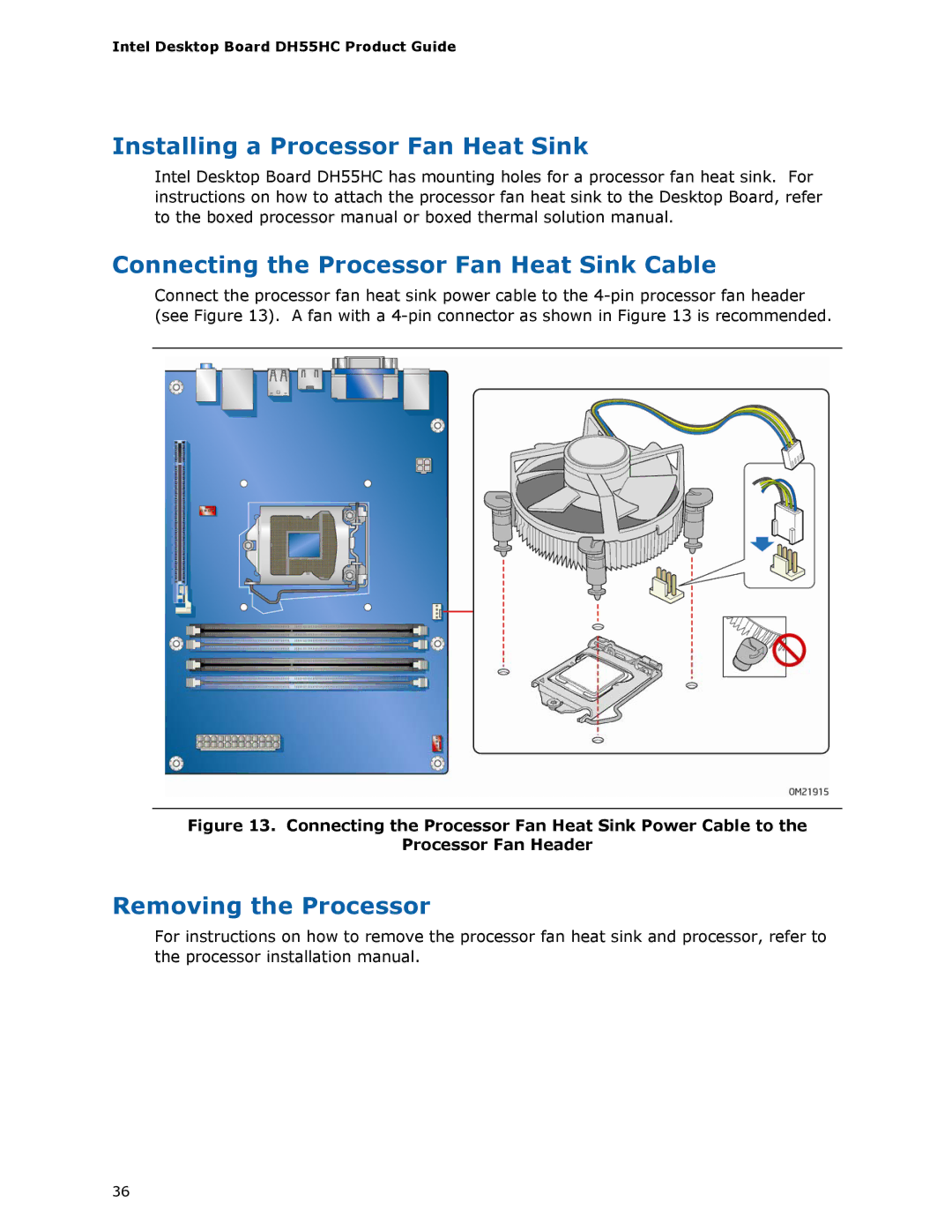BOXDH55HC specifications
The Intel BOXDH55HC motherboard is a versatile option catering to users seeking a reliable platform for their computing needs. Designed for the Intel LGA 1156 socket, it supports a range of Intel processors, including the Core i7, Core i5, and Core i3 series, making it suitable for both casual users and enthusiasts who require enhanced performance for gaming or content creation.One of the most notable features of the Intel BOXDH55HC is its support for Intel's Turbo Boost Technology. This technology enables the processor to automatically increase its clock speed for improved performance during demanding tasks, ensuring smooth multitasking and efficient workload management. Paired with Intel's Hyper-Threading Technology, users can experience an up to 8-thread performance from a quad-core processor, significantly enhancing productivity in multithreaded applications.
In terms of memory, the motherboard supports up to 16 GB of DDR3 RAM across four DIMM slots. With support for speeds of up to 1333 MHz, users benefit from improved boot times and faster application loading. The inclusion of Intel's Memory Technology further enhances the memory's reliability and performance, making it an ideal choice for various computing tasks.
The Intel BOXDH55HC also boasts an extensive set of connectivity options. It features multiple SATA 3.0 ports, allowing for high-speed data transfer rates with compatible SSDs and HDDs. Additionally, the motherboard includes USB 2.0 and USB 3.0 ports, ensuring compatibility with a wide range of peripherals, such as external storage devices, printers, and other accessories. This makes it easy to expand storage and connectivity options for any user.
Graphics capabilities are enhanced with support for Intel HD Graphics, which offers integrated graphics solutions without the need for a dedicated graphics card. This is particularly beneficial for users looking for an energy-efficient system for general tasks, video playback, and light gaming.
For users concerned about system stability, the Intel BOXDH55HC comes equipped with Intel's advanced power management features, ensuring efficient power usage while maintaining system responsiveness. It also supports Intel's Anti-Theft Technology, providing an added layer of security by allowing users to remotely lock their systems in case of theft or loss.
Overall, the Intel BOXDH55HC is an excellent choice for those looking to build a reliable and efficient computing system. With its combination of performance-enhancing technologies, extensive connectivity options, and security features, it effectively meets the needs of both casual users and professionals alike.