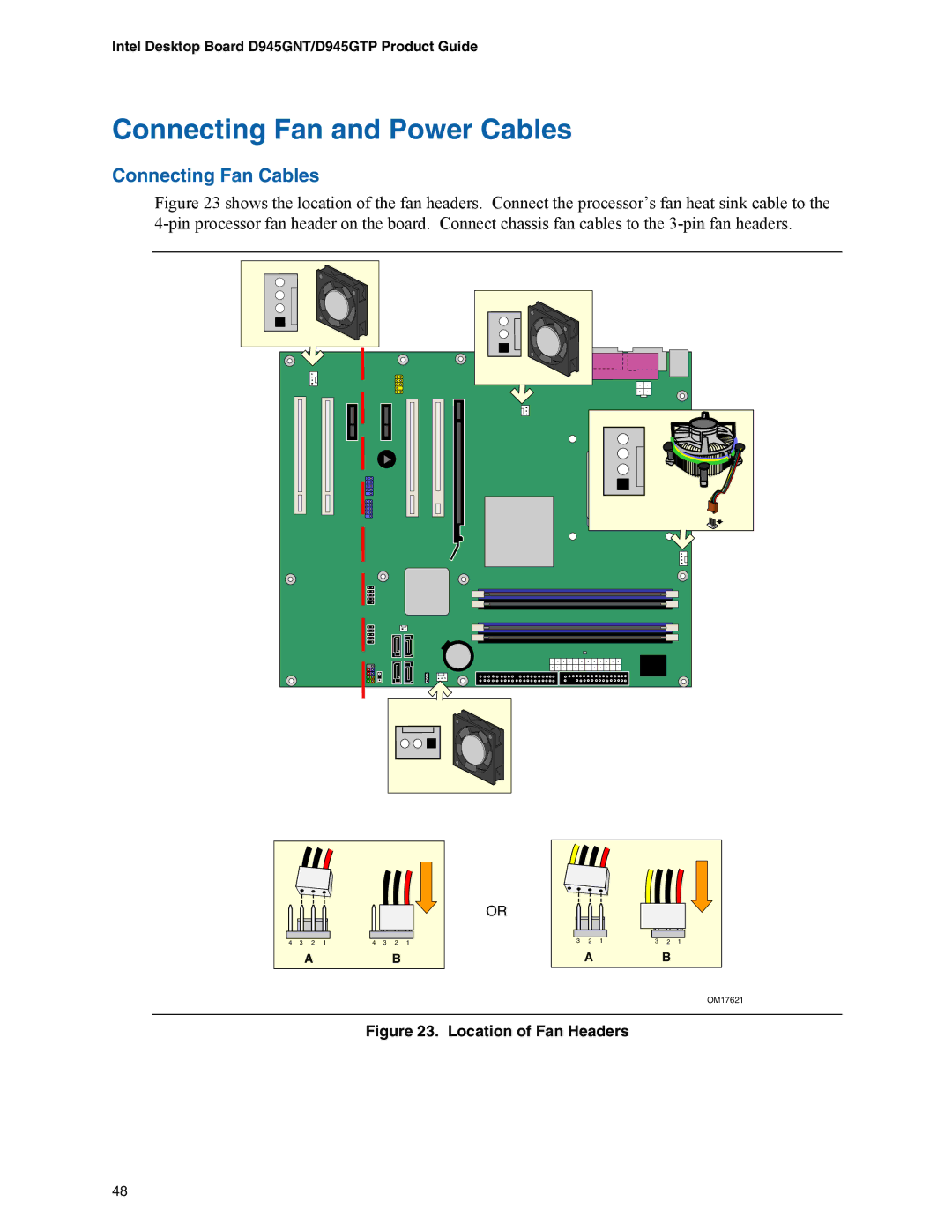Intel Desktop Board D945GNT/D945GTP Product Guide
Connecting Fan and Power Cables
Connecting Fan Cables
Figure 23 shows the location of the fan headers. Connect the processor’s fan heat sink cable to the 4-pin processor fan header on the board. Connect chassis fan cables to the 3-pin fan headers.
4 | 3 | 2 | 1 |
A
4 | 3 | 2 | 1 |
B
OR
|
|
|
|
|
|
|
|
|
|
|
|
|
|
|
|
|
|
| 3 | 2 | 1 |
| 3 | 2 | 1 |
|
AB
OM17621
Figure 23. Location of Fan Headers
48