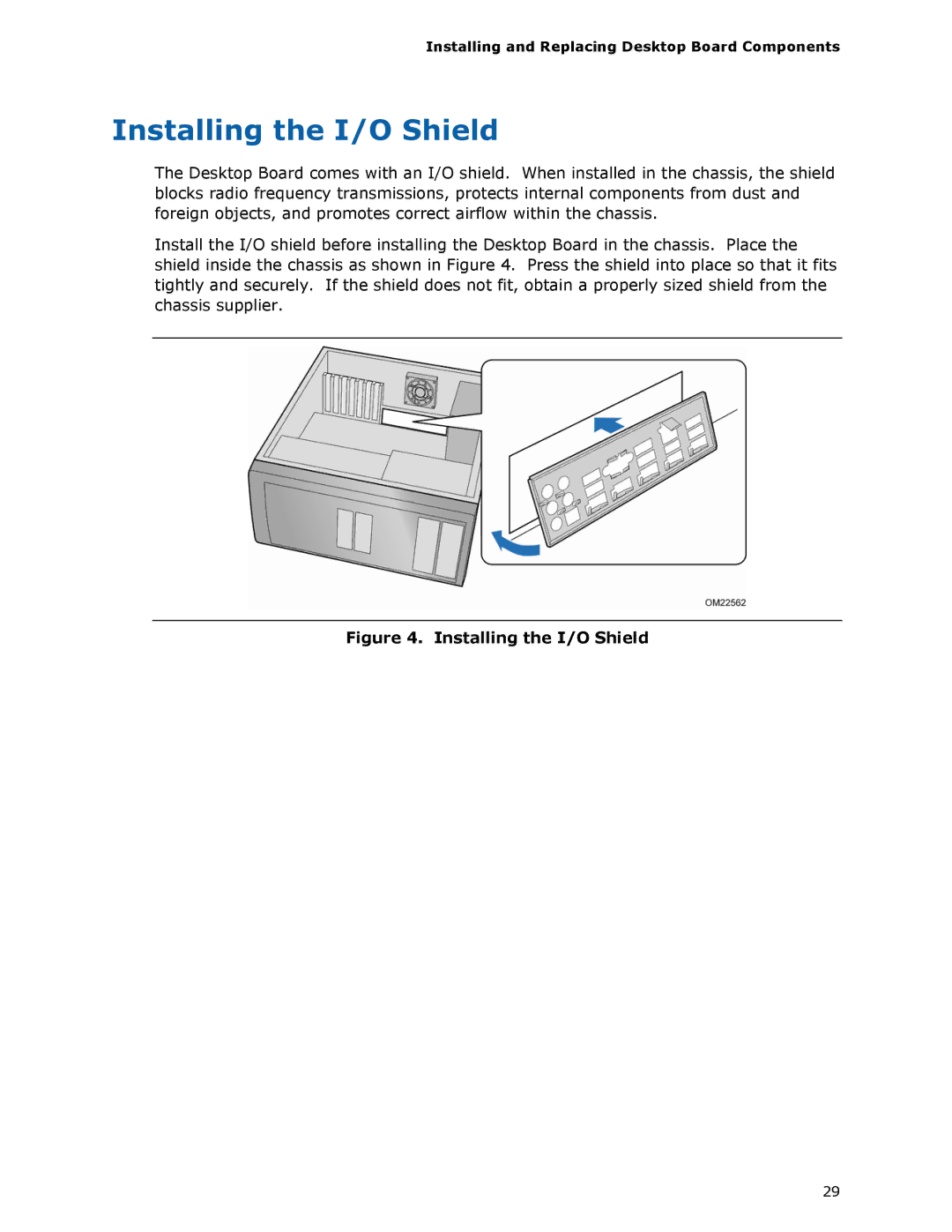G13841-001, BLKDH67GDB3, DH67GD specifications
The Intel DH67GD motherboard, also known by the model number BLKDH67GDB3, is a high-performance motherboard designed primarily for Intel’s second-generation Core processors, also known as the "Sandy Bridge" architecture. This motherboard is particularly well-suited for users seeking a blend of performance, advanced features, and compatibility, making it a popular choice for both desktop builds and upgrades.One of the standout features of the DH67GD is its support for Intel's latest processing technology, allowing for dual-channel DDR3 memory with speeds of up to 1333/1600 MHz. This enables improved memory bandwidth and responsiveness, essential for multitasking and demanding applications. The motherboard supports a maximum memory capacity of 32GB, ensuring ample RAM for gaming, content creation, and other intensive tasks.
The DH67GD is equipped with a variety of connectivity options, featuring four SATA II ports for connecting hard drives and SSDs, alongside two SATA III ports that support faster data transfer speeds. Users can benefit from rapid storage access, which is crucial for modern applications and operating systems. Additionally, the inclusion of RAID 0, 1, 5, and 10 support enhances data redundancy and performance, appealing to users who prioritize data safety.
Graphics capabilities are robust, with support for Intel HD Graphics integrated into the supported processors. The motherboard provides HDMI, DVI, and VGA outputs, ensuring compatibility with a wide range of displays. This flexibility allows for a straightforward transition to high-definition multimedia applications without necessitating a discrete graphics card.
The DH67GD also incorporates several modern technologies, including Intel Smart Connect Technology, which allows for seamless synchronization of applications and data while the system is in sleep mode. The board supports USB 3.0 for rapid file transfers and external device connectivity, significantly outpacing earlier USB standards.
Moreover, the Intel DH67GD motherboard is characterized by its reliable build quality and straightforward BIOS, which aids in easy setup and configuration. The board features ample expansion slots, including PCI Express x16 for graphics cards and PCI Express x1 for add-in cards, providing users the flexibility to upgrade their systems according to their needs.
In summary, the Intel DH67GD, BLKDH67GDB3, G13841-001 motherboard combines a strong set of features, modern technologies, and excellent compatibility with Intel's second-generation processors, making it a solid choice for both casual and power users alike.