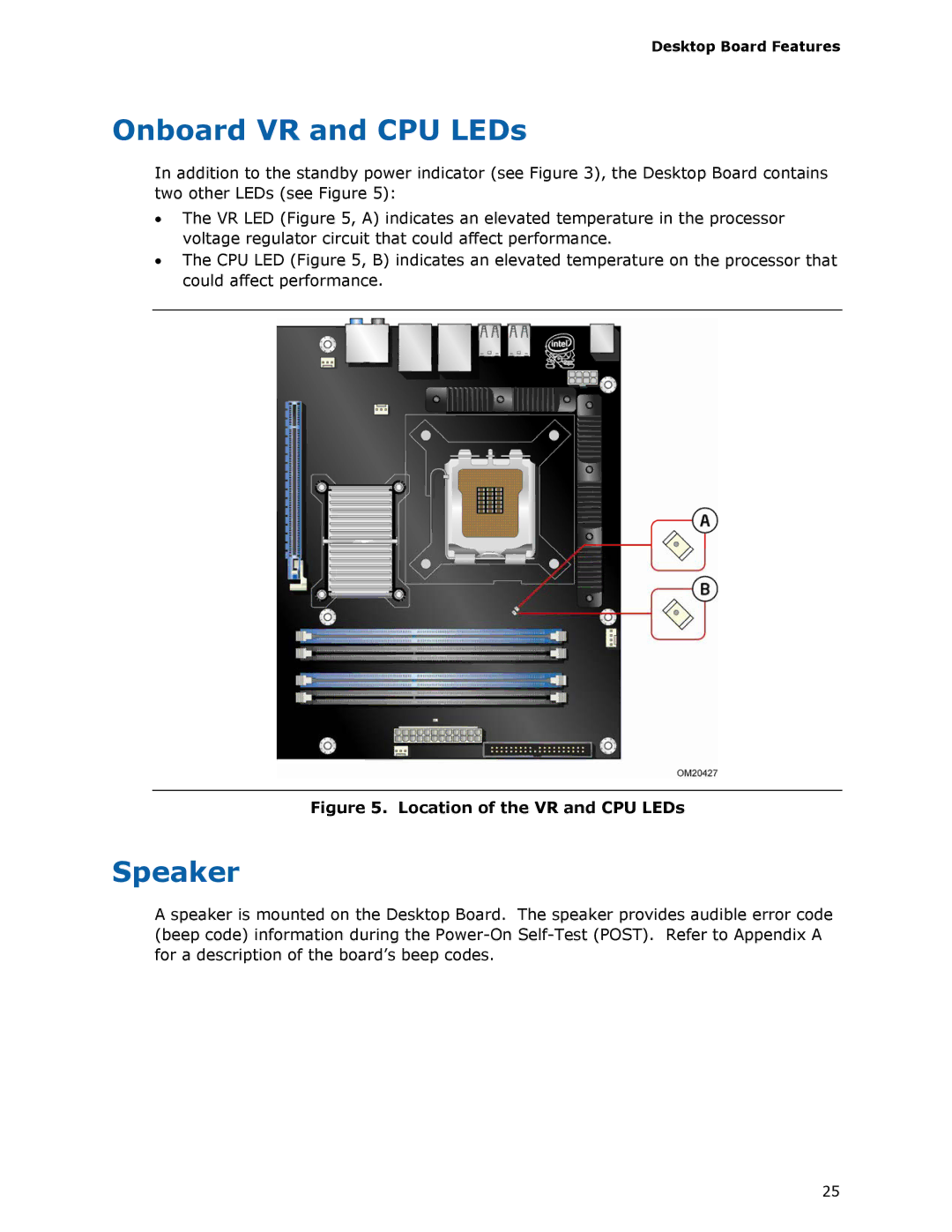Desktop Board Features
Onboard VR and CPU LEDs
In addition to the standby power indicator (see Figure 3), the Desktop Board contains two other LEDs (see Figure 5):
•The VR LED (Figure 5, A) indicates an elevated temperature in the processor voltage regulator circuit that could affect performance.
•The CPU LED (Figure 5, B) indicates an elevated temperature on the processor that could affect performance.
Figure 5. Location of the VR and CPU LEDs
Speaker
A speaker is mounted on the Desktop Board. The speaker provides audible error code (beep code) information during the
25