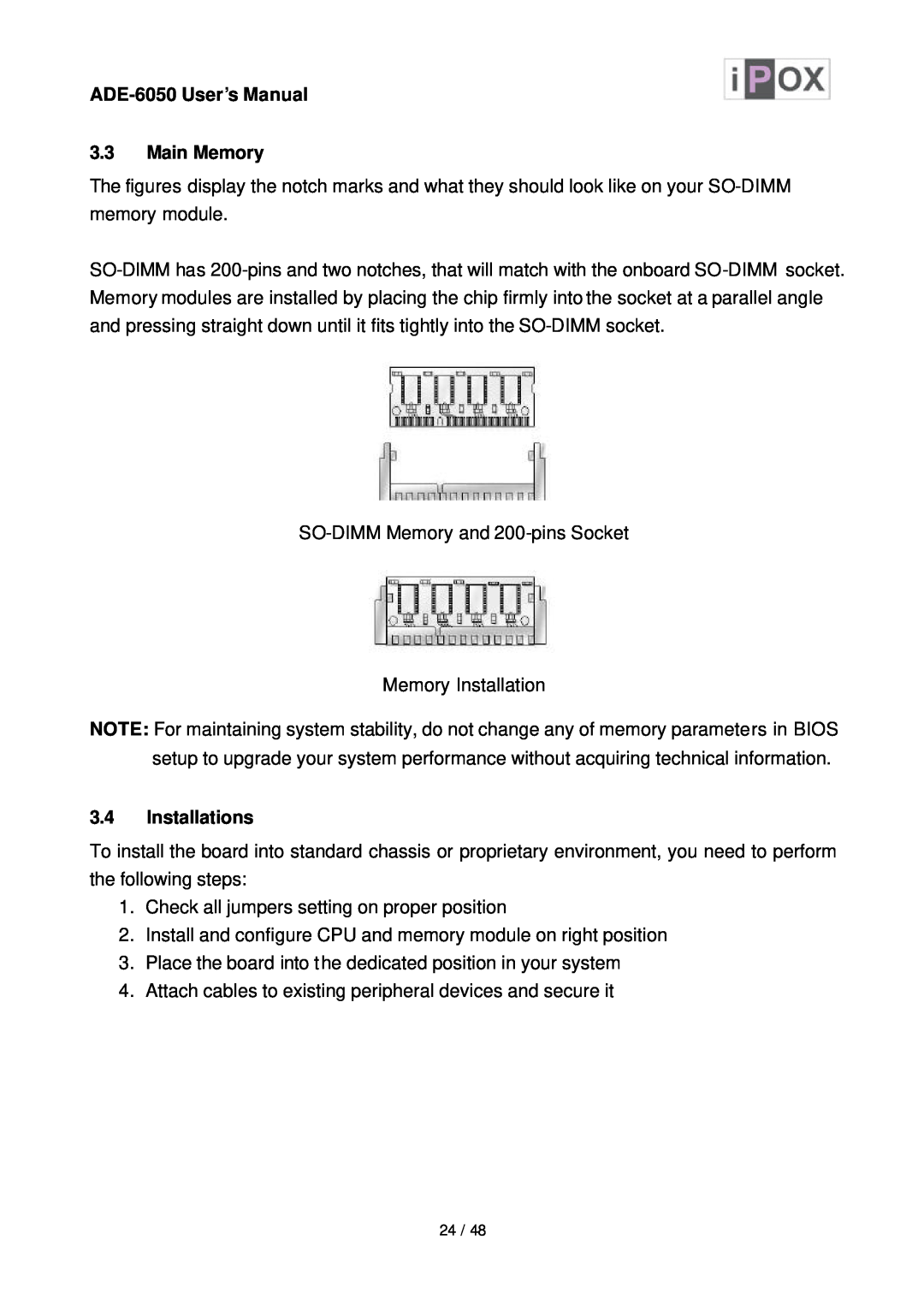ADE-6050 User’s Manual
3.3Main Memory
The figures display the notch marks and what they should look like on your
Memory Installation
NOTE: For maintaining system stability, do not change any of memory parameters in BIOS setup to upgrade your system performance without acquiring technical information.
3.4Installations
To install the board into standard chassis or proprietary environment, you need to perform the following steps:
1.Check all jumpers setting on proper position
2.Install and configure CPU and memory module on right position
3.Place the board into the dedicated position in your system
4.Attach cables to existing peripheral devices and secure it
24 / 48