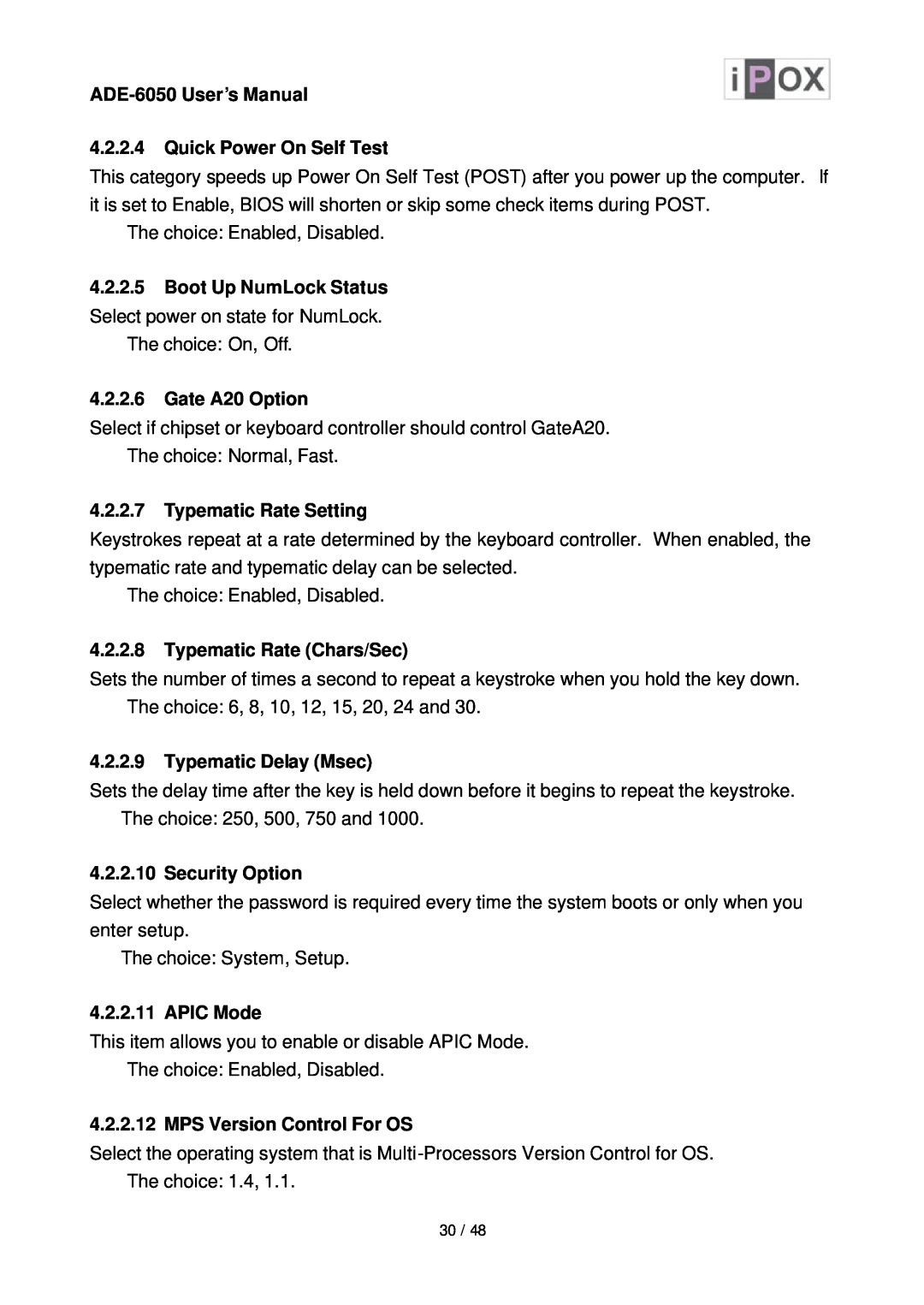4.2.2.4Quick Power On Self Test
This category speeds up Power On Self Test (POST) after you power up the computer. If it is set to Enable, BIOS will shorten or skip some check items during POST.
The choice: Enabled, Disabled.
4.2.2.5Boot Up NumLock Status
Select power on state for NumLock.
The choice: On, Off.
4.2.2.6Gate A20 Option
Select if chipset or keyboard controller should control GateA20.
The choice: Normal, Fast.
4.2.2.7Typematic Rate Setting
Keystrokes repeat at a rate determined by the keyboard controller. When enabled, the typematic rate and typematic delay can be selected.
The choice: Enabled, Disabled.
4.2.2.8Typematic Rate (Chars/Sec)
Sets the number of times a second to repeat a keystroke when you hold the key down. The choice: 6, 8, 10, 12, 15, 20, 24 and 30.
4.2.2.9Typematic Delay (Msec)
Sets the delay time after the key is held down before it begins to repeat the keystroke. The choice: 250, 500, 750 and 1000.
4.2.2.10 Security Option
Select whether the password is required every time the system boots or only when you enter setup.
The choice: System, Setup.
4.2.2.11 APIC Mode
This item allows you to enable or disable APIC Mode.
The choice: Enabled, Disabled.
4.2.2.12 MPS Version Control For OS
Select the operating system that is
30 / 48