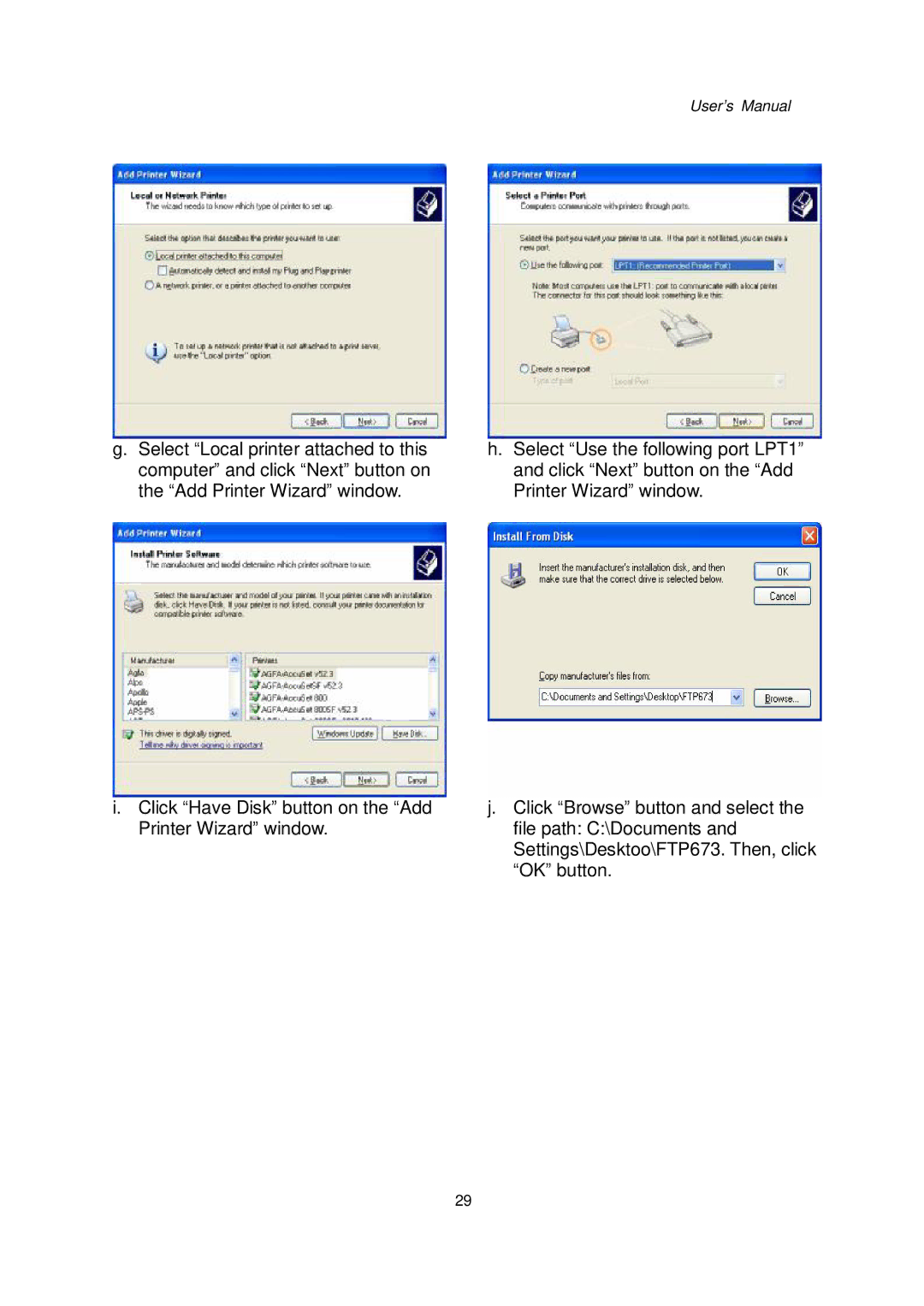48201201, Kiosk Hardware System specifications
The Intel Kiosk Hardware System 48201201 is a cutting-edge solution designed to streamline user interactions in various environments such as retail, hospitality, healthcare, and transportation. This versatile kiosk system combines powerful hardware with advanced technology to deliver an engaging user experience while meeting the essential requirements of businesses.One of the standout features of the Intel Kiosk Hardware System 48201201 is its robust processing capabilities. Powered by Intel’s latest processor architecture, it offers exceptional performance and energy efficiency. This translates to faster response times and seamless multitasking, essential for applications that require real-time data processing and interaction. The system supports a wide range of operating systems, ensuring compatibility with existing software and applications in diverse industries.
Connectivity is another prominent feature of the Intel Kiosk Hardware System. Equipped with multiple USB ports, Ethernet, and optional Wi-Fi and Bluetooth capabilities, the kiosk can easily connect to various peripherals and networks. This connectivity is crucial for enabling features such as payment processing, inventory management, and remote monitoring, enhancing operational efficiency.
Another characteristic that distinguishes the 48201201 model is its display technology. It typically includes a high-resolution touchscreen that provides an intuitive interface for users. This touch capability ensures a fluid interaction, whether users are making selections, entering information, or navigating through menus. The system may also support multi-touch capabilities, further enriching user engagement.
In terms of design, the Intel Kiosk Hardware System 48201201 is built with durability in mind. The enclosure is often designed to withstand various environmental conditions, making it suitable for both indoor and outdoor applications. Additionally, the kiosk can be customized with various mounts and stands, allowing businesses to integrate it seamlessly into their existing environments.
Security features are integrated into the system as well. With data encryption, secure payment processing options, and compliance with industry standards, the Intel Kiosk Hardware System 48201201 ensures user data remains safe and secure during transactions.
Overall, the Intel Kiosk Hardware System 48201201 is an advanced solution that combines powerful processing, robust connectivity, intuitive design, and essential security features. This makes it an ideal choice for businesses looking to enhance customer interactions and improve operational efficiency in a variety of settings.