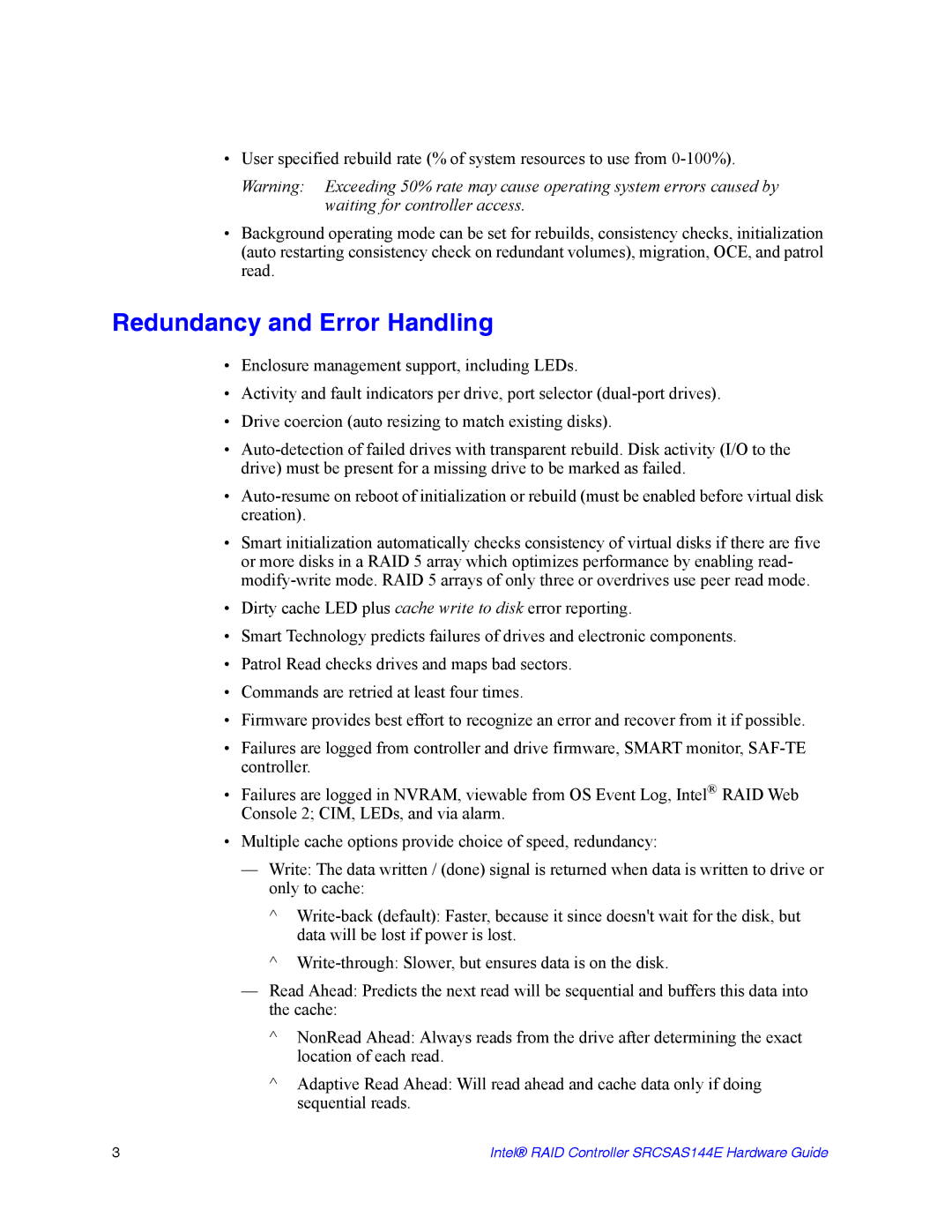•User specified rebuild rate (% of system resources to use from
Warning: Exceeding 50% rate may cause operating system errors caused by waiting for controller access.
•Background operating mode can be set for rebuilds, consistency checks, initialization (auto restarting consistency check on redundant volumes), migration, OCE, and patrol read.
Redundancy and Error Handling
•Enclosure management support, including LEDs.
•Activity and fault indicators per drive, port selector
•Drive coercion (auto resizing to match existing disks).
•
•
•Smart initialization automatically checks consistency of virtual disks if there are five or more disks in a RAID 5 array which optimizes performance by enabling read-
•Dirty cache LED plus cache write to disk error reporting.
•Smart Technology predicts failures of drives and electronic components.
•Patrol Read checks drives and maps bad sectors.
•Commands are retried at least four times.
•Firmware provides best effort to recognize an error and recover from it if possible.
•Failures are logged from controller and drive firmware, SMART monitor,
•Failures are logged in NVRAM, viewable from OS Event Log, Intel® RAID Web Console 2; CIM, LEDs, and via alarm.
•Multiple cache options provide choice of speed, redundancy:
—Write: The data written / (done) signal is returned when data is written to drive or only to cache:
^
^
—Read Ahead: Predicts the next read will be sequential and buffers this data into the cache:
^NonRead Ahead: Always reads from the drive after determining the exact location of each read.
^Adaptive Read Ahead: Will read ahead and cache data only if doing sequential reads.
3 | Intel® RAID Controller SRCSAS144E Hardware Guide |