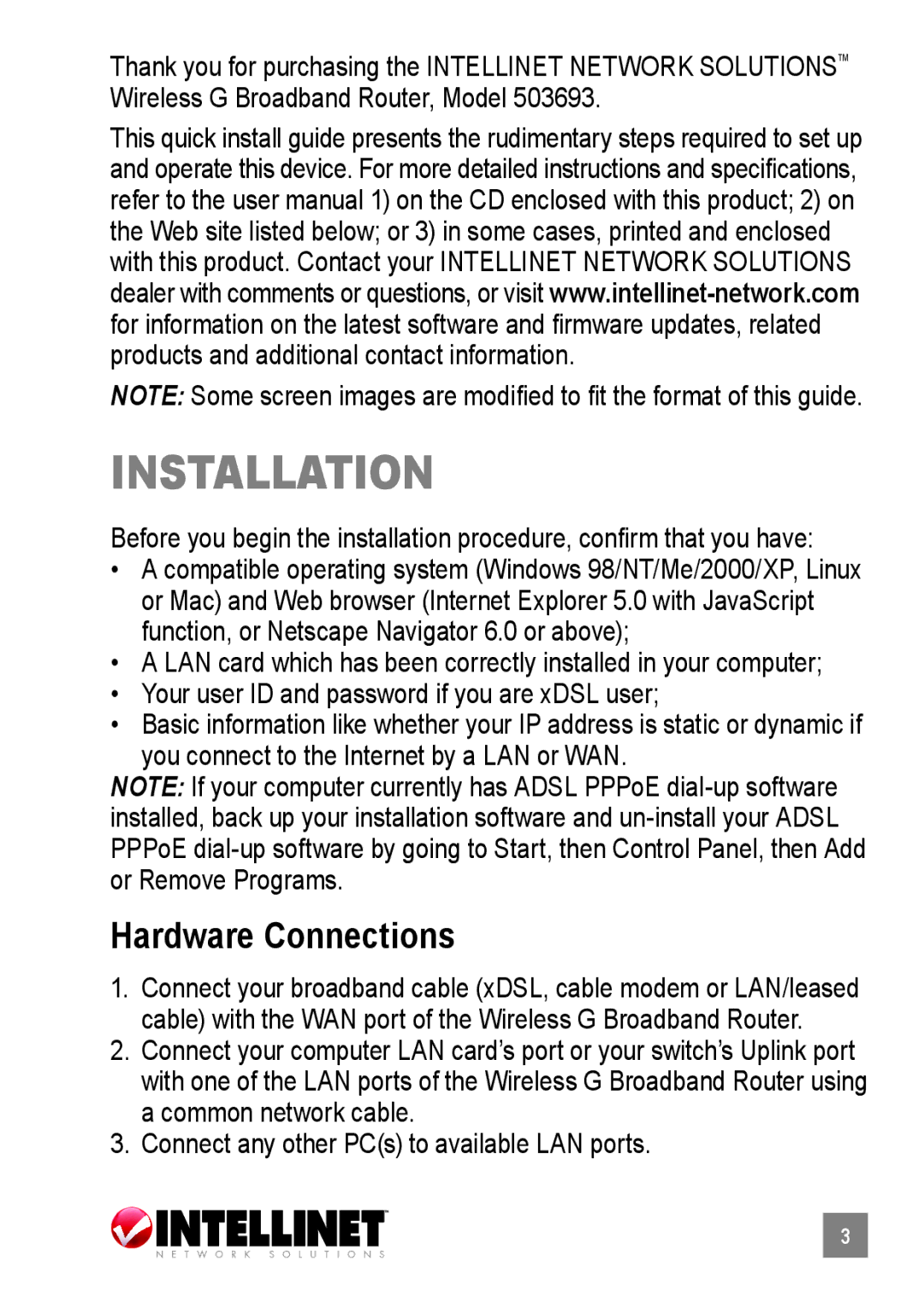503693 specifications
Intellinet Network Solutions 503693 is a prominent network infrastructure solution designed to meet the demands of modern businesses. This device combines advanced networking capabilities with reliability and performance, catering to a diverse range of applications. Intellinet has carved a niche for itself in providing products that enhance productivity and streamline communications.One of the standout features of the Intellinet 503693 is its high-speed connectivity. Supporting Gigabit Ethernet, the device ensures rapid data transmission, accommodating bandwidth-intensive applications such as video conferencing, large file transfers, and cloud-based services. This capability is essential in today's digital landscape, where businesses rely on seamless internet access for day-to-day operations.
Equipped with an intuitive interface, the 503693 simplifies network management. Users can easily configure settings via a browser-based application, enabling quick adjustments to optimize performance according to specific needs. This user-friendly approach lowers the barrier to entry for companies that may not have extensive IT resources, allowing them to manage their networks effectively without requiring specialized technical knowledge.
Security is a paramount concern for any network solution, and the Intellinet 503693 addresses this with robust security features. It supports VLAN (Virtual Local Area Network) configurations, providing enhanced segmentation of network traffic. This segmentation not only improves security but also boosts performance by reducing congestion. Additionally, the device supports advanced firewall functions, safeguarding sensitive data and preventing unauthorized access.
Flexibility is another hallmark of the Intellinet 503693. The device is compatible with various architectures, making it suitable for a range of environments, from small offices to larger enterprise setups. Its scalability ensures that organizations can expand their network capabilities without the need for extensive hardware overhauls.
The 503693 also embraces energy-efficient design, aligning with growing environmental considerations. Its power-saving features contribute to lower operational costs, making it an eco-friendly choice for businesses looking to minimize their carbon footprint.
In summary, Intellinet Network Solutions 503693 represents a blend of speed, security, and usability. Its impressive features and technologies position it as a reliable choice for organizations aiming to enhance their network infrastructure, optimize performance, and ensure security in an increasingly connected world. With a commitment to quality and innovation, Intellinet continues to support businesses in navigating the complexities of network management.