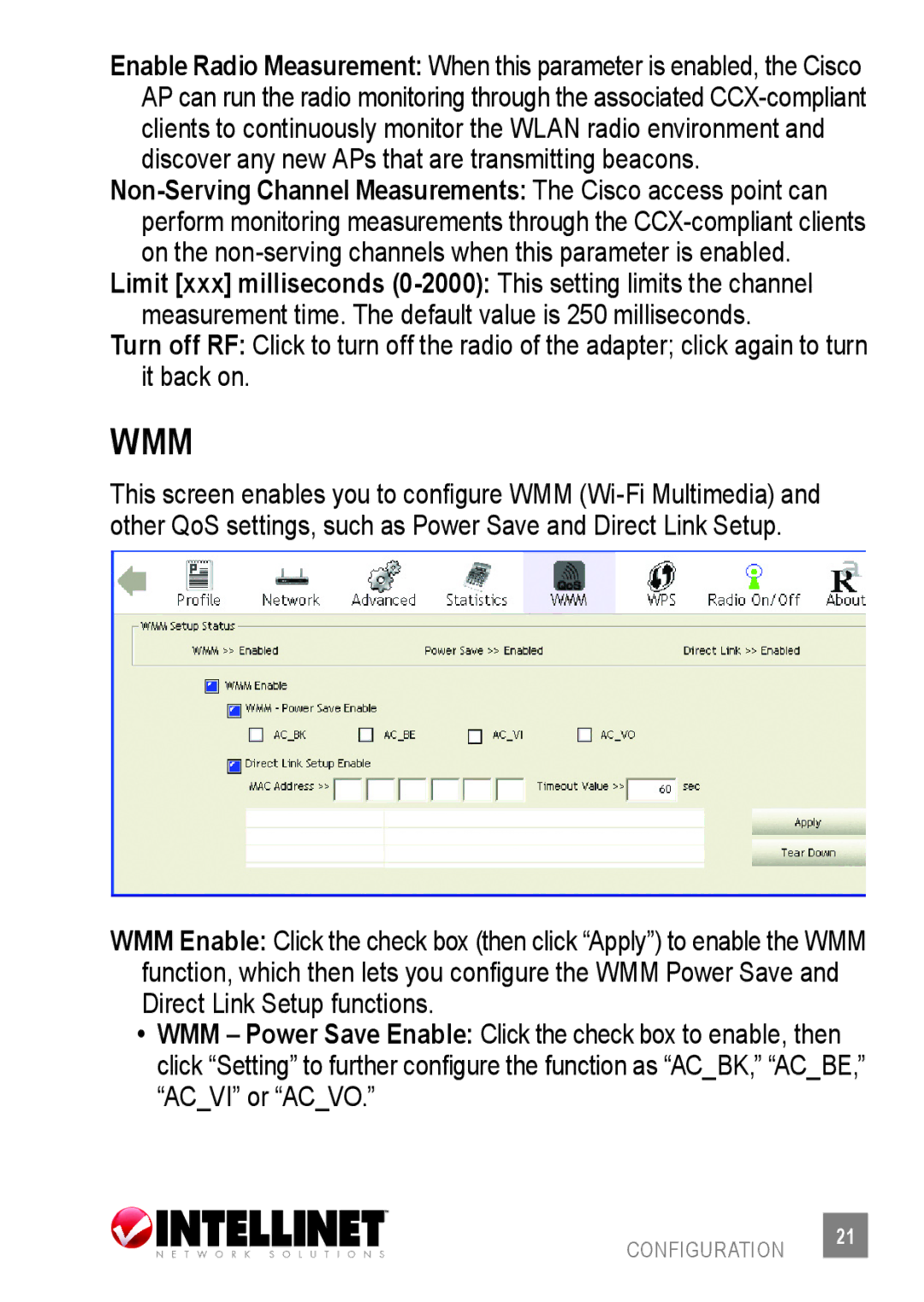524438 specifications
Intellinet Network Solutions offers a wide range of networking products and services aimed at enhancing connectivity and efficiency for businesses of all sizes. One notable product from Intellinet is the 524438, a versatile Gigabit Ethernet switch designed to meet the growing demands of network expansion and management in modern enterprises.The 524438 switch is equipped with 48 Gigabit Ethernet ports, allowing for high-speed connectivity that is essential for data-intensive applications and services. These ports support auto-sensing and auto-negotiation capabilities, ensuring that devices connected to the switch can automatically link at the highest possible speed. This feature is particularly beneficial in mixed environments where different devices may operate at varying speeds.
An impressive characteristic of the 524438 is its capability for Power over Ethernet (PoE). This technology enables the switch to deliver power along with data to connected devices such as IP cameras, VoIP phones, and wireless access points. By supporting PoE, the 524438 simplifies installation processes by reducing the need for additional power outlets, thereby streamlining cable management within office spaces.
Taking into account network management needs, the 524438 is designed for easy integration into existing infrastructures. It supports various management protocols such as SNMP and has a user-friendly web interface for configuration and monitoring. This capability allows IT administrators to keep a close eye on network performance and quickly respond to any issues that may arise.
In addition to its hardware capabilities, the Intellinet 524438 offers features like VLAN support, which helps segregate network traffic for better security and performance. The switch supports Quality of Service (QoS) configurations, ensuring that critical applications receive the bandwidth they require while maintaining overall network efficiency.
Moreover, the 524438 incorporates robust security features, such as port security and access control lists (ACLs), enhancing the overall security posture of the network. These features protect against unauthorized access and ensure that sensitive data remains secure.
In summary, the Intellinet Network Solutions 524438 switch combines high-capacity connectivity, PoE support, efficient management capabilities, VLAN support, and strong security features, making it an ideal solution for businesses seeking to build or expand their network infrastructure. This versatile switch is well-suited for modern networking challenges, facilitating seamless communication and collaboration within organizations.