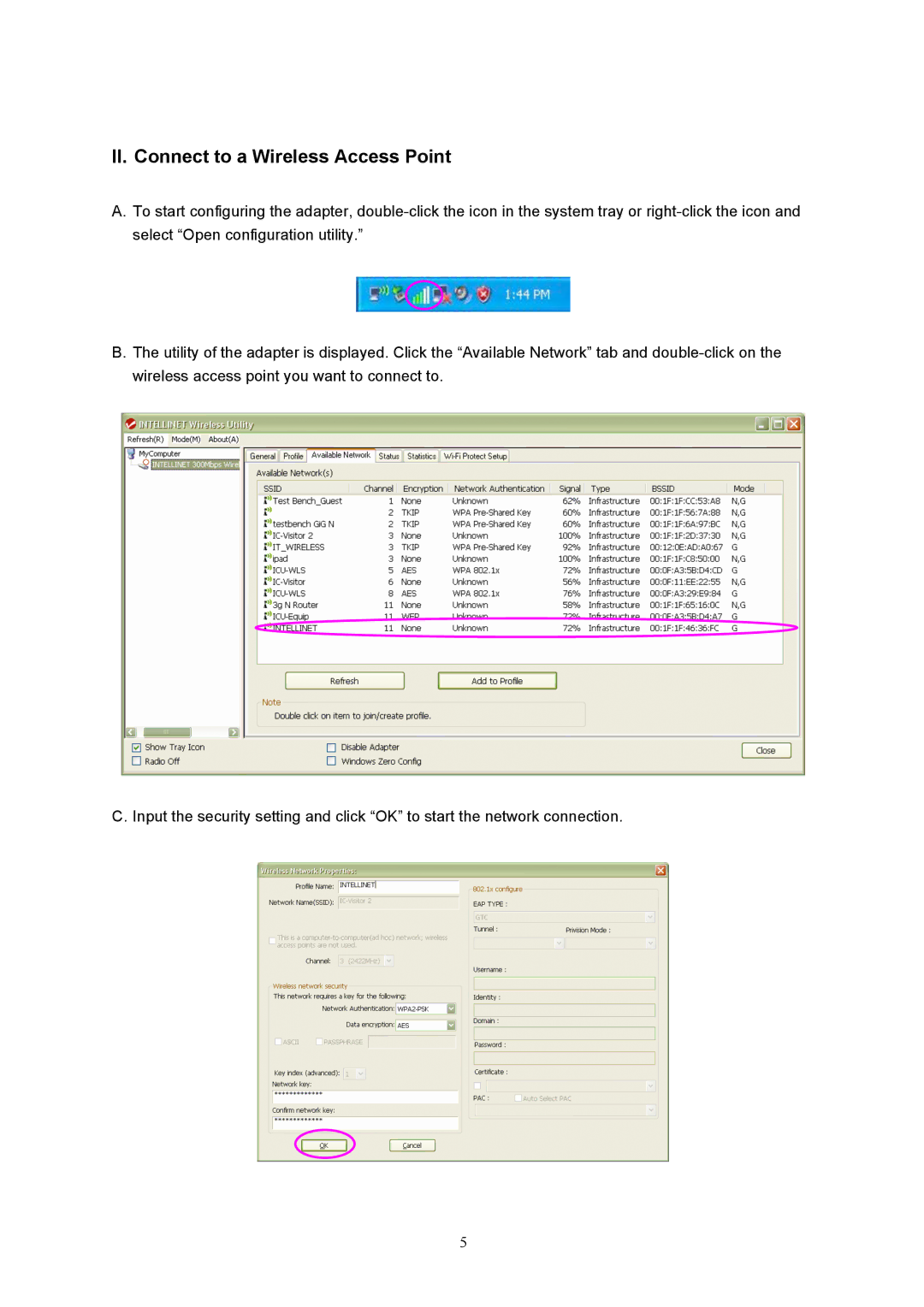525336 specifications
Intellinet Network Solutions 525336 is a robust networking device designed to meet the diverse needs of modern enterprises. Known for its reliability and high performance, this device integrates cutting-edge technologies to facilitate seamless connectivity and efficient data management.One of the standout features of the Intellinet Network Solutions 525336 is its support for various network architectures, making it suitable for small to medium-sized businesses as well as larger organizations. The device is equipped with multiple Ethernet ports, allowing for high-speed wired connections essential for data-intensive applications. It supports Gigabit Ethernet, ensuring fast data transfer rates that enhance overall network performance.
In terms of wireless capabilities, the Intellinet 525336 features a built-in wireless access point, providing flexible connectivity options for users with mobile devices. This feature is particularly valuable in environments where mobility is key, such as offices or educational institutions. The device also supports advanced Wi-Fi standards, such as 802.11ac, which delivers improved range and performance in crowded wireless environments.
Security is a major focus of the Intellinet Network Solutions 525336. It comes equipped with various security protocols, including WPA2 encryption, to safeguard data transmitted over the network. Additionally, the device features a built-in firewall that helps protect sensitive information from unauthorized access and cyber threats. This dual-layer security approach ensures that businesses can operate confidently in a connected world.
Another notable characteristic of the 525336 is its ease of management. The device can be configured and monitored through a user-friendly web interface, simplifying administrative tasks. Network administrators can take advantage of features like Quality of Service (QoS) to prioritize critical applications, ensuring optimal performance even during peak usage periods.
Furthermore, the Intellinet 525336 is designed with scalability in mind. As businesses grow and their networking needs evolve, the device can be easily integrated into existing infrastructures, allowing for expanded capacities without significant overhauls.
In summary, Intellinet Network Solutions 525336 combines high-speed connectivity, robust security features, and ease of management, making it an ideal choice for organizations seeking a reliable networking solution. Its ability to adapt to various environments and provide powerful performance sets it apart as a valuable asset in today’s digital landscape.