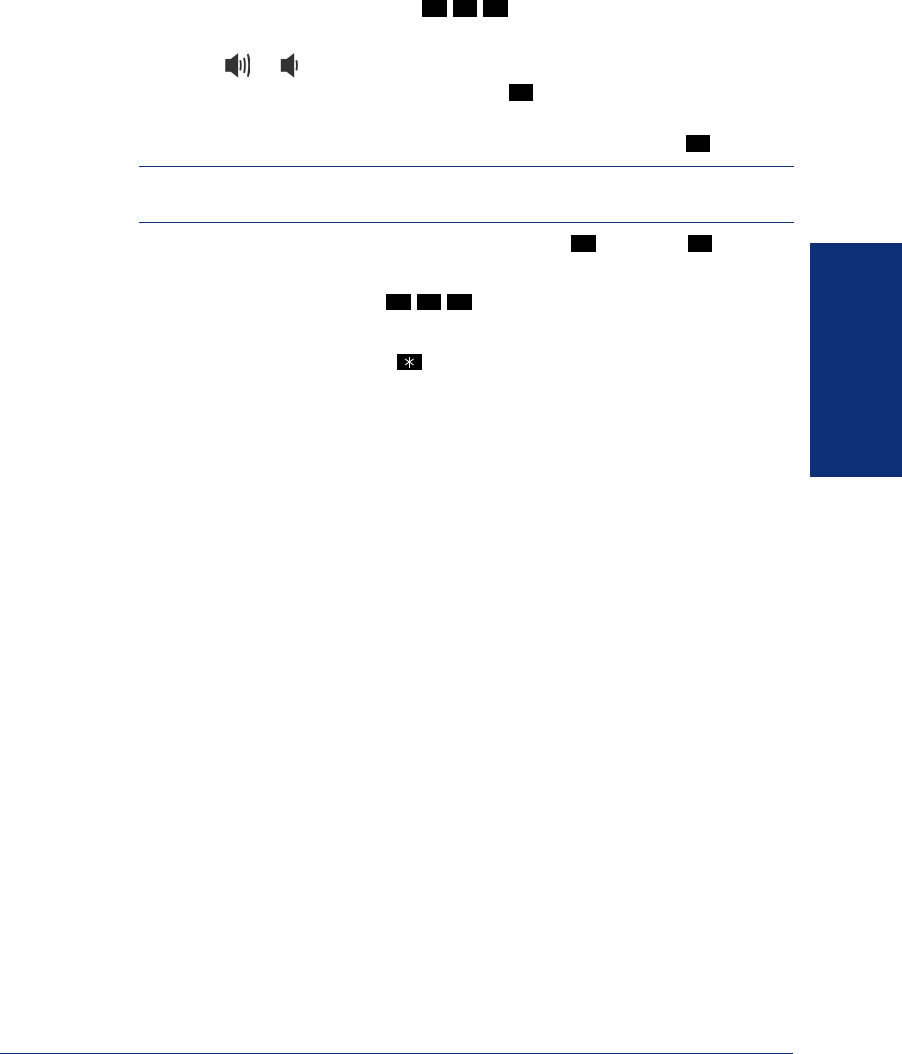
GETTING STARTED
41
Axxess® Model 8520 Phone User Guide
To request a reminder message:
1. With the handset in the cradle, dial .
2. EITHER, Dial the desired two-digit number for the message that you want.
OR, Press or to scroll through the messages.
3. While the desired message is displayed, press .
4. Enter the time you wish to receive the message in hours and minutes. For exam-
ple, 0900 = 9:00. If you dial three digits, such as 900 for 9:00, press .
NOTE: If your system is set for 24-hour format, you must enter the time appropri-
ately (e.g., 1400 = 2:00PM).
If your system is set for 12-hour display format, press for AM or for PM.
To cancel all reminder message requests before they signal you:
With the handset in the cradle, dial .
To clear a received reminder message:
With the handset in the cradle, press .
3 0 5
#
#
1 2
3 0 6