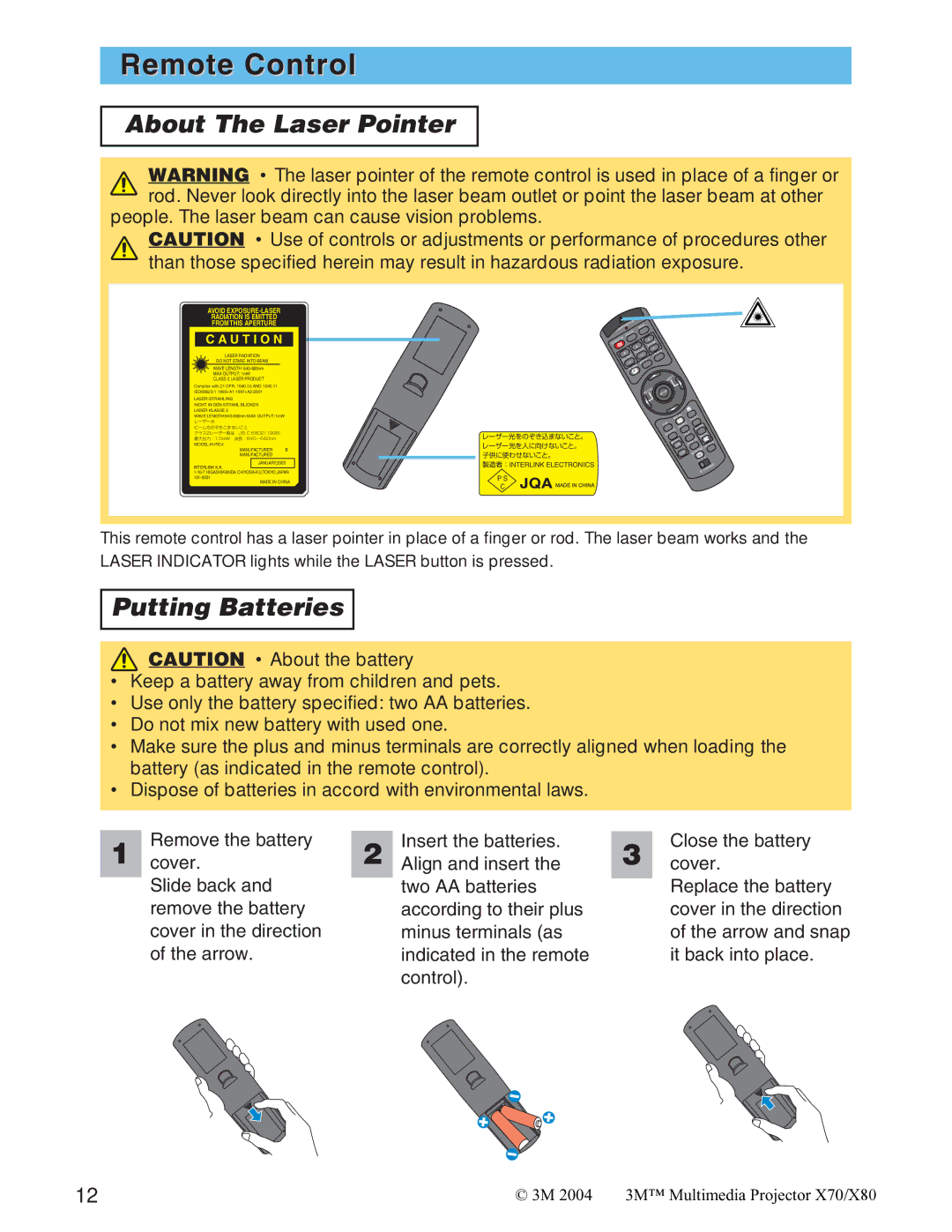Remote Control
About The Laser Pointer
WARNING • The laser pointer of the remote control is used in place of a finger or rod. Never look directly into the laser beam outlet or point the laser beam at other
people. The laser beam can cause vision problems.
CAUTION • Use of controls or adjustments or performance of procedures other than those specified herein may result in hazardous radiation exposure.
AVOID
C A U T I O N
LASER RADIATION
DO NOT STARE INTO BEAM
WAVE LENGTH:
MAX OUTPUT: 1mW
CLASS 2 LASER PRODUCT
Comples with 21 CFR, 1040.10 AND 1040.11
NICHT IN DEN STRAHL BLICKEN LASER KLASSE 2
WAVE
レーザー光
ビームをのぞきこまないこと
クラス2レーザー製品 JIS C 6802(1998) 最大出力:1.0mW 波長:640-660nm
MANUFACTURER: B
MANUFACTURED
JANUARY,2003
INTERLINK K.K.
MADE IN CHINA
レーザー光をのぞき込まないこと。 レーザー光を人に向けないこと。 子供に使わせないこと。
製造者:INTERLINK ELECTRONICS
P S
C
LASER |
|
| R |
| |
| EO |
|
|
| |
N | VID |
|
|
| |
Y/O |
|
|
| + |
|
ANDB |
|
|
|
| M |
ST |
|
| + | OO | |
|
|
| Z | – | |
|
|
|
| US | |
+ |
| OC | ER | ||
IFT | F | – | LAS | ||
NSSH |
| CT |
| ||
LE |
| – |
| PE |
|
|
|
| AS |
| |
|
| NK |
|
| |
|
| BLA |
|
|
|
|
|
|
|
| XT |
|
|
|
|
| NE |
|
|
|
| OUS | |
|
|
|
| EVI | USE |
|
|
|
| PR | MO |
| ENU | TO |
|
|
|
| M | AU |
|
|
|
C | T |
| E | ||
ES | RESE |
|
| ||
| LUM |
| |||
| ION | VO |
|
|
|
SIT | P |
|
| TE | |
PO | Pin |
|
| ||
| NFY |
| MU | ||
| ZE |
|
| CH | |
| MAG | EE |
|
| |
| N | FR |
|
| AR |
| O |
| NE | SE | |
|
|
|
| ||
| F | TO |
|
| |
| YS |
|
|
| |
| OF | KE |
|
|
|
|
|
|
| 2 | 3 |
|
|
| 1 |
|
|
|
|
|
|
| GE |
|
|
|
|
| AN |
|
|
|
| CH | |
|
|
| ID |
| |
This remote control has a laser pointer in place of a finger or rod. The laser beam works and the LASER INDICATOR lights while the LASER button is pressed.
Putting Batteries
CAUTION • About the battery
•Keep a battery away from children and pets.
•Use only the battery specified: two AA batteries.
•Do not mix new battery with used one.
•Make sure the plus and minus terminals are correctly aligned when loading the battery (as indicated in the remote control).
•Dispose of batteries in accord with environmental laws.
1Removecover. the battery Slide back and remove the battery cover in the direction of the arrow.
Insert the batteries.
2Align and insert the two AA batteries according to their plus minus terminals (as indicated in the remote control).
3Closecover. the battery Replace the battery cover in the direction of the arrow and snap it back into place.
12 | © 3M 2004 3M™ Multimedia Projector X70/X80 |