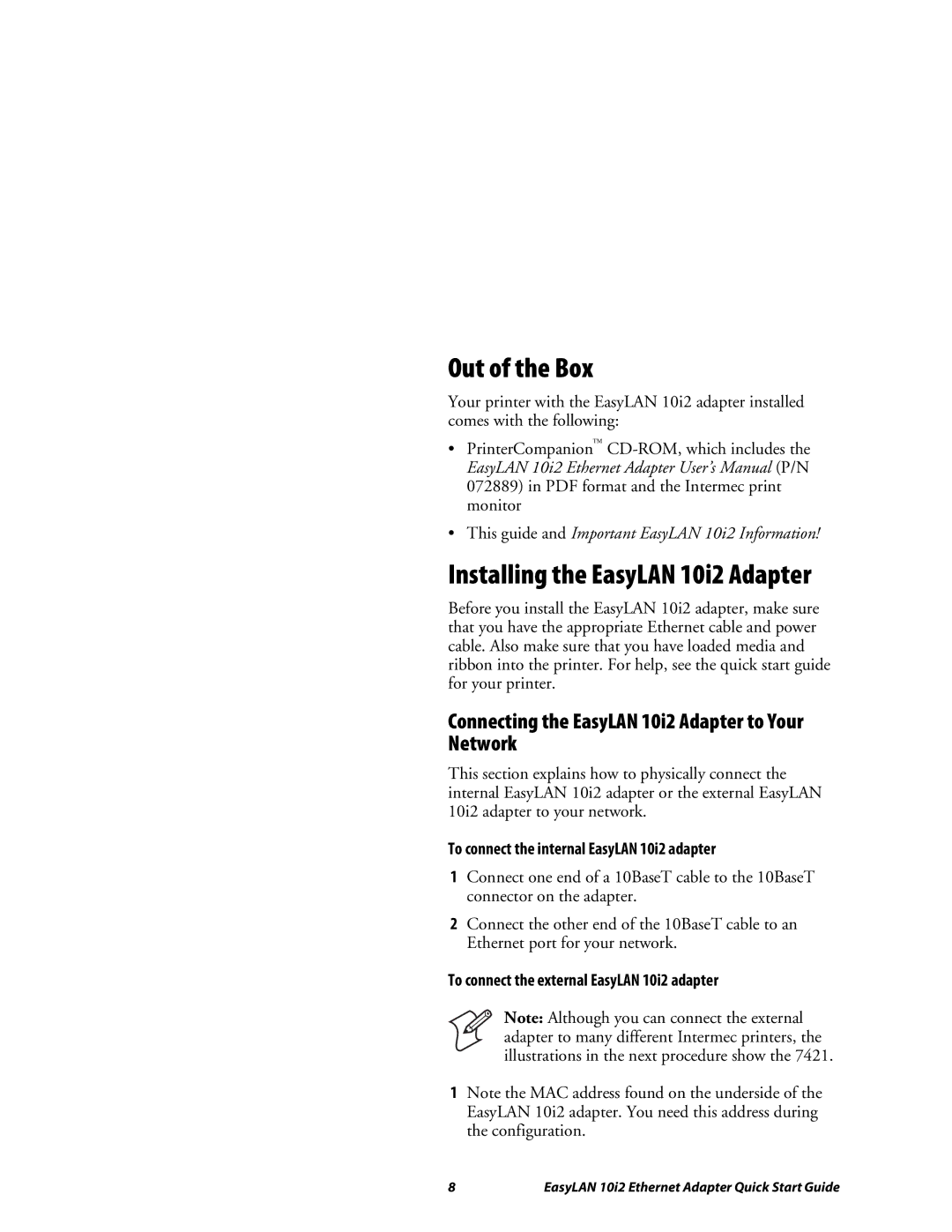10I2 specifications
The Intermec 10I2 is a powerful mobile computer designed for demanding warehouse and logistics applications. Renowned for its rugged construction and advanced features, the device sets a standard in inventory management and shipping processes. Its lightweight, ergonomic design ensures user comfort during extended operations, making it an ideal solution for both indoor and outdoor environments.One of the standout features of the Intermec 10I2 is its operating system, which runs on the Windows Embedded Handheld platform. This OS allows users to run familiar applications, enhancing productivity with seamless software integration. The device is equipped with a robust 1GHz processor, providing fast and reliable performance even when handling multiple applications simultaneously.
In terms of display, the Intermec 10I2 features a bright 4-inch touchscreen, which offers clarity under various lighting conditions. The screen is also designed to be easy to read, thanks to its high-resolution display and responsive touch functionality. This combination of size and quality ensures that users can navigate applications effortlessly.
For connectivity, the 10I2 is equipped with both Wi-Fi and Bluetooth capabilities. This allows for real-time data updates and communication with other devices in the network, promoting greater efficiency in operations. Additionally, the device supports mobile broadband options, enabling users to stay connected even in locations where Wi-Fi may not be available.
The Intermec 10I2 boasts superior data capture capabilities as well. It incorporates advanced scanning technologies, equipped with a 2D imager capable of reading a wide range of barcodes. This feature is essential for rapidly processing shipments and managing inventory efficiently.
Durability is another hallmark of the Intermec 10I2. The device is designed to withstand harsh environments, featuring an IP67 rating for dust and water resistance, along with military-grade drop protection. This ensures that it can endure the rigors of warehouse operations without compromising performance.
Battery life is critical for mobile devices, and the 10I2 excels with a high-capacity battery that supports long working hours without the need for frequent recharging. This reliability allows operators to maintain workflow without interruptions.
In summary, the Intermec 10I2 is a top-tier mobile computing solution that blends rugged resilience with advanced technology. Its combination of a powerful processor, high-quality display, versatile connectivity, and exceptional data capture capabilities positions it as an essential tool for any logistics or warehouse operation looking to enhance productivity and efficiency.